GEM-CAR FAQ
Merge Duplicates from the System: Vehicles and Clients
This function is currently only available for the Vehicles and Clients module.
Merging items allows you to remove duplicates from your system. For example, if you have created the same customer twice by mistake, you can use this function to merge the two elements.
Of course, if the second customer did not have any sales or other information on his record you can simply put the record inactive. See the Purpose of the Active or Inactive Field of a Record article to know more.
Otherwise, here is the procedure to merge two clients (or other modules):
Click on Clients > Clients, and at the bottom of a client's file, you'll see the button with the two arrows pointing towards each other.
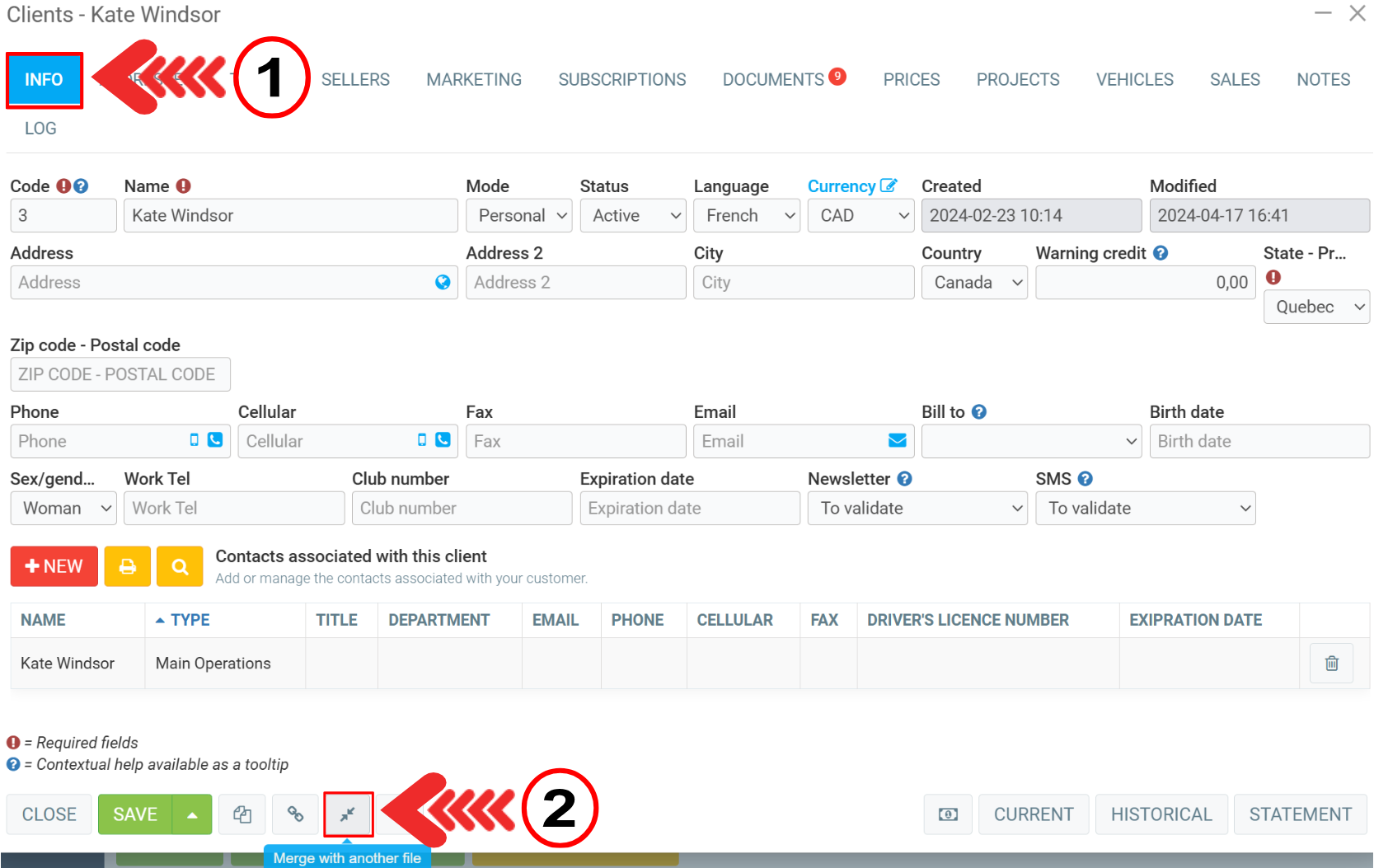
Click on it to be presented with a window like this one:
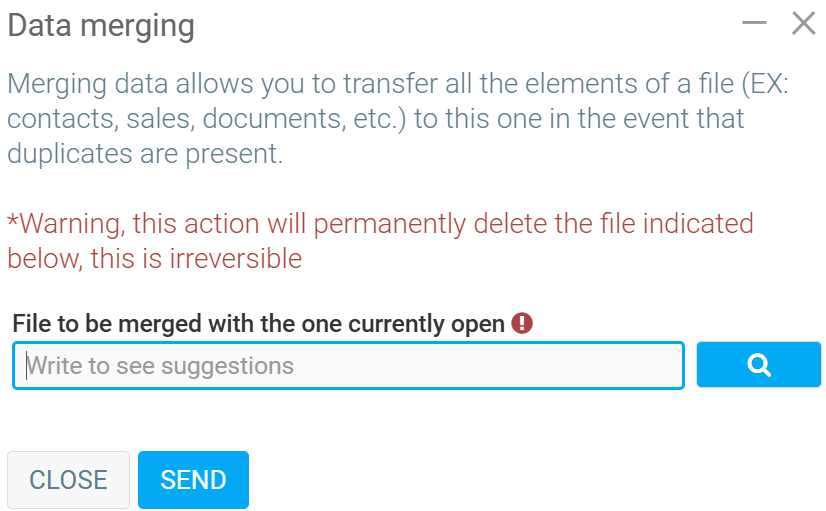
Select the file you would like to merge with the current one by typing it in the text box or look it up by clicking on the blue button to find it.
Note: It is very important to note that this action is irreversible.
Same thing for the vehicle file: click on Vehicles > Vehicles and at the bottom of the vehicle file, you'll see the button with the two arrows pointing towards each other.
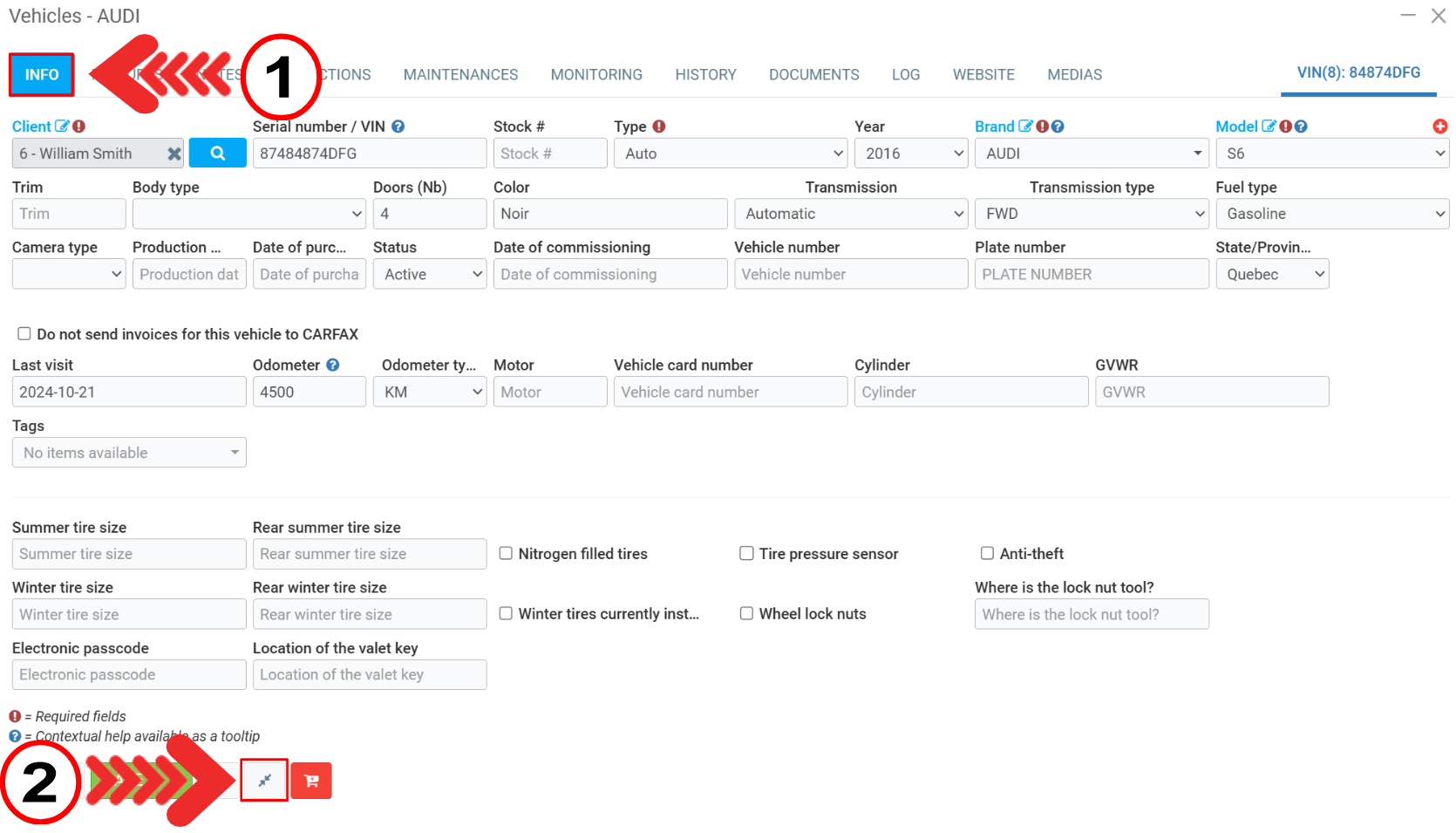
Other articles on the subject:
Transferring a Vehicle from One Customer to Another Customer
How the Serial Number/VIN Decoder Works
Understand the Different Colors of the Serial Number/VIN
Replace the Term Vehicle with Another Term
Adding a Group Discount to a Client's File
Indigenous Client: Modify Tax Rules
How to Handle a Customer's Bad Debts
Posted
11 months
ago
by
Olivier Brunel
#172
202 views
Edited
1 day
ago
