GEM-CAR FAQ
Transferring a Vehicle from One Customer to Another Customer
To transfer a vehicle from one customer to another, it is necessary to have both clients registered.
To create a new client, click on the menu on the left Clients > Clients > +New.
In the new window, enter the relevant customer information. Then, click on Save.
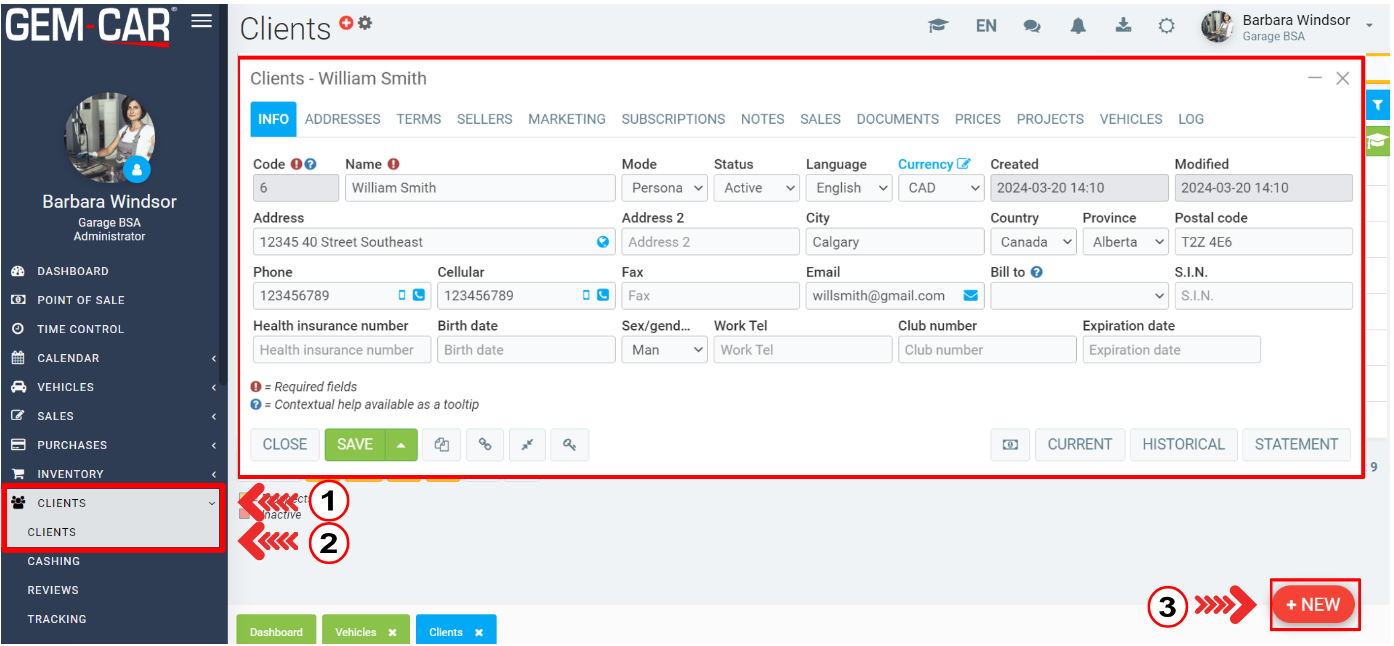
Then, go on the menu and click on Vehicles > Vehicles.
Select the vehicle you wish to change from one client to another.
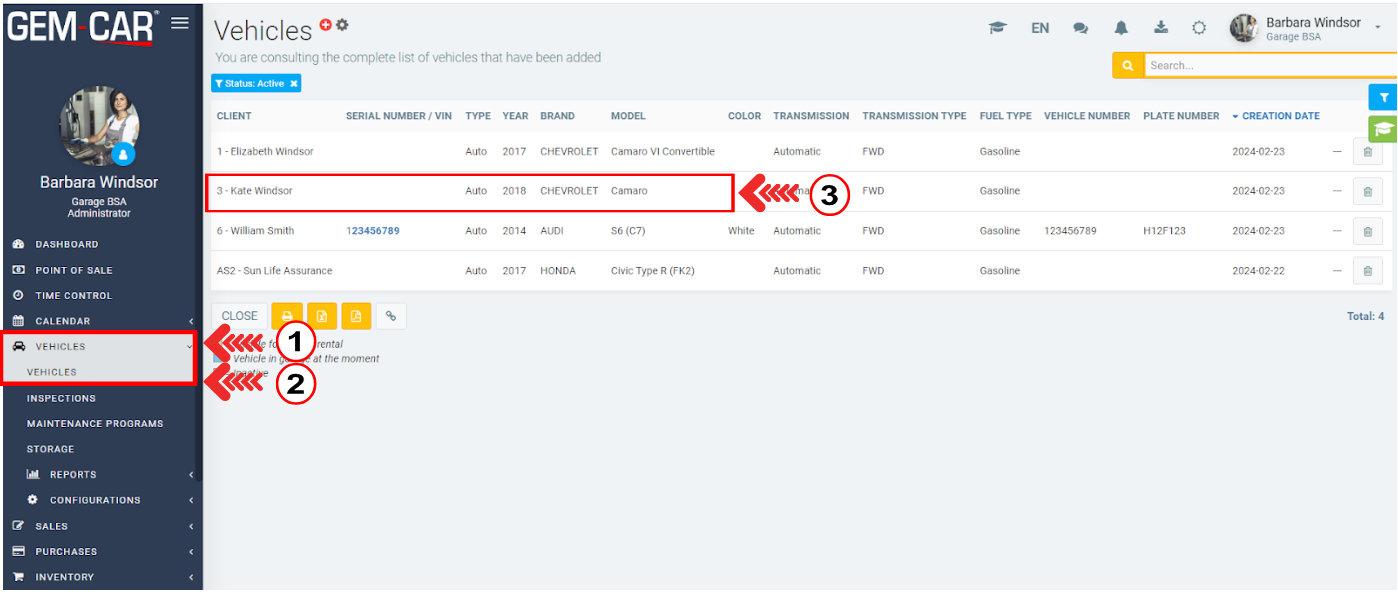
In the new window, click on the X beside the client's name to modify the field. Then write the new name or search using the magnifying glass.
Click on Save.
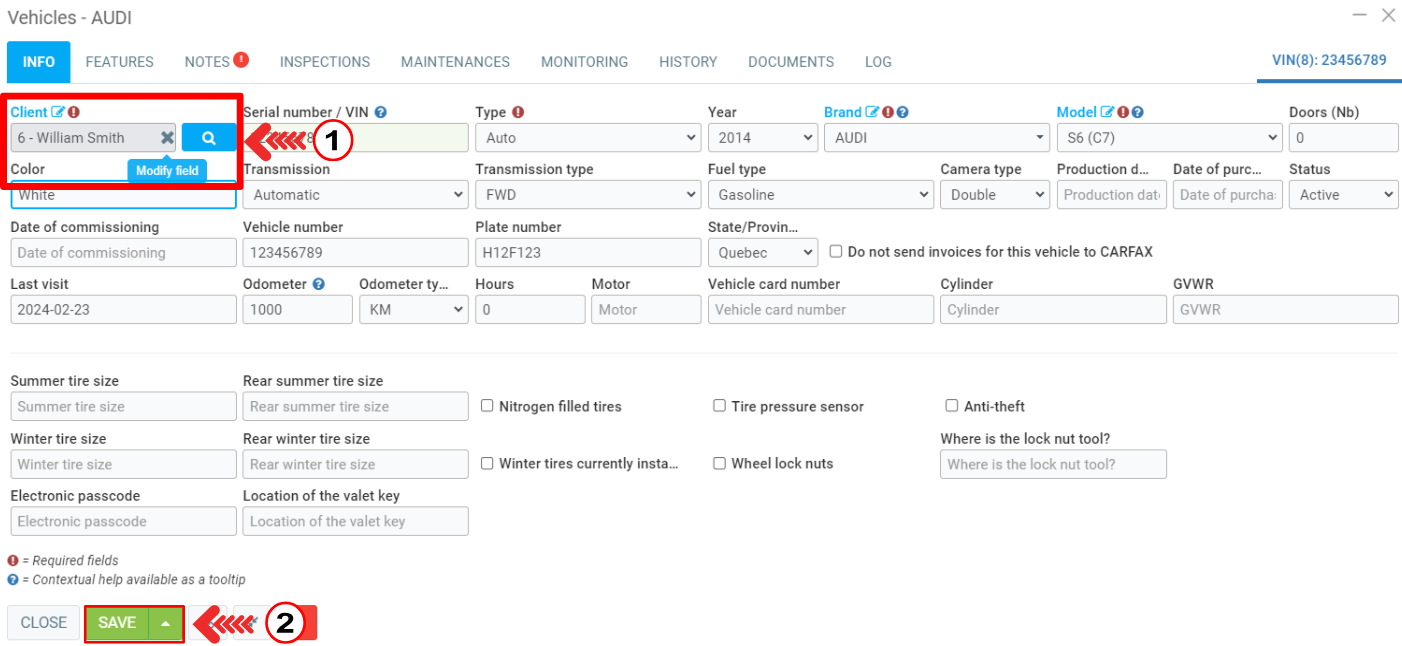
All vehicle information will be transferred to the new customer. For example, the Notes tab will show if the vehicle has any other information.
The History tab will show all the services performed on the vehicle so far.
Other articles on the subject:
Select and/or Edit the Vehicle Information
Add Notes to a Vehicle and Access Them via Point of Sale
Posted
10 months
ago
by
Victor Elie
#833
231 views
Edited
8 months
ago
