GEM-CAR FAQ
Replace the Term Vehicle with Another Term
Replacing the term “vehicle” with “team”, for example, in your GEM-CAR is easy: just click on Vehicles > Configurations > Configurations.
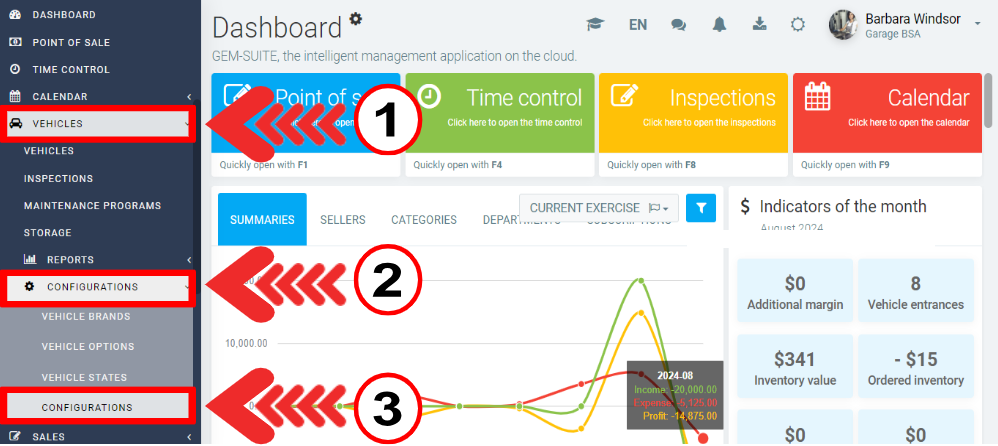
In the next window, check the box “Change the term ‘Vehicle’ to one of your choice”.
Type in the term of your choice.
Click on Save.
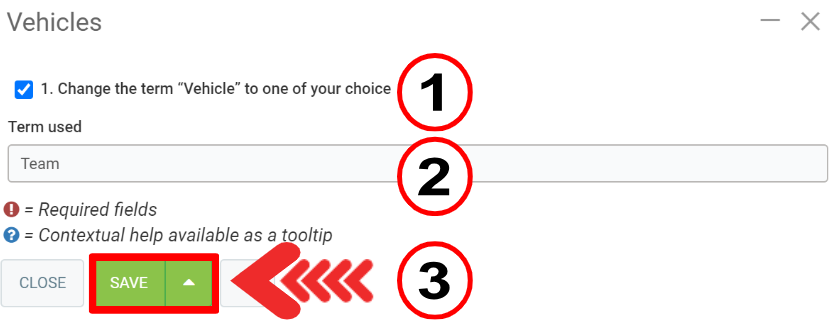
Other articles on the subject:
Select and/or Edit the Vehicle Informations
Add Notes to a Vehicle and Access Them via Point of Sale
Transferring a Vehicle from One Customer to Another Customer
Deactivate or Delete the Link Between a Vehicle and the Current Owner
Posted
1 year
ago
by
Bianca da Silveira De Amorim
#1932
364 views
Edited
1 year
ago
