GEM-CAR FAQ
Subdividing a Sale
Sometimes, you may need to create an invoice for only part of a sale, rather than for the entire sale.
In GEM-CAR, we'll be talking about Subdividing a sale.
In this FAQ article, we'll show you how to Subdivide a sale and then create an invoice covering only part of it.
If you need to create an invoice that represents only part of a sale, then you'll need to Subdivide it, based on the items you wish to invoice immediately, and GEM-CAR will automatically create a new sale with the uninvoiced items from your original sale.
First, we are going to Subdivide a sale, so that we can create an invoice for only part of it.
In the Point of sale, click on the Subdivide icon, located at the bottom of the page, between the Reverse and Help buttons.
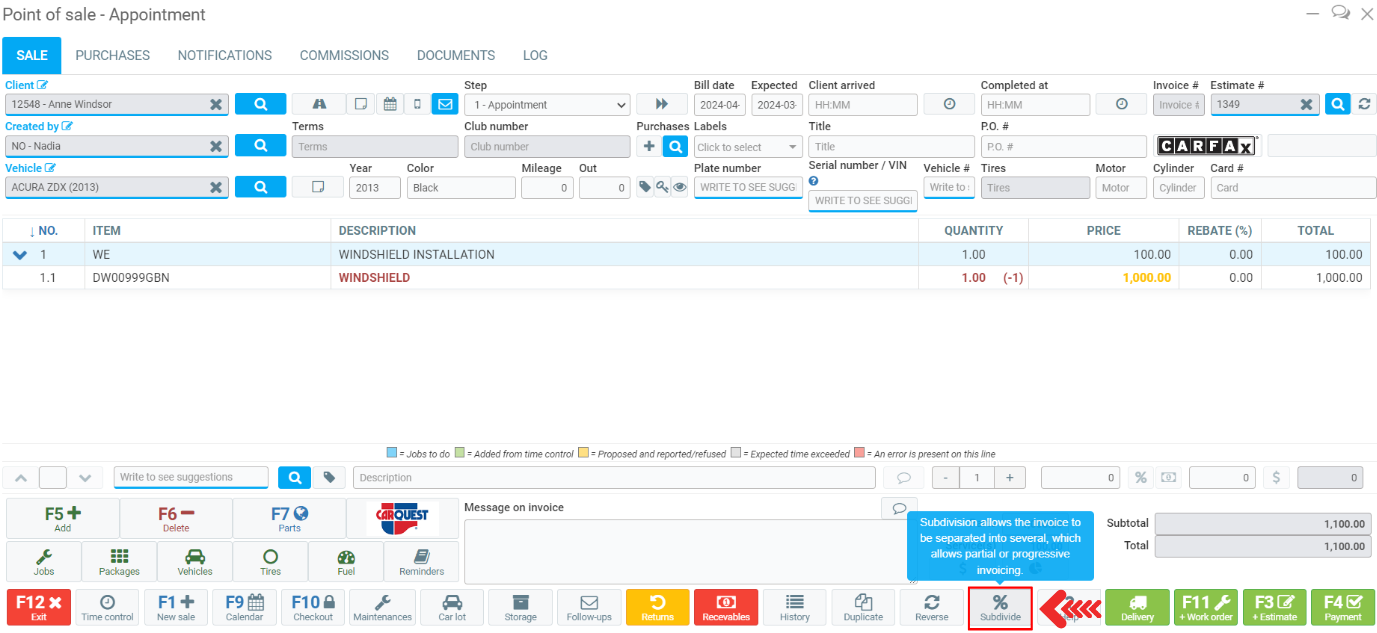
Items # 1 and # 1.1 of the sale are ready to be invoiced and delivered immediately. We will now subdivide the sale so that we can create an Invoice for item #1.1 only.
Note: When you hover over the button, which appears at the bottom right of the screen, you'll notice that GEM-CAR is already indicating that you can identify the items that won't be invoiced immediately and that will have to be transferred to a new sale.
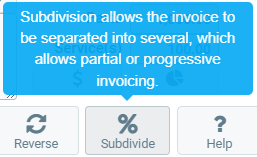
To do this, click on the Subdivide button and GEM-CAR will display the following dialog box: Partial/progressive billing.
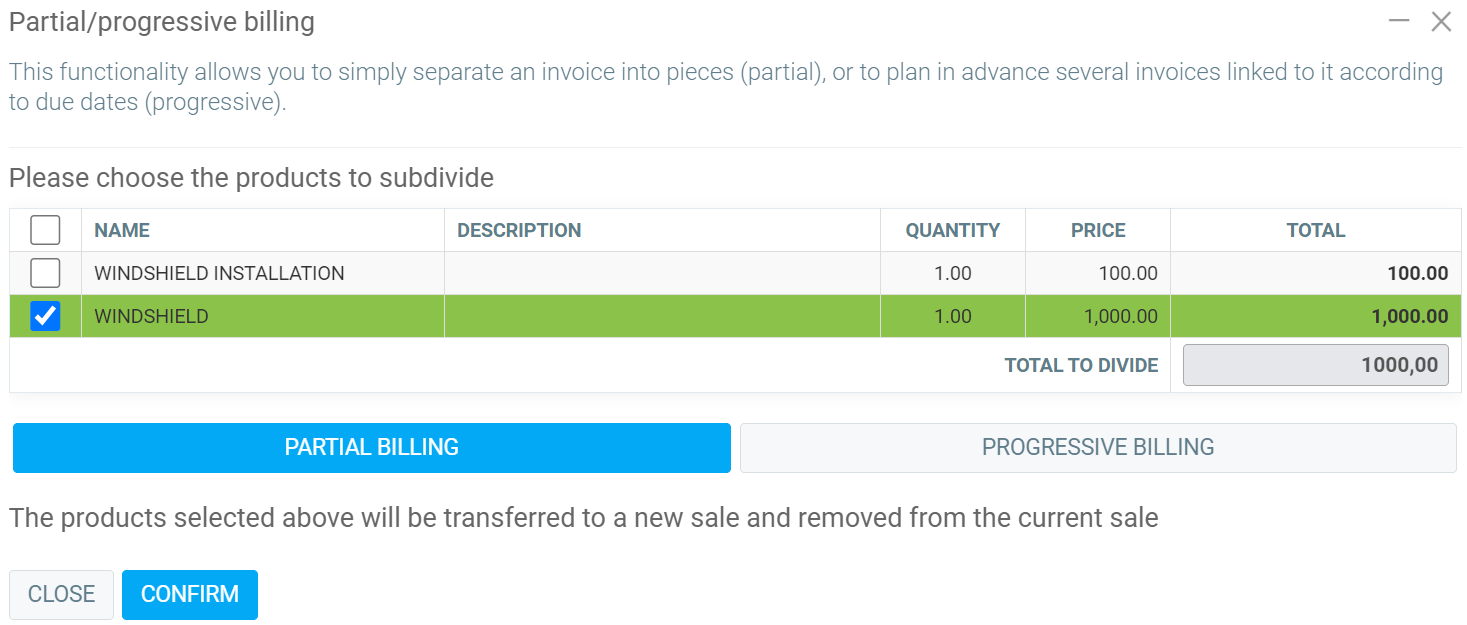
You can also use the Progressive billing button to select the number of invoices to be generated.
Then click on Confirm.
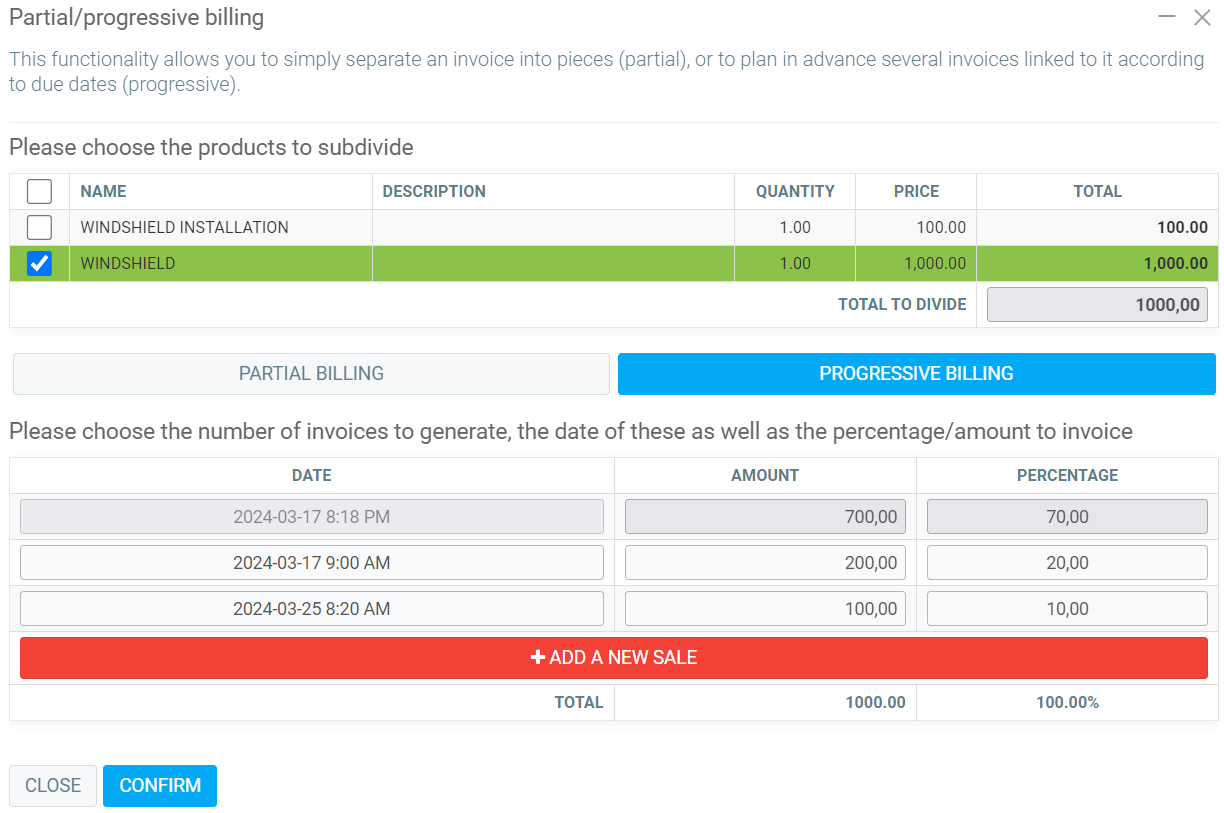
A confirmation window appears with the following message: ''Are you sure you want to proceed? This action is irreversible''.
Then click on Yes.
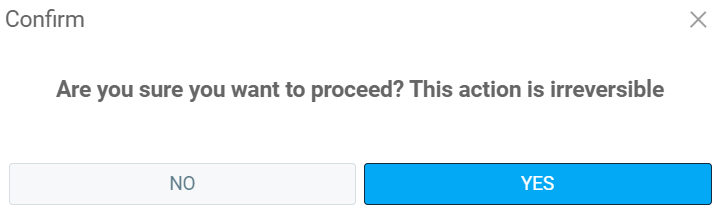
Use the F4 key or click on Payment in the bottom right corner.
The amount will only apply to the selected invoice.
Then click on Send.
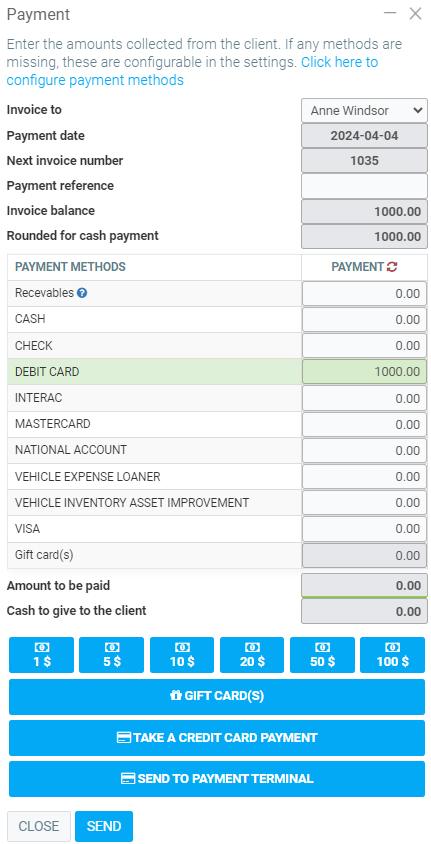
The invoice appears in the Documents tab.
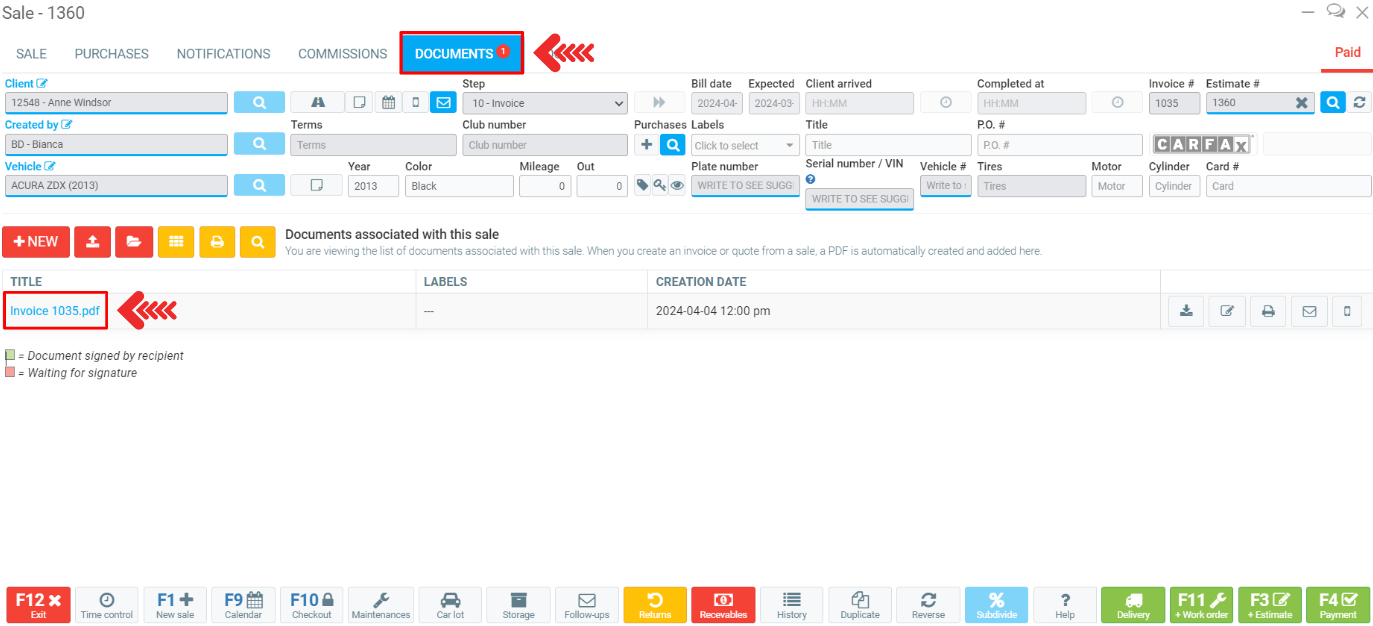
Other articles on the subject:
Create a Sale from the Calendar
Creating a New Client from the Point of Sale
How to Rename Jobs in the Point of Sale
What Causes Your Sales Report Statistics to Go Up or Down
Reverse an Invoice - Point of Sale Tab
Reverse an Invoice - Sales Tab
Posted
10 months
ago
by
Olivier Brunel
#122
193 views
Edited
4 months
ago
