GEM-CAR FAQ
Add Internal Jobs in Time Control
Time Control helps the administrator and the workers, mechanics and technicians, to know which jobs have been started and how long each one is taking to complete. This also helps the employer when paying for services or hours worked.
To get started, open the Point of Sale, select the customer and the service to be performed, then click on Time Control beside the Exit button.
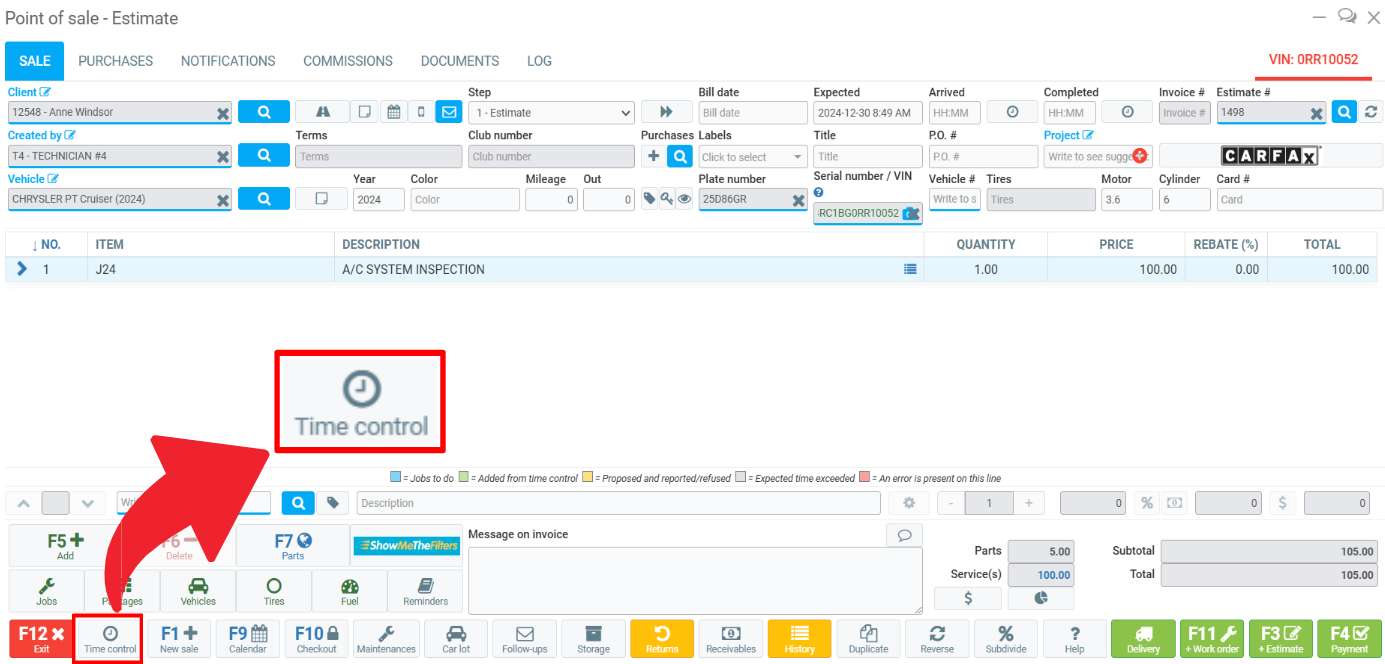
The following window shows the service, the client and the vehicle details. Under the column ''Actions'', there is a blue button with a clock inside.
To start the time control, click once in this button.
You have several options too. If you want to include Internal Jobs, click on the button Internal Jobs besides the button Stop Punch.
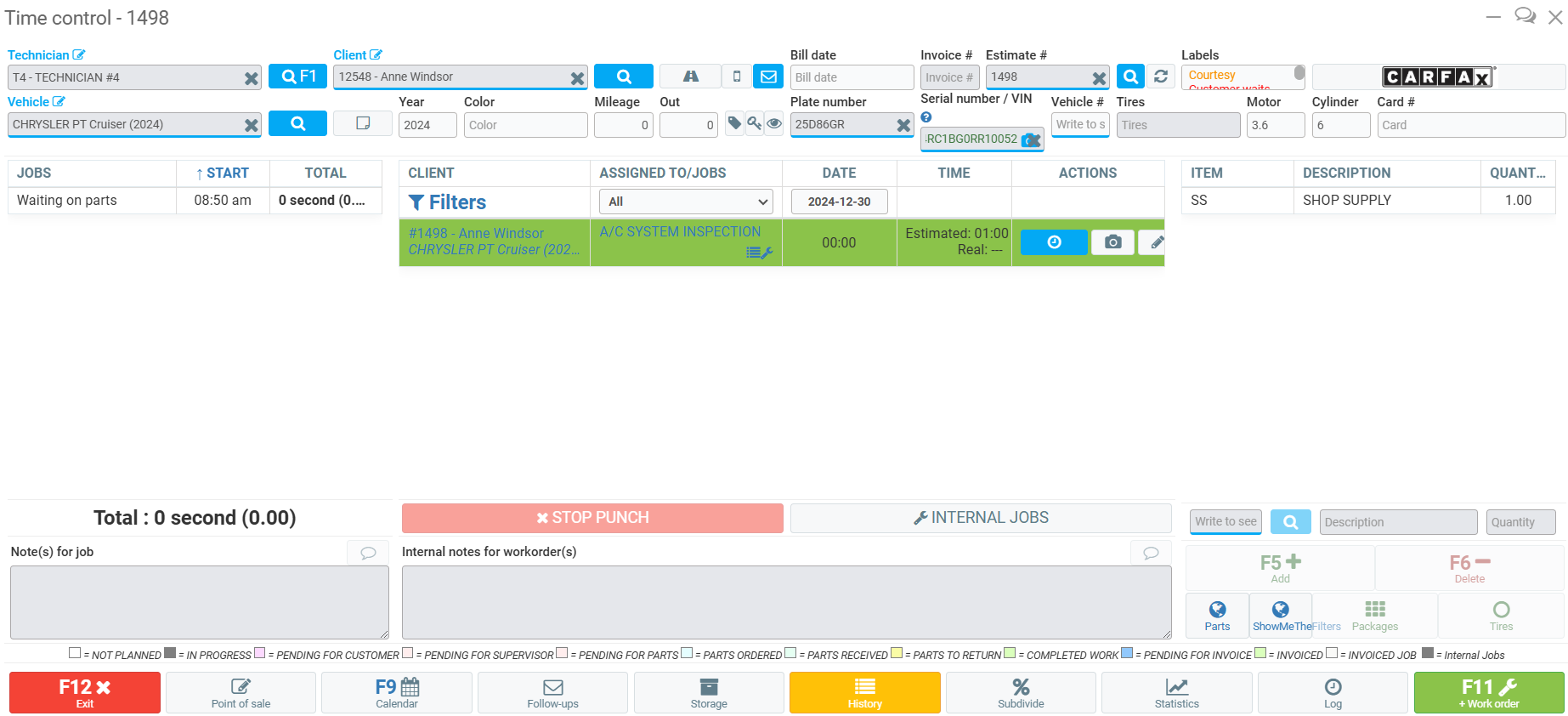
The following window shows the products and services you can add to the Time Control. If you need a new one, click on the red button +New to include a new job.
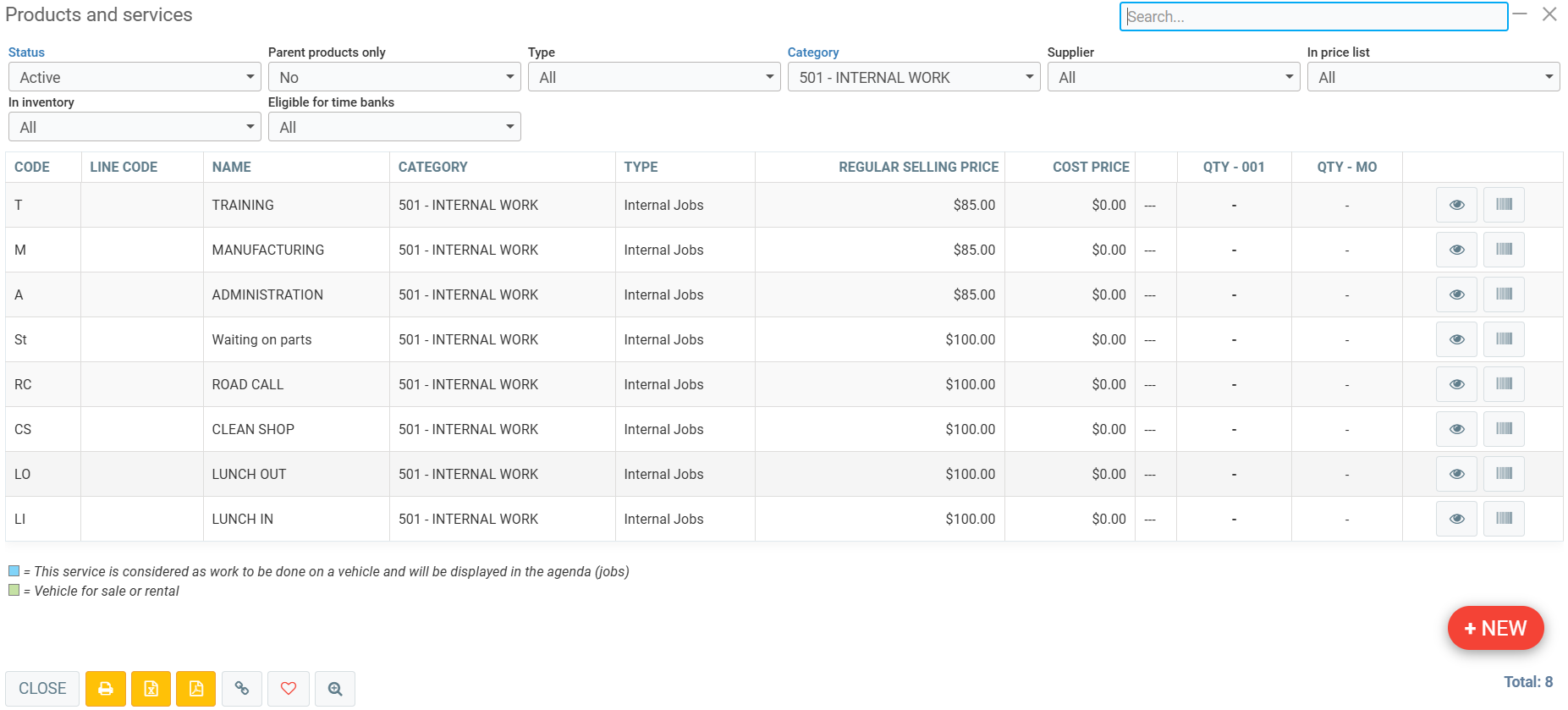
Once you press the clock to start the count, a blue bar appears on the top of the screen with the data of the service that has just been started.
After that you can include Note(s) for job,
There are other options at the bottom of the page:
- F12 Exit
- Point of Sale: if you want to make changes or create a new sale
- Calendar: you can organize the services in the right bay
- Follow-ups: you can send reminders
- Storage: it is used to put products in storage for your customers. Storage must be added from the point of sale
- History: it shows the sales list, where you can make your quotes and invoices
- Subdivide: it allows you to simply separate an invoice into pieces (partial), or to plan in advance several invoices linked to it according to due dates (progressive)
- Statistics: it shows the control time for each technician the estimated time, rate, cost and profit
- Log: it allows you to monitor your employees' time
- F11 Work Order: it creates the PDF of the Work Order
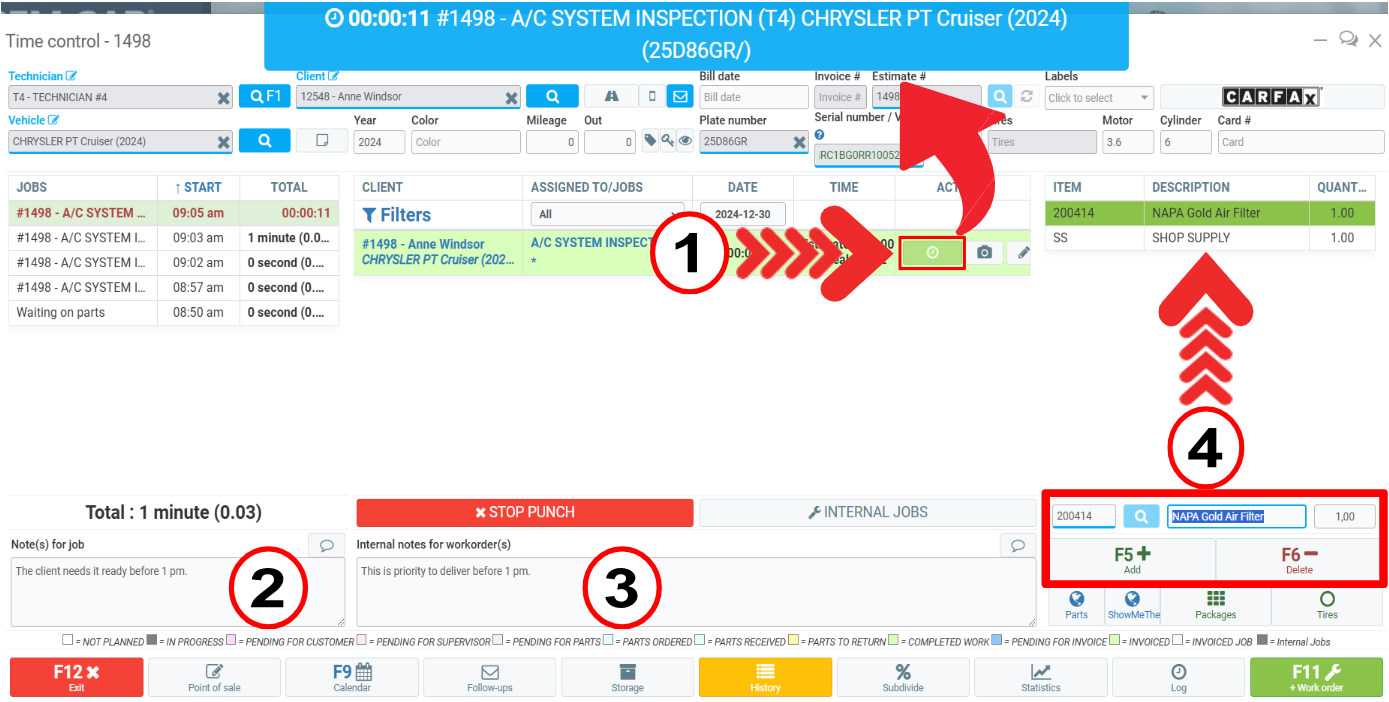
Other articles on the subject:
Generate a Report in Punch Clock
Measuring Technician Performance
10.5 Reasons to Use the Punch Clock
Generate a Report on Technician Performance in the Punch Clock
Change the Time that a Tech has Punched on a Job in the Time Control
Posted
10 months
ago
by
Bianca da Silveira De Amorim
#2288
257 views
Edited
10 months
ago
