GEM-CAR FAQ
Charge Taxes According to Branch or Client Address
By default, GEM-CAR will charge your client's taxes, not those of your branch.
But there is a way to configure it to facilitate this procedure.
Click on Sales > Configurations > Configurations.
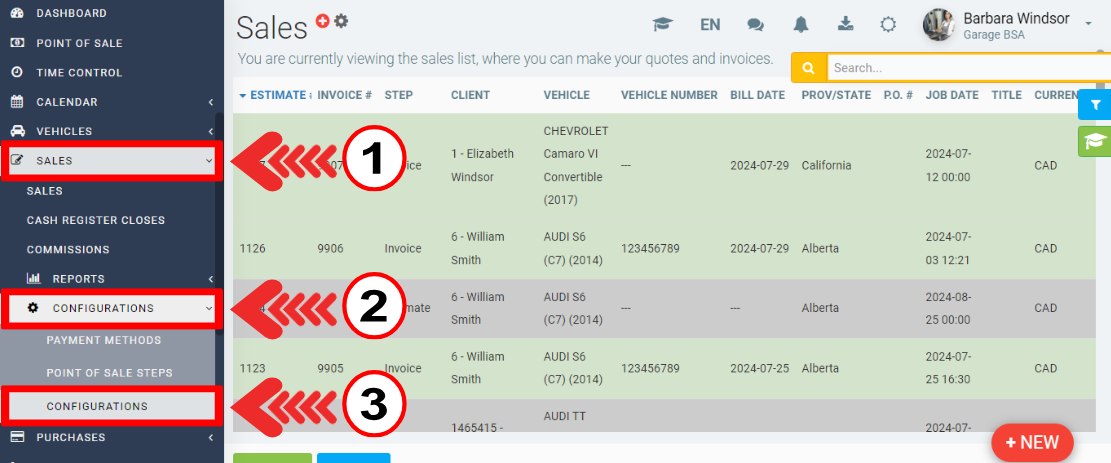
In the next window, on the Sales tab, find and check the option ''In sales, calculate taxes according to the branch used, do not rely on the location of the customer.''
This way, taxes will be calculated according to the branch address.
If this option is unchecked, the system will calculate taxes based on the customer's location.
Then click on Save.
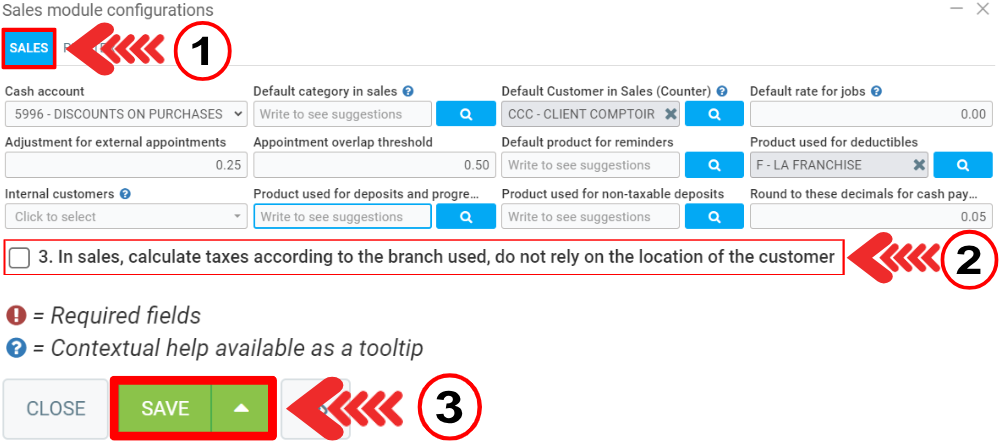
Other articles on the subject:
Tax Report: Method of Producing Tax Reports in the US
How Does GEM-CAR Calculate Taxes on Estimates and Invoices
Configure an Accounting Account so that Taxes Are Automatically Calculated on Transactions
Posted
1 year
ago
by
Olivier Brunel
#340
449 views
Edited
6 months
ago
