GEM-CAR FAQ
Generate a Sales Report by Client
The Sales report per client shows total sales for a client or several clients in a selected period.
It allows you to analyze how much a customer has bought in a given period. Here's how to generate this report.
Click on Sales > Reports > Summary.
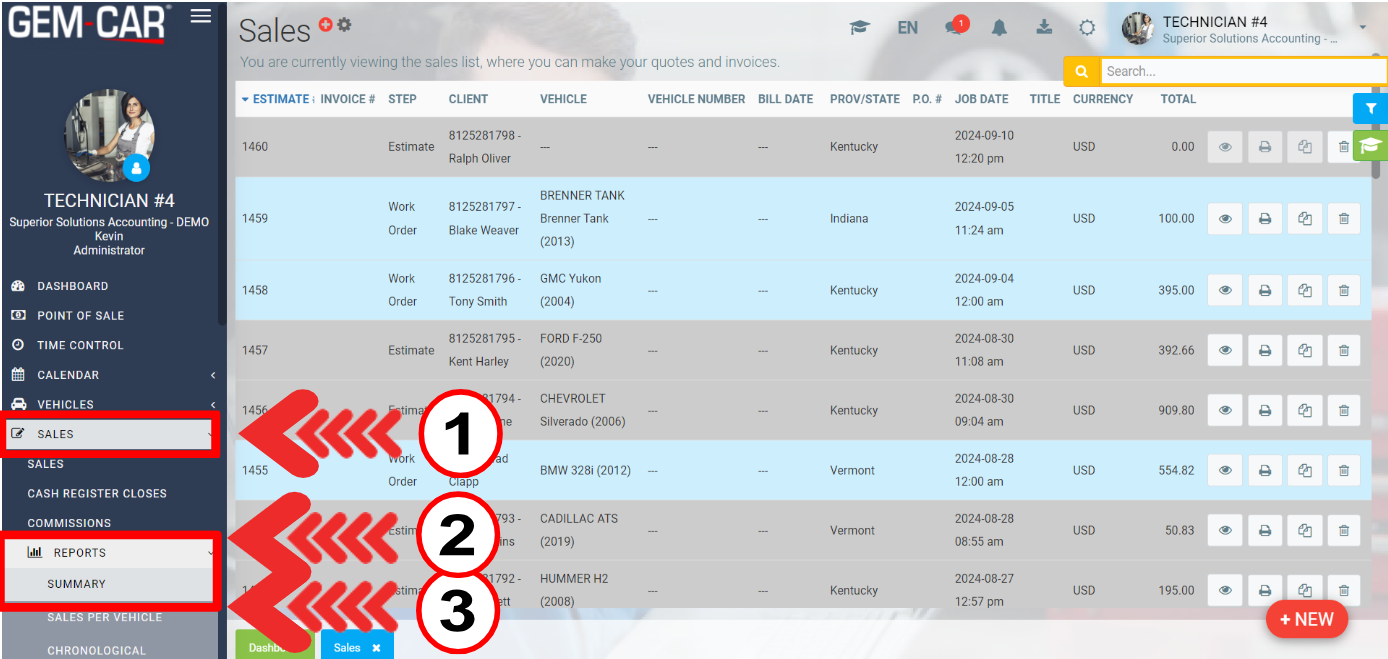
In the next window, select the following data:
- Start date
- End date
- Sale type
- Group by
In our case, as we want a report by customer, we select Group by: Client.
You can generate a report with the following filters:
- Filter by steps
- Filter by price type
- Filter by currency
- Filter by client
- Filter by labels (Sales)
- Filter by sale creator
- Filter by seller
- Filter by account owner
- Filter by reference
- Filter by products or services
- Filter by categories
- Filter by supplier
- Filter by departments
- Filter by client mode
- Filter by country
- Filter by price lists
- Filter by line code
You can also check or uncheck the following options:
- Show details
- View bill to client details
Once you have selected the desired options, click on Send.
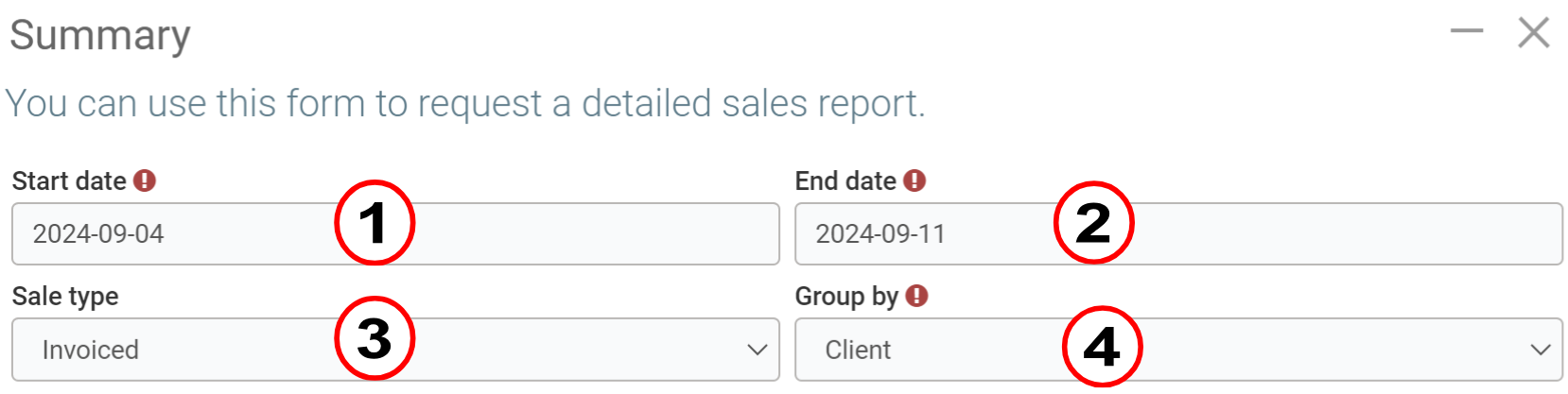
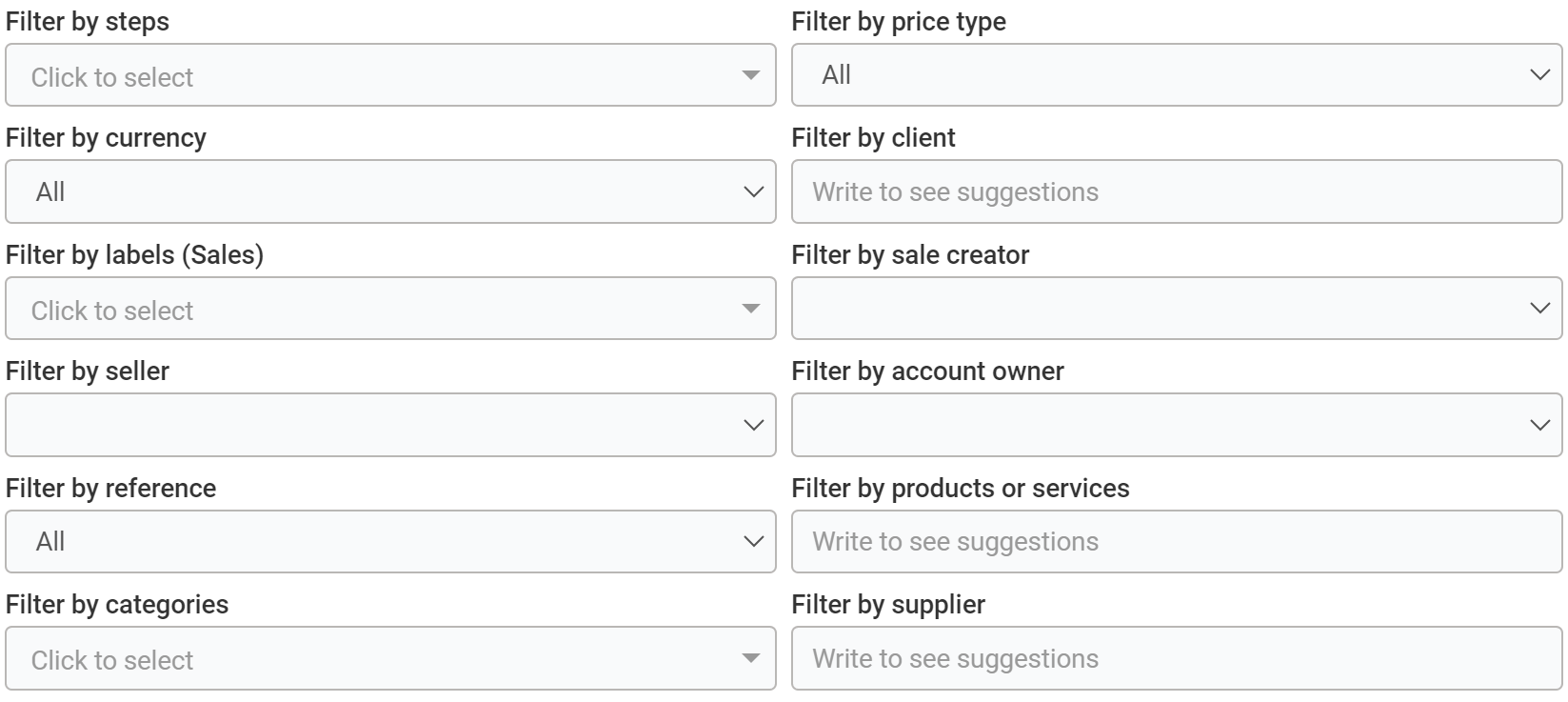
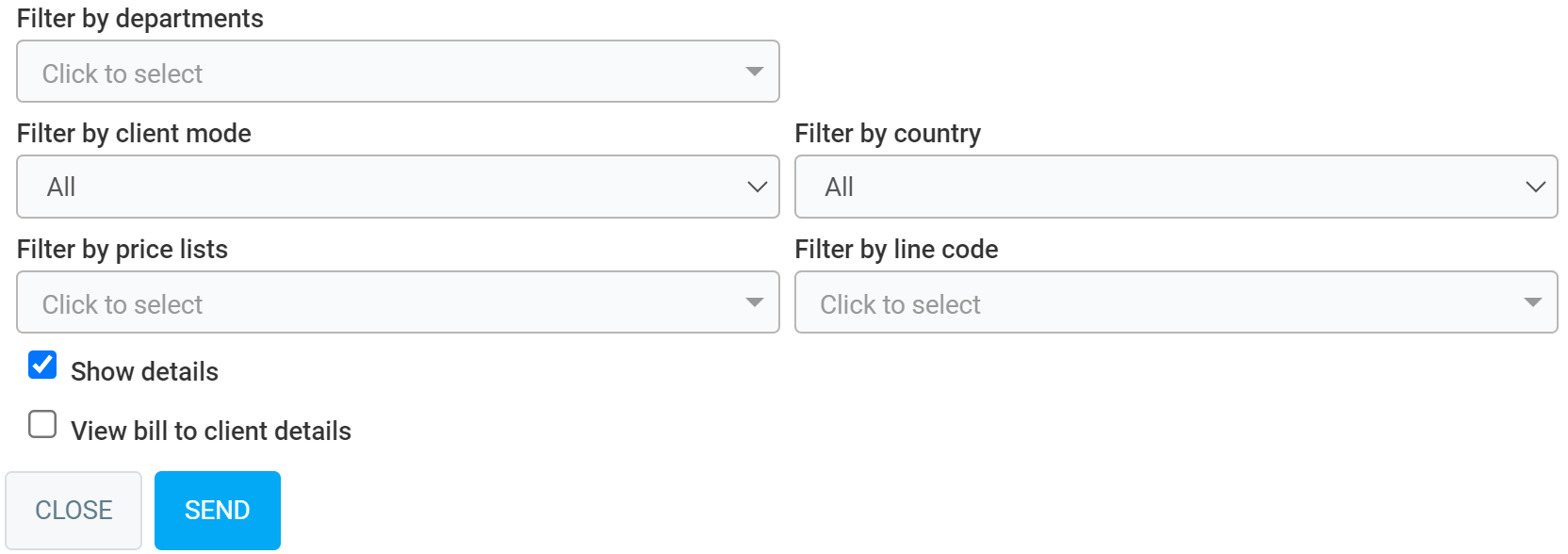
The report will be generated with sales per client.
This report can be printed or converted to PDF by clicking on the yellow buttons in the left-hand corner of the page, next to the Close button.

Other articles on the subject:
Reverse an Invoice - Sales Tab
What Causes Your Sales Report Statistics to Go Up or Down
Posted
8 months
ago
by
Bianca da Silveira De Amorim
#1991
127 views
Edited
8 months
ago
