GEM-CAR FAQ
Reservation of Items within the Inventory
To make a reservation of items within the Inventory, follow the steps below.
From the left main Menu, click on Sales > Configurations > Point of Sale Work Steps and choose a step like Work Order.
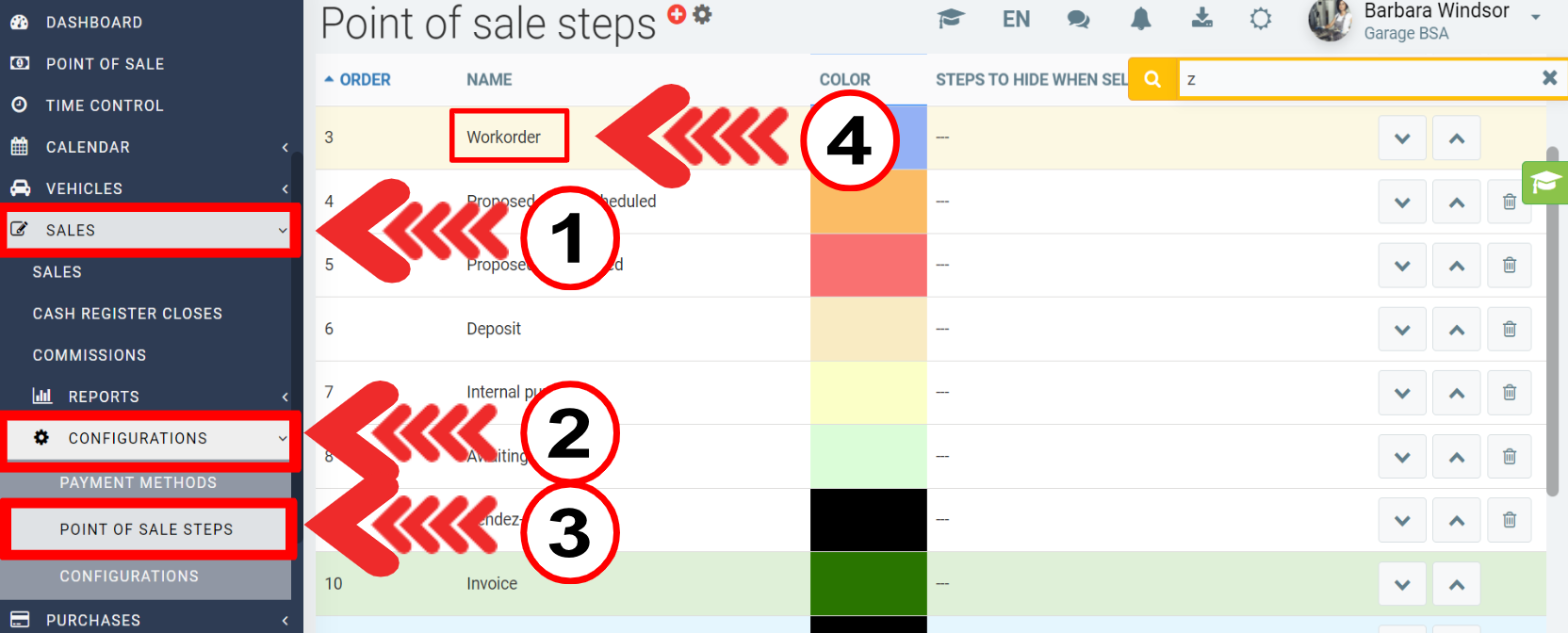
Click on the Options tab and select one of the two following elements:
- Reserved the inventory of the sale when it is at this stage
- Set inventory to "Work in progress" status when the sale is at this stage.
Click on Save.
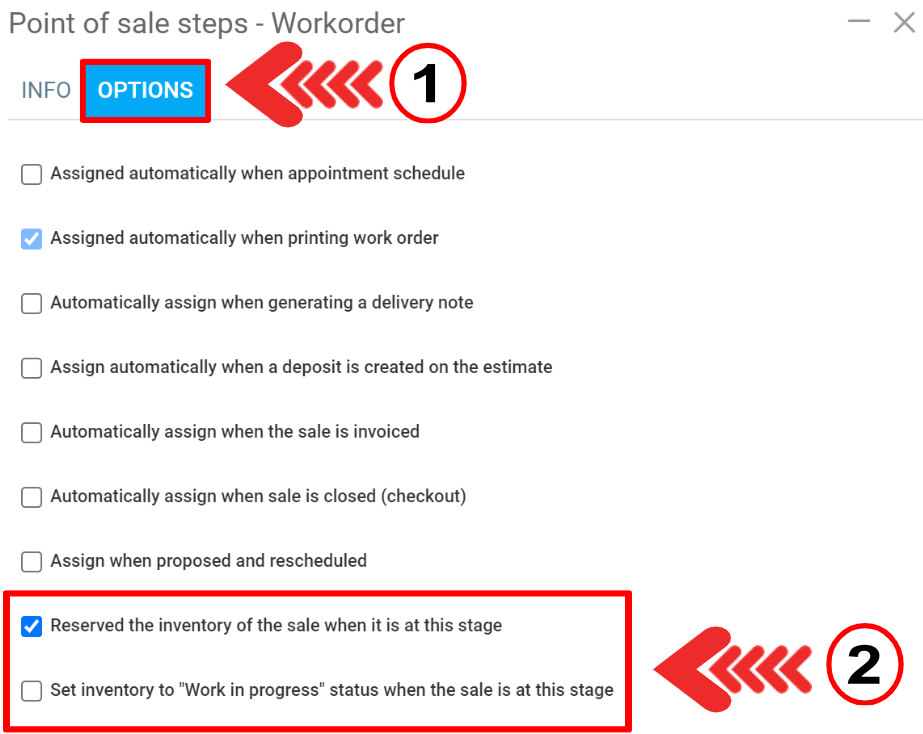
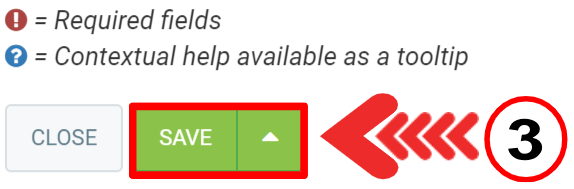
From the Point of Sale, create or retrieve an estimate. See Retrieve an Estimate for more details.
Get the estimate to the Work Order Step.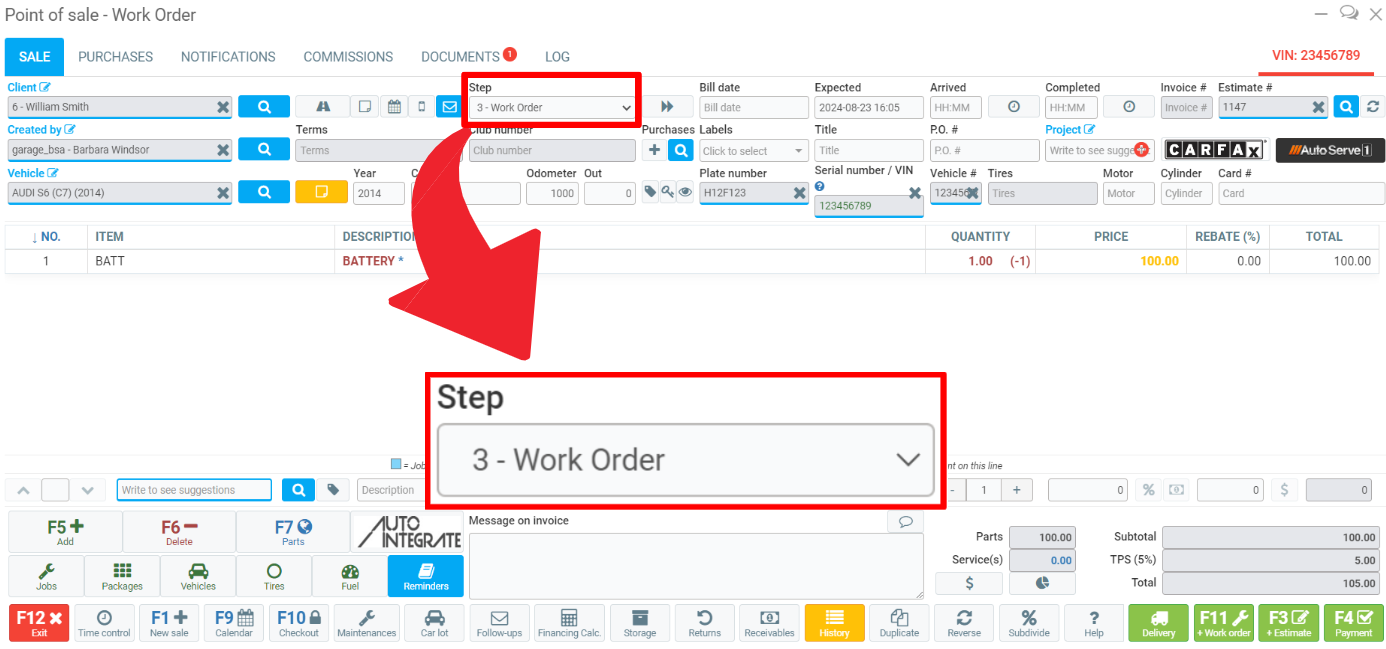
Cancel Inventory Item Reservations
You can use one of the three methods below to cancel reservations of items from the inventory.
- From the Point of Sale, go back to the Estimate Step.
- Delete the item from the estimate.
- Create a new estimate with a negative amount of the same item.
Other articles on the subject:
Finding an Estimate Using the Recently Opened Tool
Finding an Estimate Using the Vehicle Number
Create an Inventory List Report by Category
Adjusting the Quantity of an Inventory Product
Posted
9 months
ago
by
Olivier Brunel
#337
117 views
Edited
6 months
ago
