GEM-CAR FAQ
Add a Supplier
To configure a supplier, follow these steps:
Step 1: Open the GEM-CAR Cloud Application.
Step 2: In the menu on the left, click on Suppliers > Suppliers > +New.
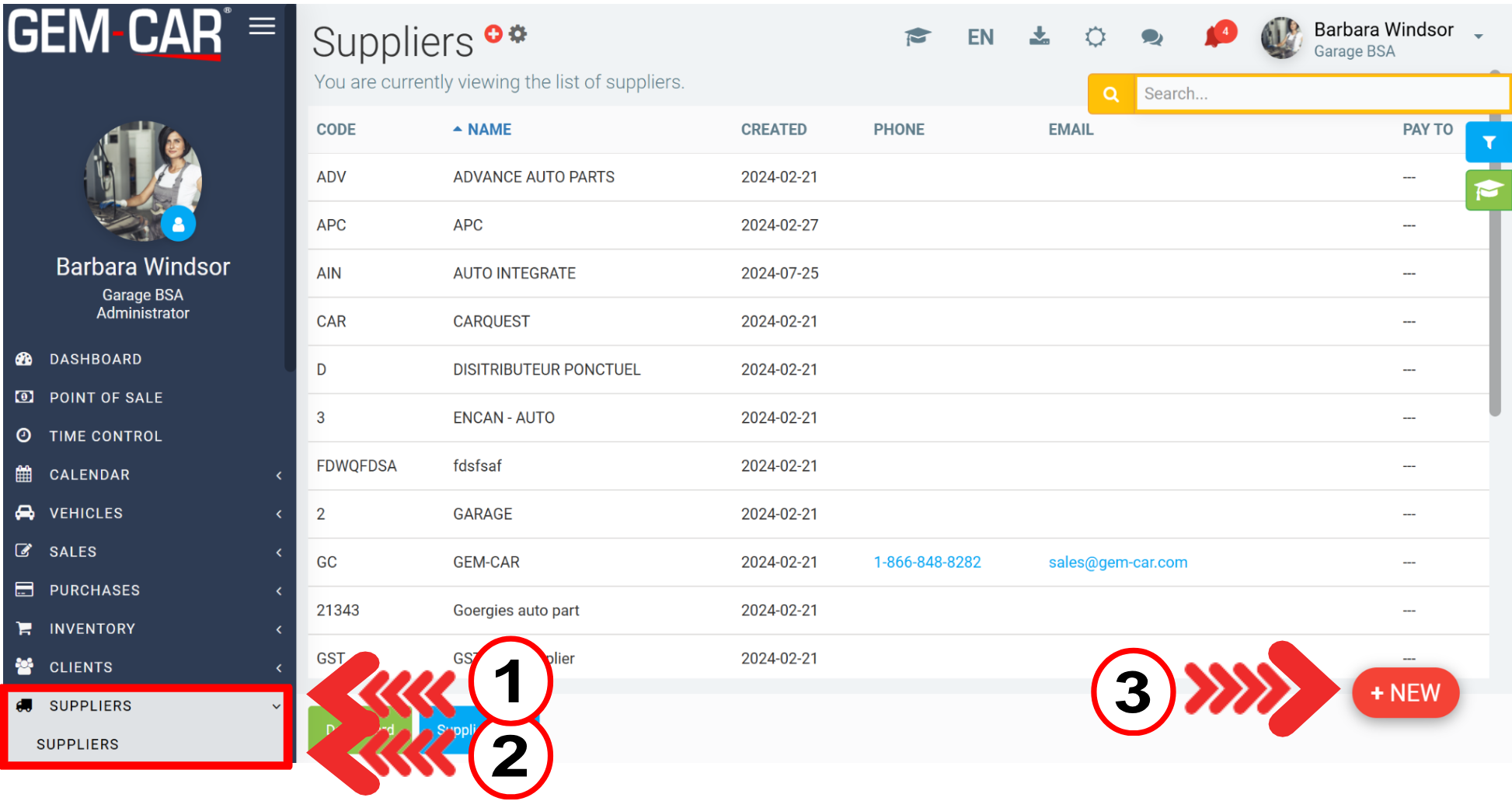
Step 3: In the Info tab, enter the following information to register a new supplier.
- Code
- Name
- Language
- Currency
- Full address
Click on Save.
You can also add the Contacts associated with this provider and the logo.
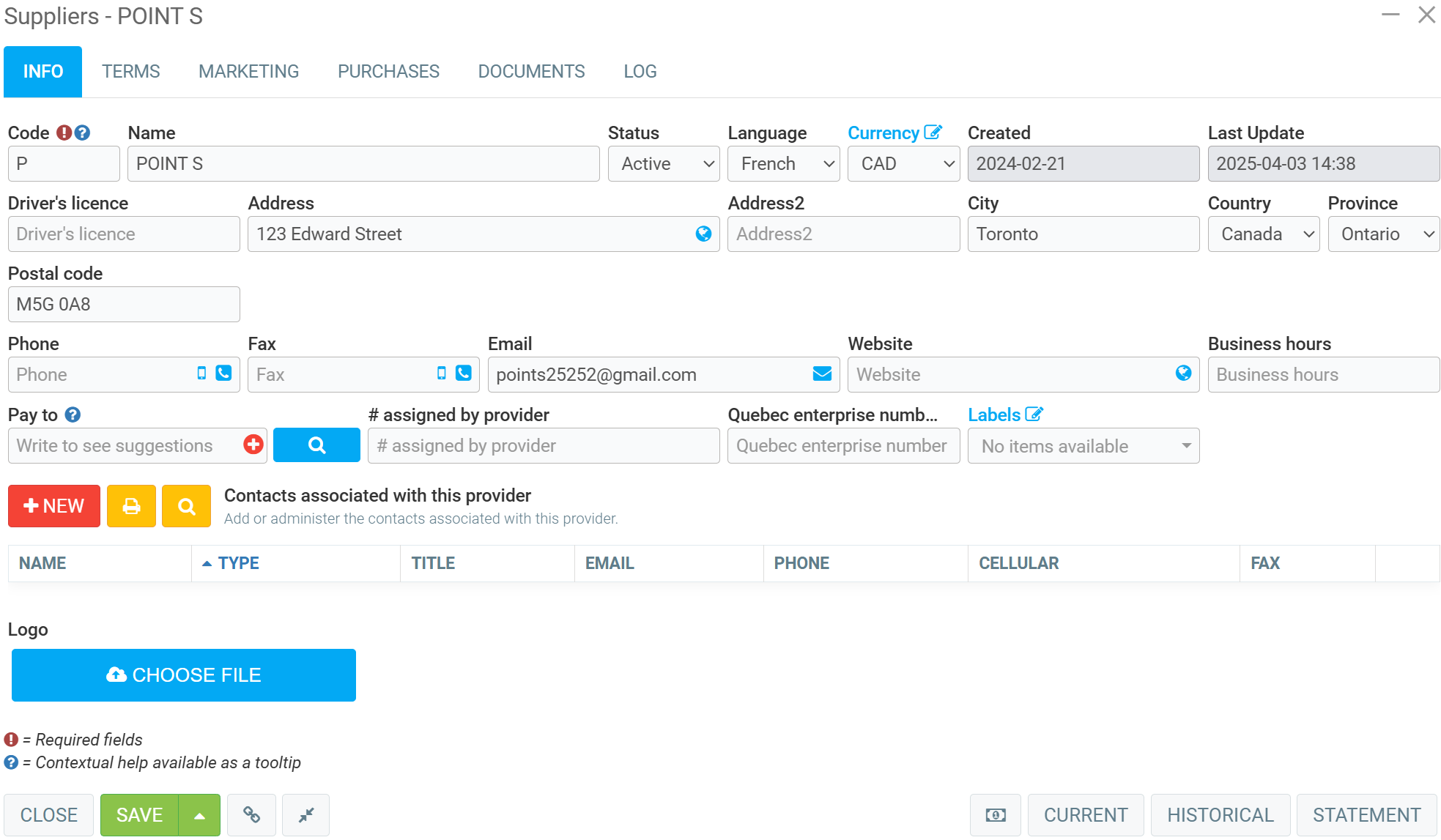
Step 4: In the Terms tab, enter the financial information, such as Credit, Term, Rebate and Bank payment account.
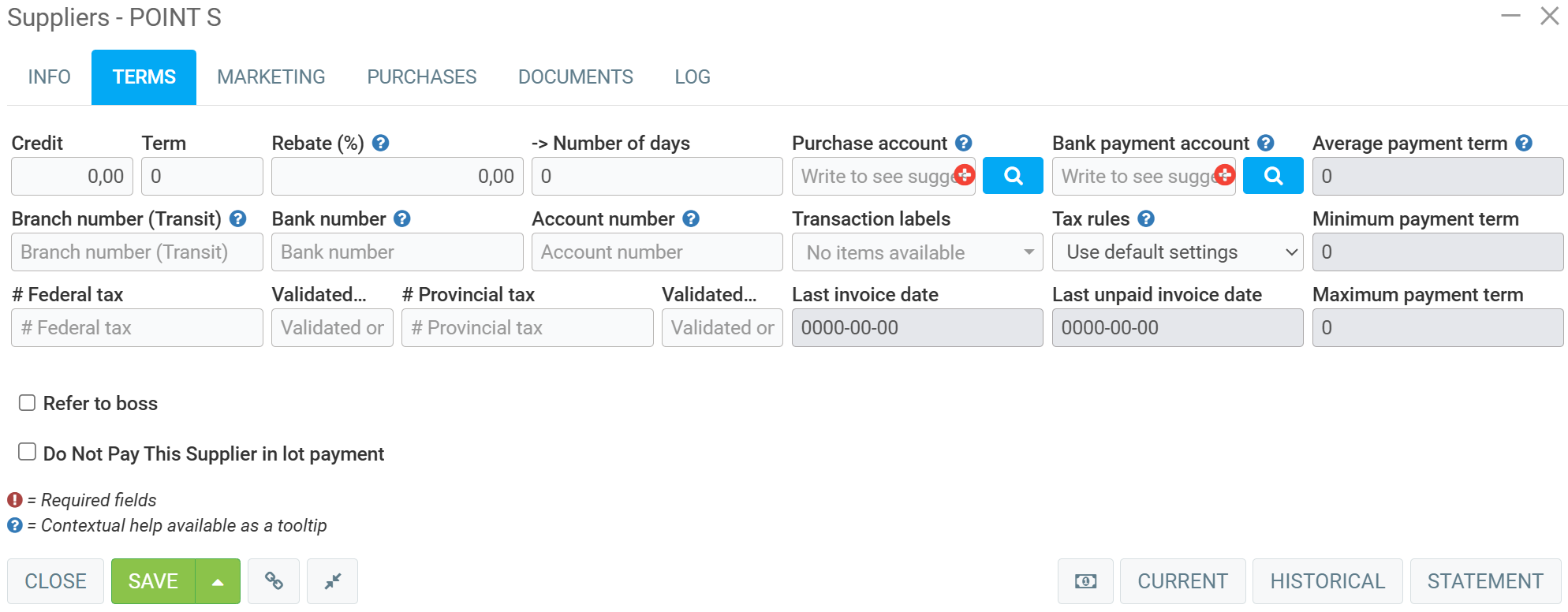
Step 5: In the Marketing, you can access the following information regarding the supplier: Discussions and reminders associated with this provider, Emails exchanged with this provider, Note to display when creating a purchase.
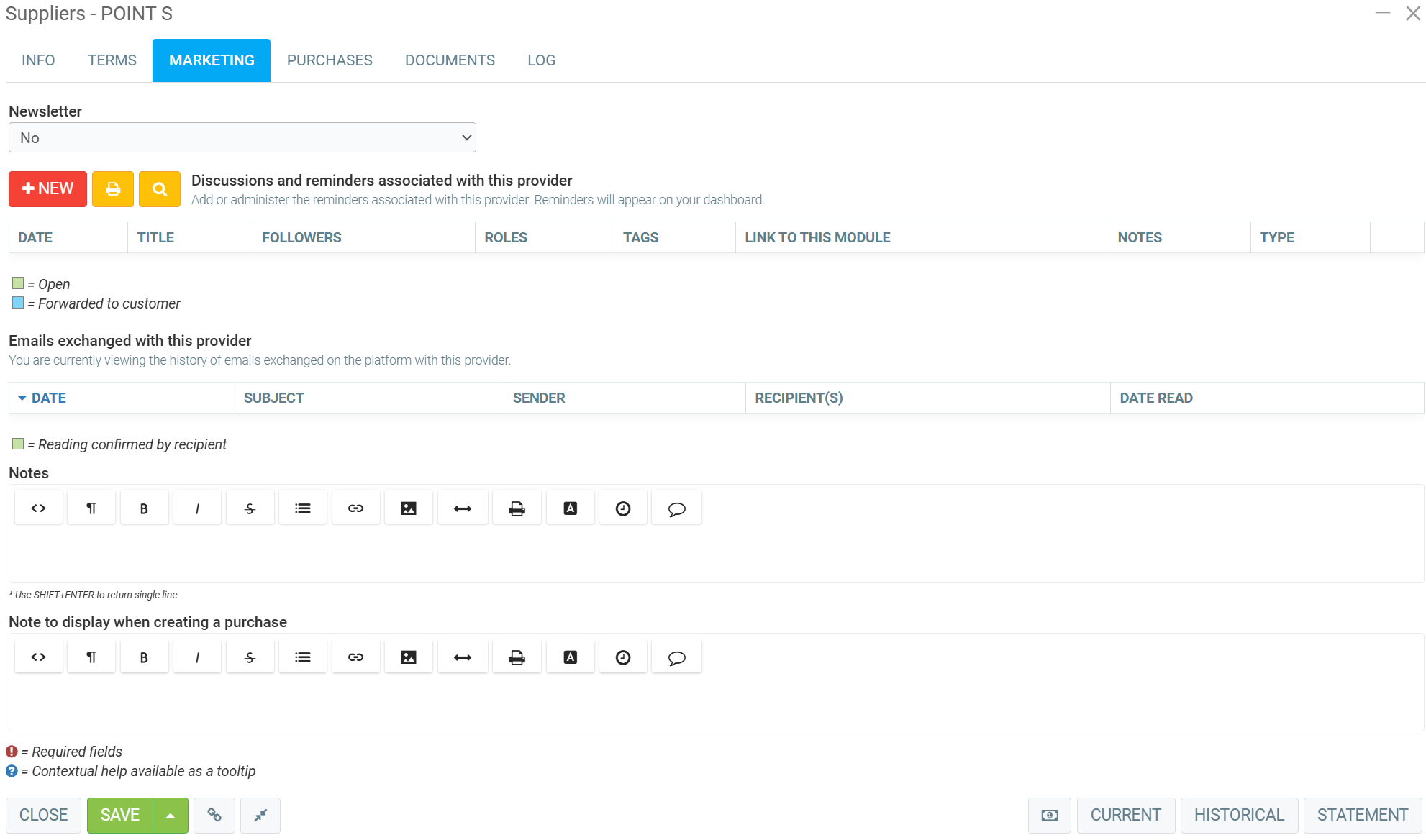
Step 6: In the Purchases tab, all the Purchases made from this supplier will be listed.
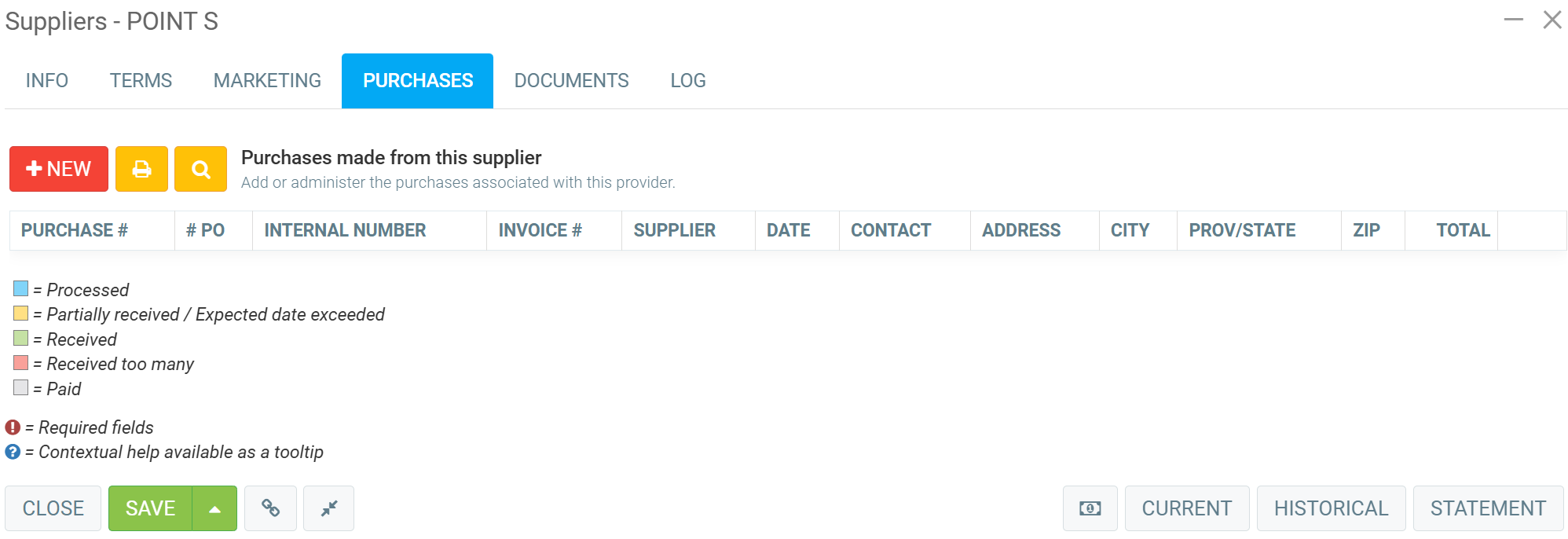
Step 7: In the Documents tab, all the Documents associated with this provider will be listed.
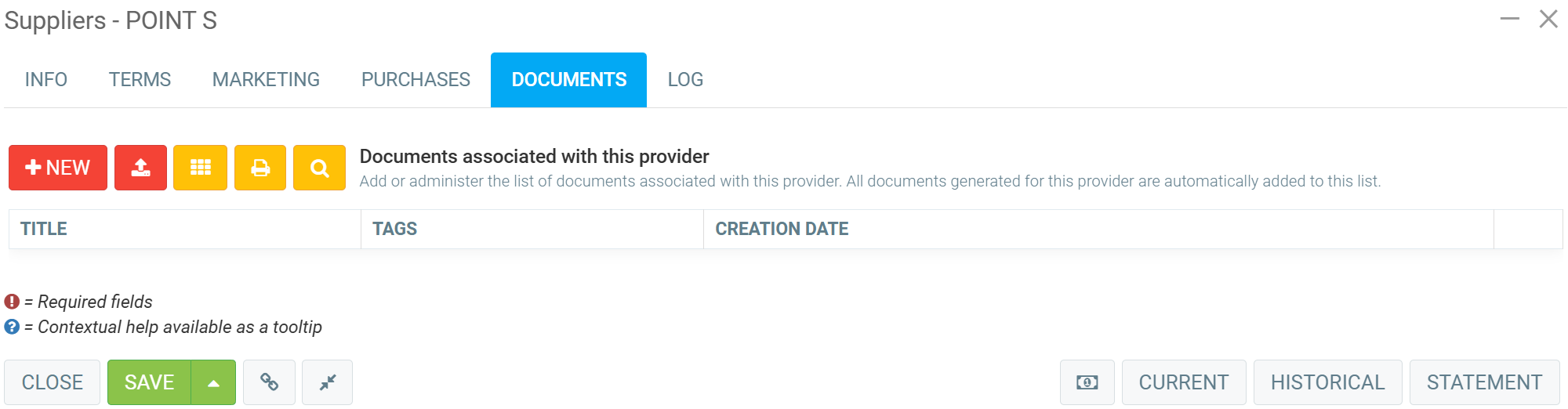
Other articles on the subject:
Configure the Default Supplier
Configuring Internet Catalog - Advanced Options
Posted
10 months
ago
by
Olivier Brunel
#402
275 views
Edited
1 hour
ago
