GEM-CAR FAQ
Add Tires to Storage List Through the Left Side Menu
If not already done, you must first complete the initial configuration of the tire storage in GEM-CAR. See Initial Tire Storage Configuration for more information.
From the left main Menu, click on Vehicles > Storage.
The storage window will appear.
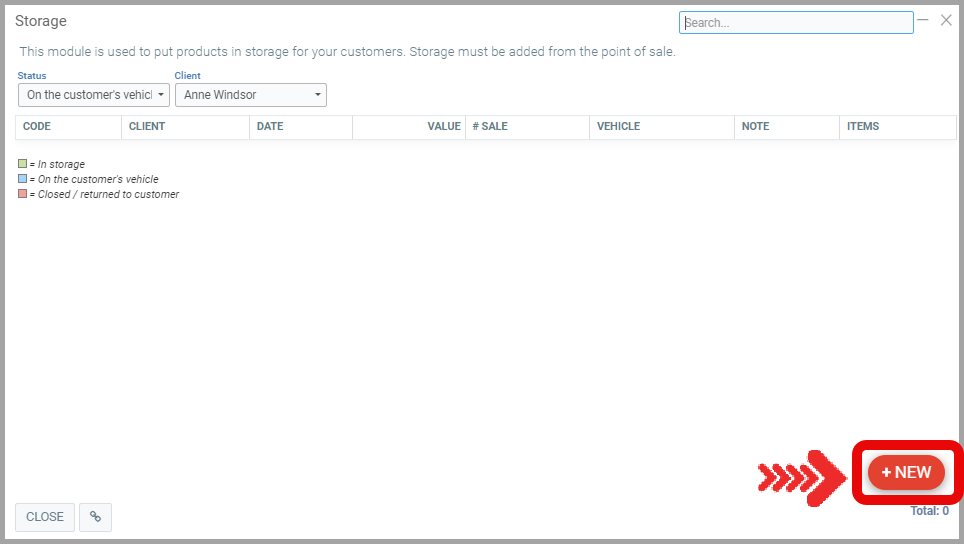
Click on +New to enter the items to be stored. You can then fill out the form.
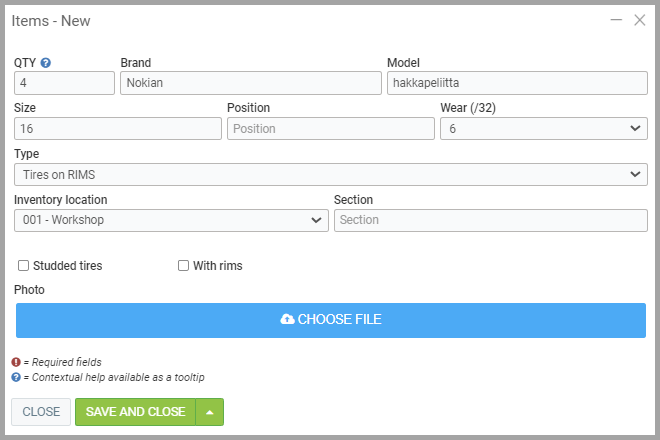
We recommend entering 4 in the quantity if the storage is for 4 tires. You can then easily modify the wear of each tire and their position when you have saved.
The four tires now appear.
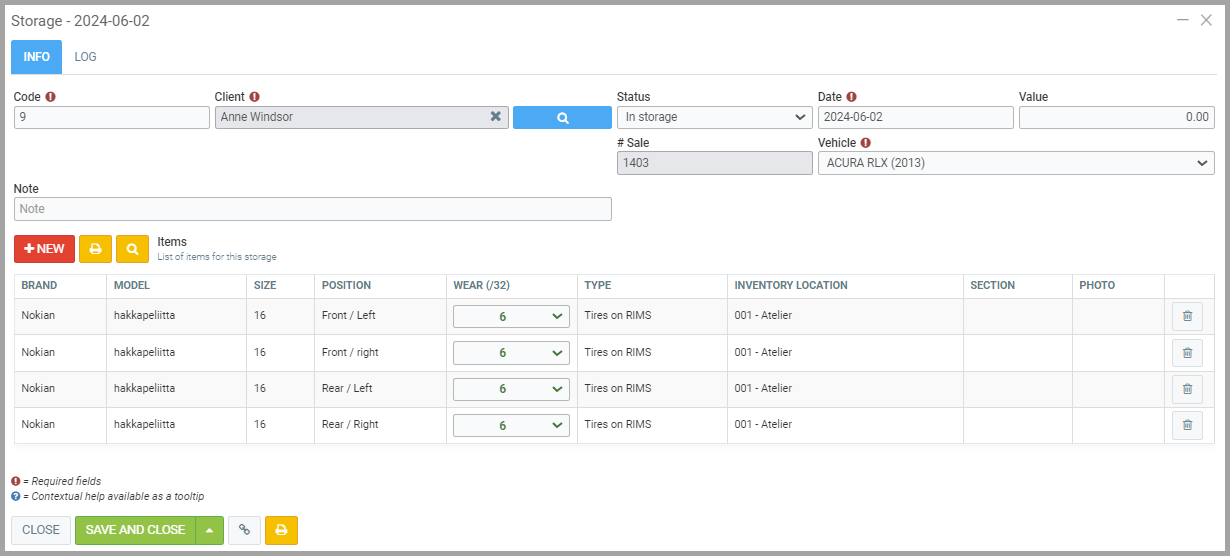
Then proceed to Payment.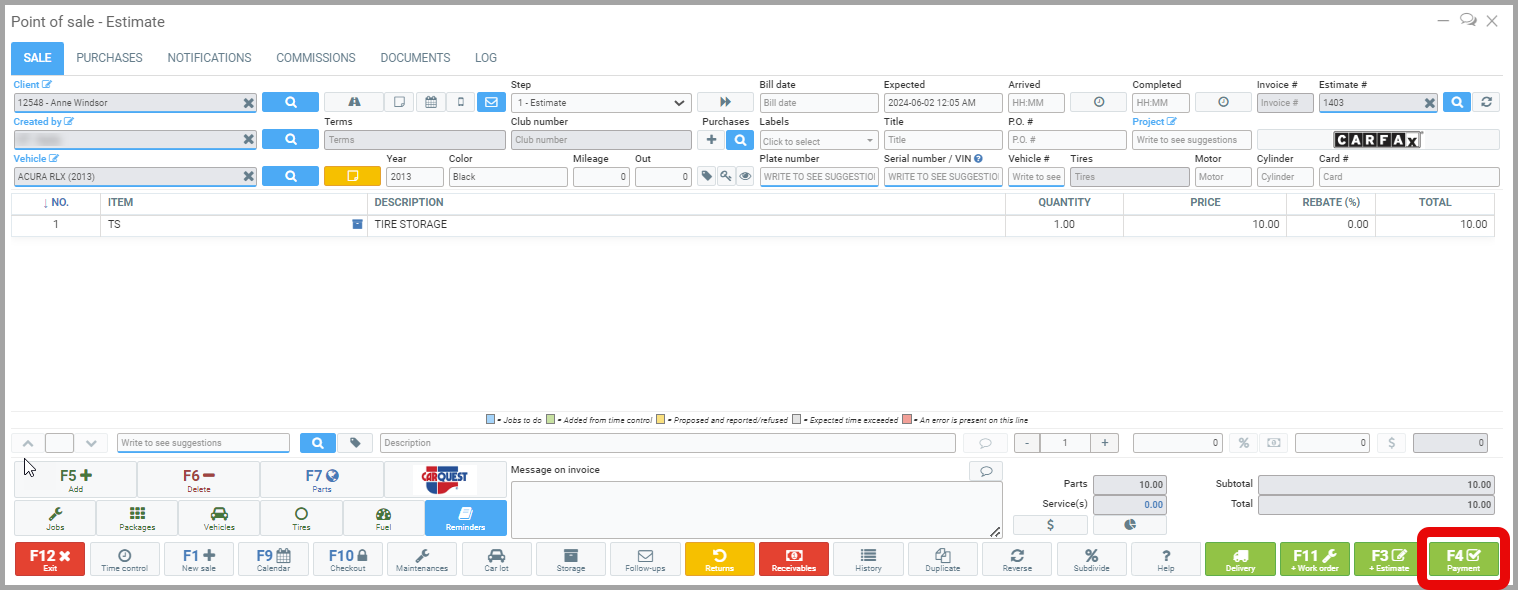
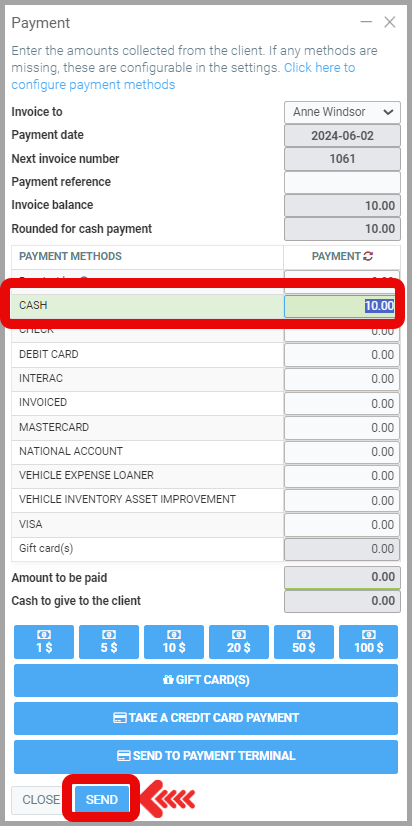
Click on Send. When the payment is made, depending on the system, the tires are stored.
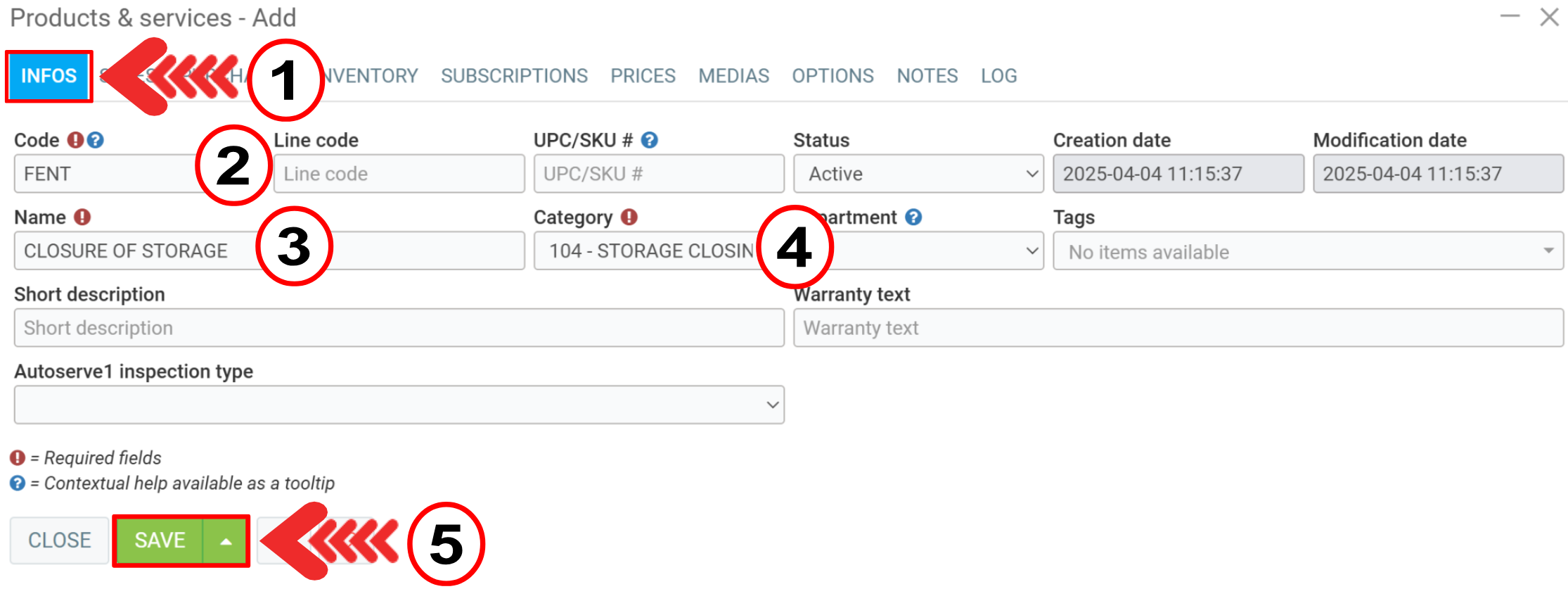
Other articles on the subject:
Taking Client Tires Out of Storage
How to Create a List of Stocked Tires / Storage List
Placing Client Tires in Storage from the Point of Sale
Configuring Categories of Tires
Posted
10 months
ago
by
Nadine Toutant
#525
194 views
Edited
3 weeks
ago
