Placing Client Tires in Storage from the Point of Sale
If not already done, you must first complete the initial setup for tire storage on GEM-CAR. See Initial Setup for Tire Storage for more information.
Placing a Client's Tires in Storage
- From the Point of Sale, enter the product code ENT. This is the default product code configured for tire storage. Then press the ENTER key.
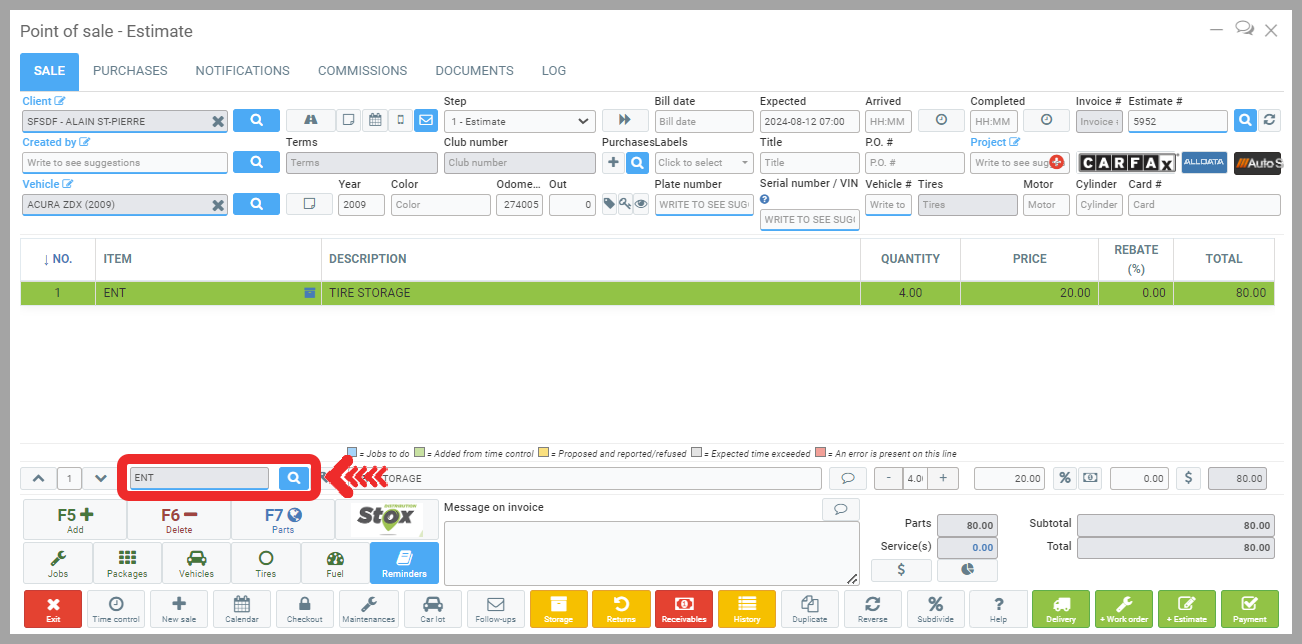
- Click on +New > +New again to enter the items to be stored.
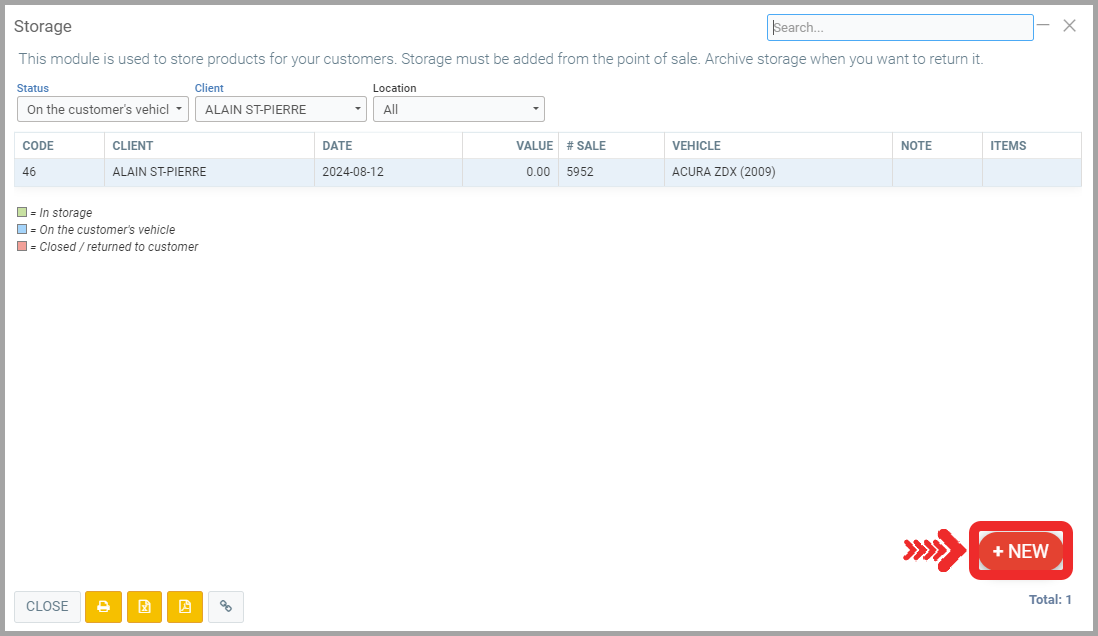
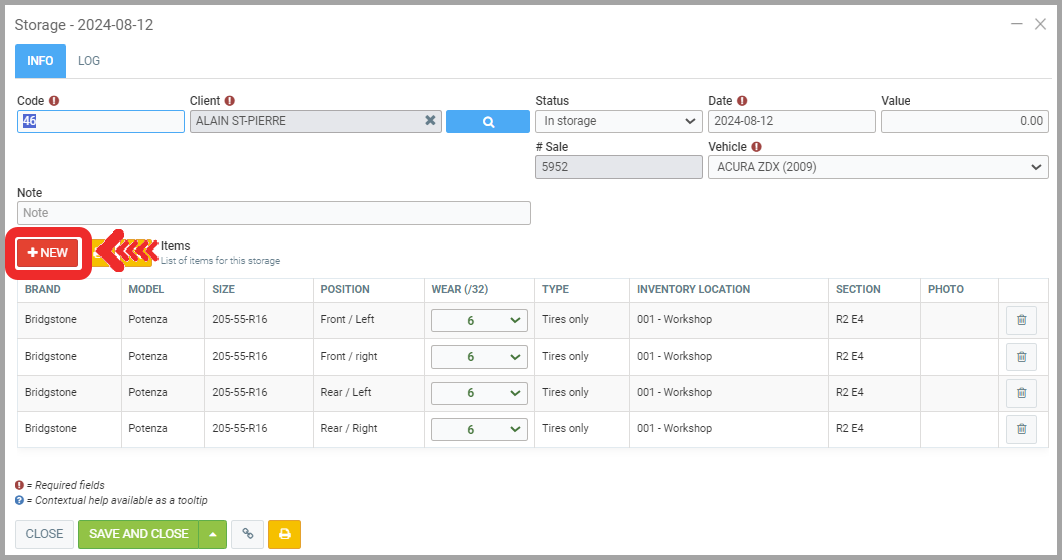
- Make sure to enter the correct quantity of products to be stored. We recommend entering 4 as the quantity if the storage is for 4 tires. You can then easily modify the wear and position of each tire once you have saved.
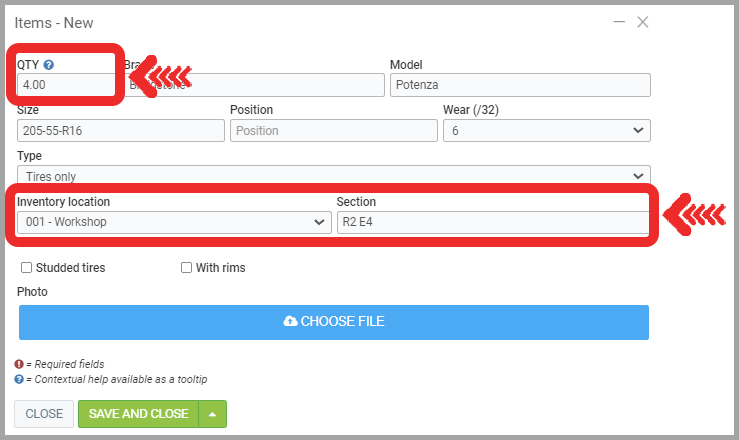
- Also enter the location where the tires will be stored to facilitate their retrieval when returning them to the client after storage.
- The four tires will now appear on the client's storage list.
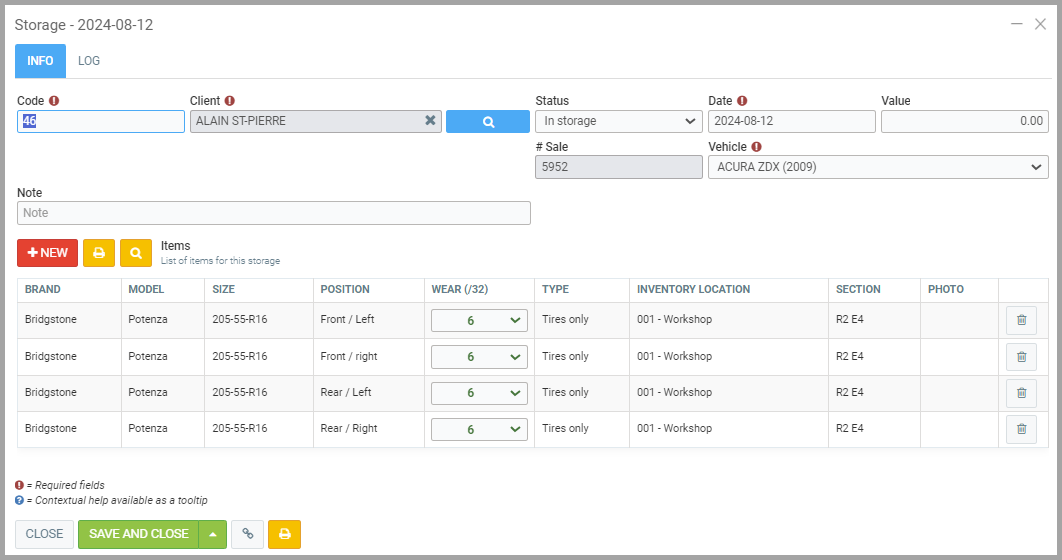
- Save and close.
- Back at the Point of Sale, proceed to Payment.
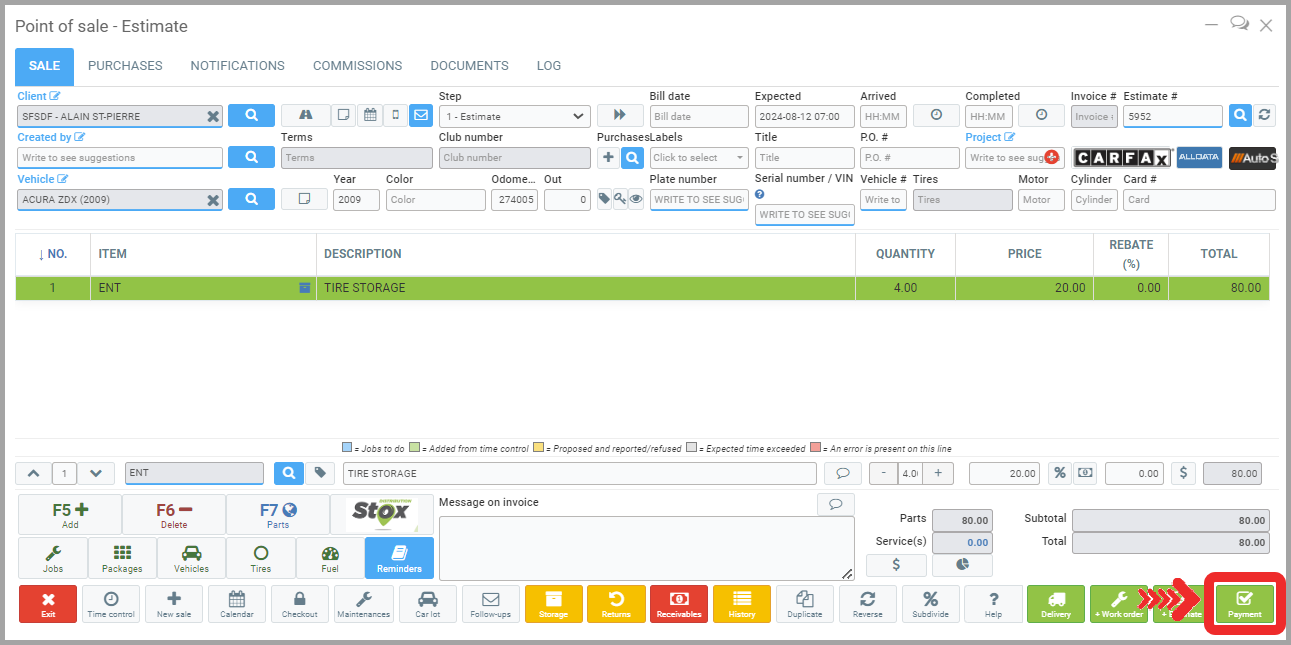
- Click on Send. Once the payment is made, according to the system, the tires are stored.
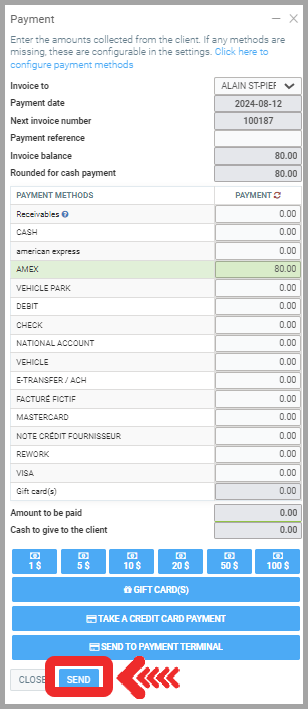
Other articles on the subject:
How to Create a List of Stocked Tires / Storage List
Closing Tire Storage (Tires Will Not Be Stored by the Client in the Future)
Taking Client Tires Out of Storage (Returning to Client from Storage)
Posted
10 months
ago
by
Nadine Toutant
#512
305 views
Edited
2 months
ago
