GEM-CAR FAQ
Configuring Unassigned as Default for All Jobs
To configure "Unassigned" as the default setting for all jobs, follow these steps to streamline the assignment process and ensure that no tasks are left without a designated handler.
In the menu on the left, click on Calendar > Configurations > Bays and select the Unassigned.
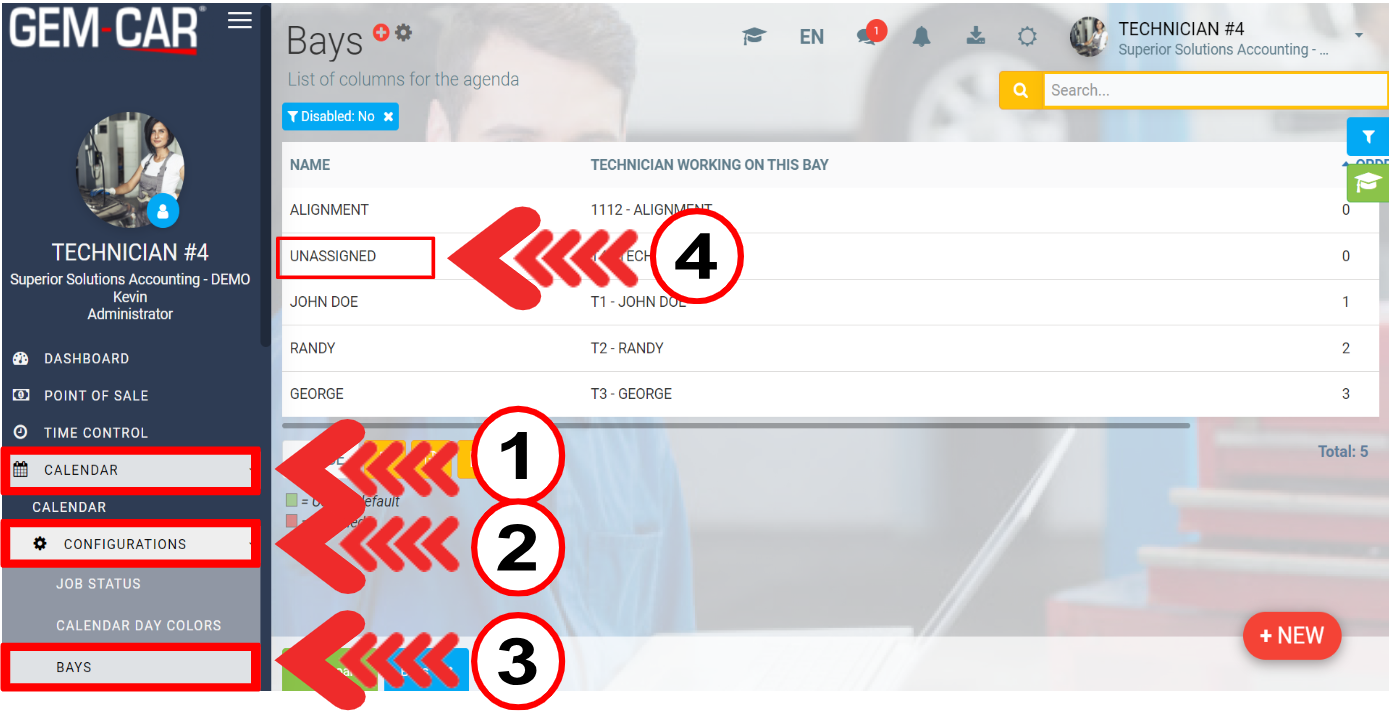
In the Info tab, check the box "Use by default".
Click on Save.
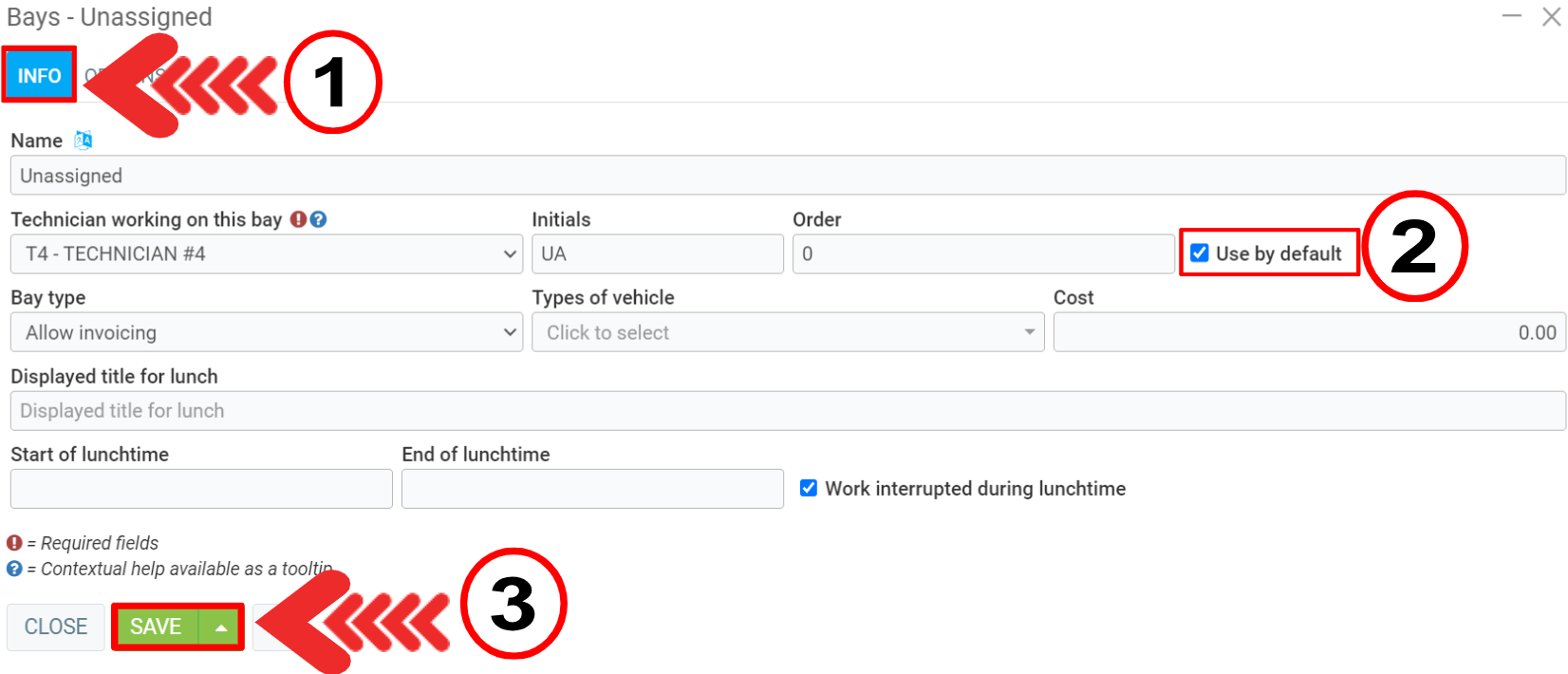
To make sure this does not appear in the Calendar, click on Calendar > Configurations > Views. Select the default.
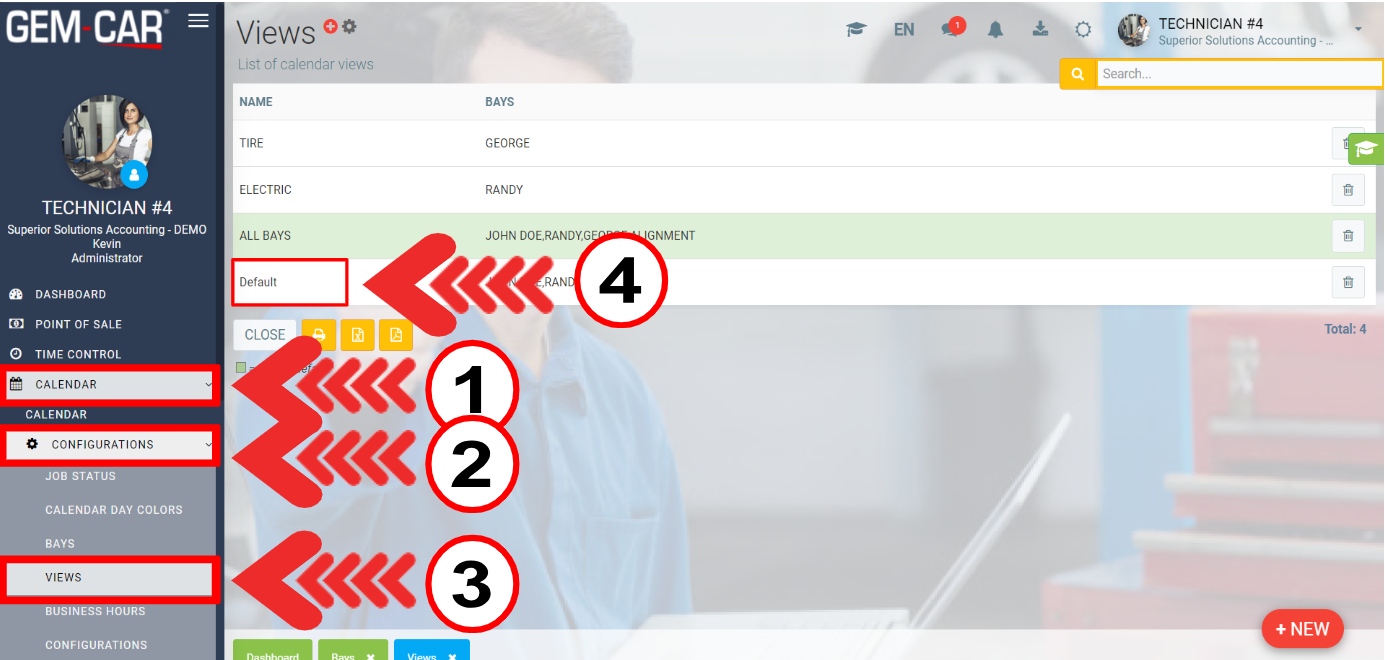
After you check the ones you want to appear, click on Save.
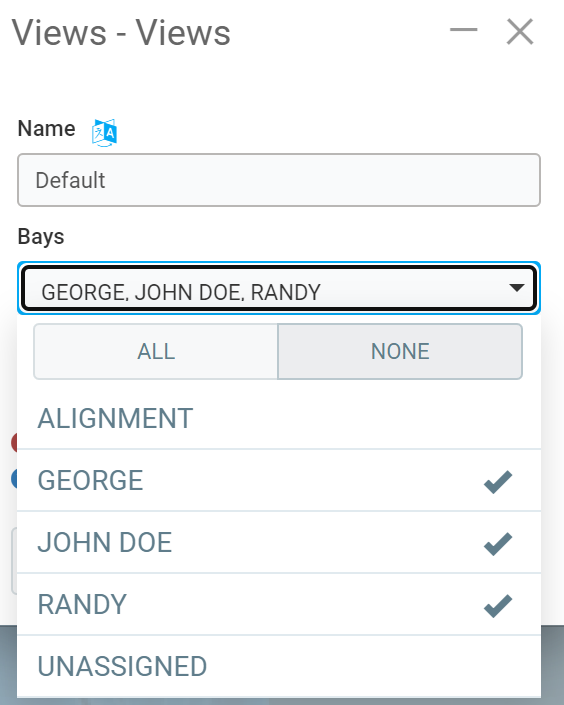
Other articles on the subject:
Create a Sale from the Calendar
Change the Display and Position of Your Bays in the Calendar
Work not Associated with Work Orders or Missing from the Calendar
Create or Modify the Day Colors in the Calendar
View Upcoming Appointments in the Calendar
Posted
5 months
ago
by
Bianca da Silveira De Amorim
#1965
81 views
Edited
5 months
ago
