GEM-CAR FAQ
Terms of Sale Agreed with the Client
To check the terms related to the client, click on Clients > Clients. Select the client you want.
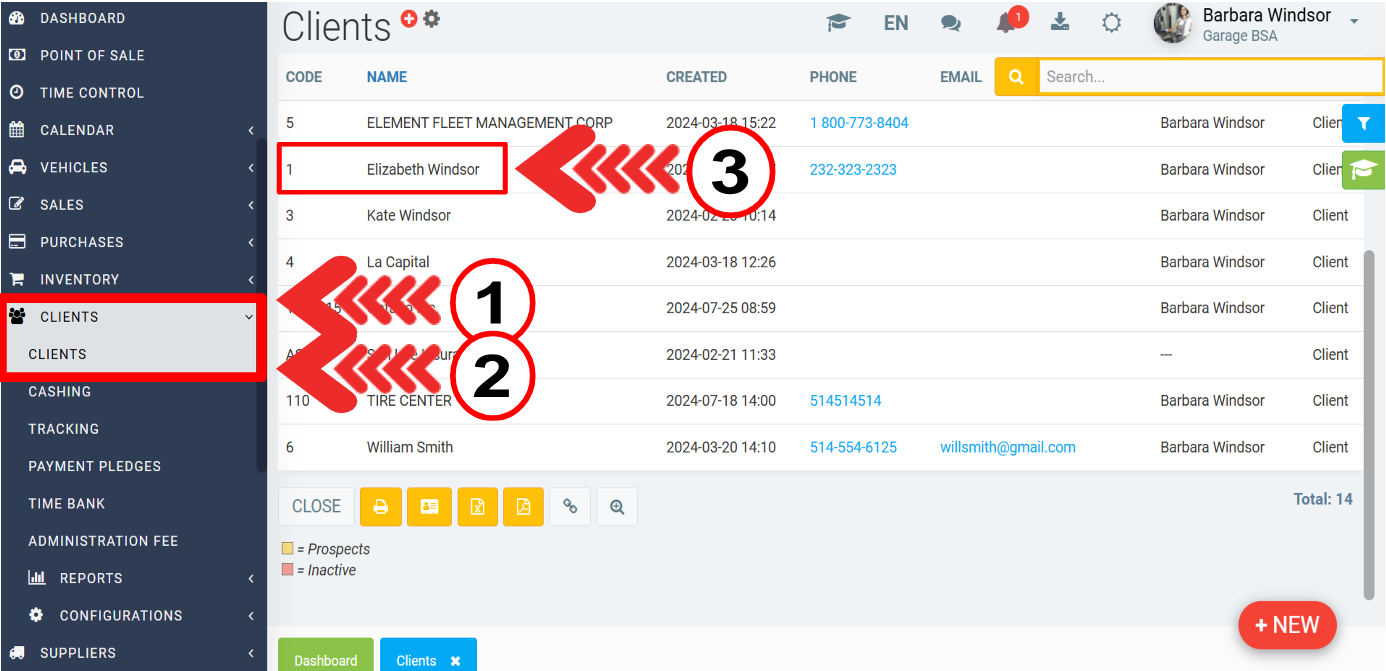
The Terms tab contains the sales terms that you have agreed with the client, or that you have decided to grant him/her.
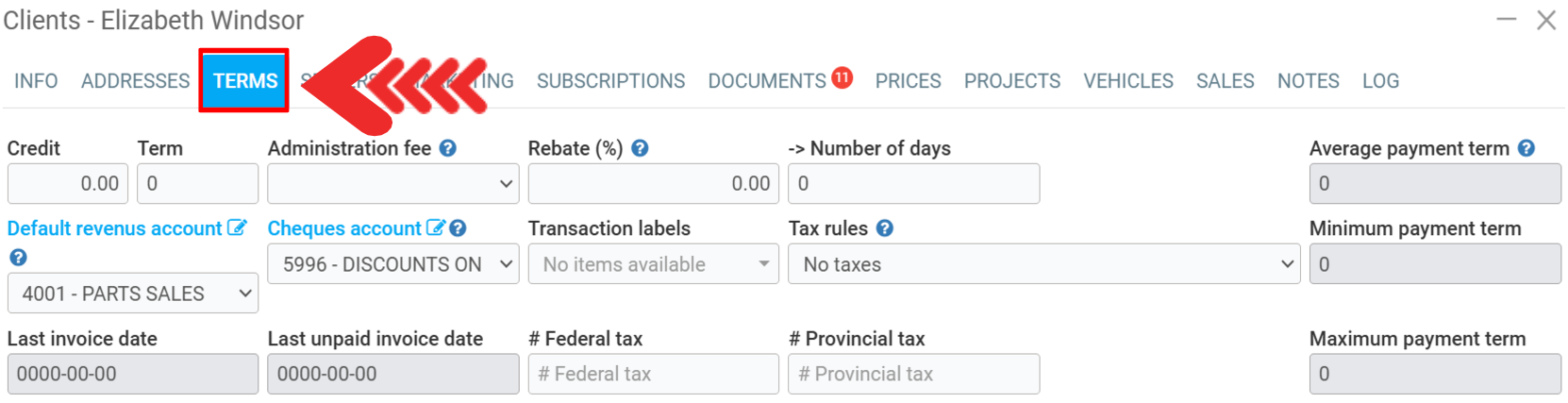
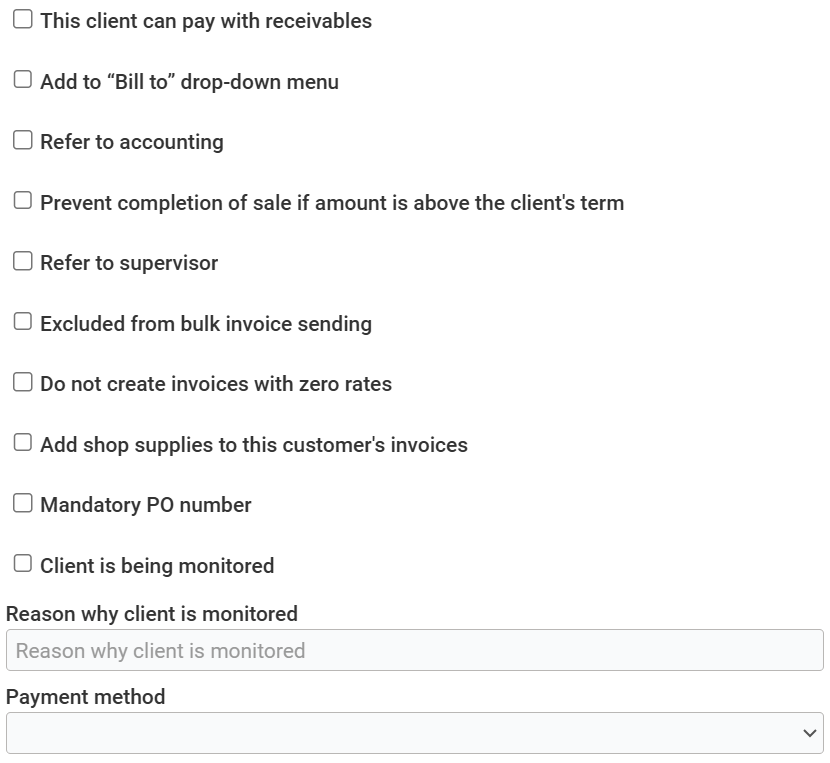
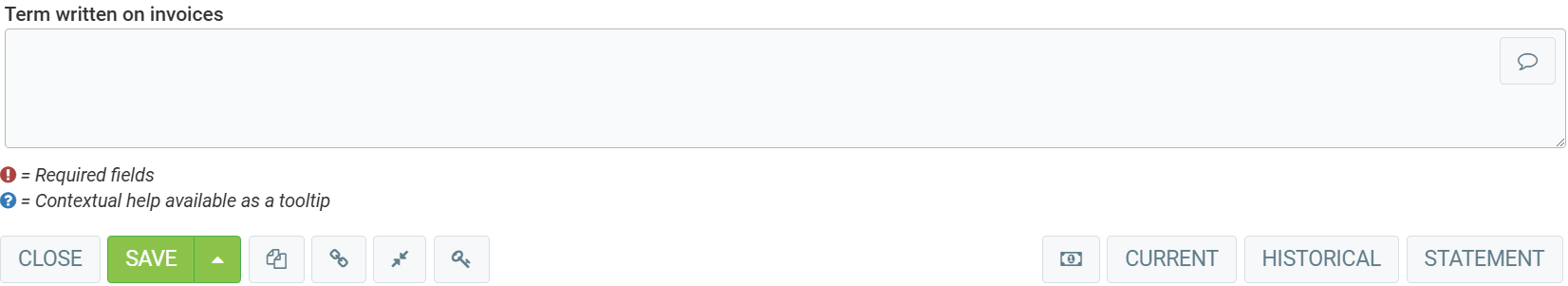
The first line of fields indicates whether the customer has a Credit to use your services or consume your products. The “Credit Code” is specific to your business. You can also fill in the “Term” field to define how long the customer can use this credit. If you have granted a special discount to this customer, insert it in the “Discount (%)” field, with the condition of payment by a date you will determine.

The next line of fields does not need to be filled in. These are the accounts to be credited for payment. Don't worry, the system will use the default accounts. The same applies to taxes: the solution will take into account the system's default rules by province and country.
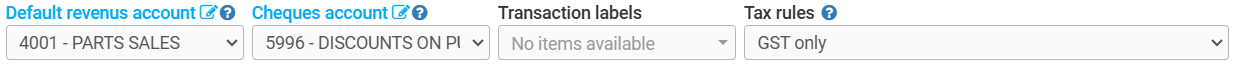
The following fields concern the client's billing and credit history. If you already have this information, you can insert it here. First, there's the “Last invoice date”. If there is an unpaid invoice, you can mention it in the middle field, “Date of last unpaid invoice”.

In the case of a non-creditworthy client, or one whose ability to pay gives you cause for concern, the field “Reason why client is monitored”, is used to indicate whether it is necessary to monitor the client.
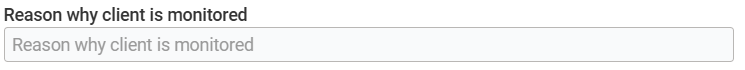
Towards the bottom of the page, there's a space if you wish to add more information about the client and billing method.
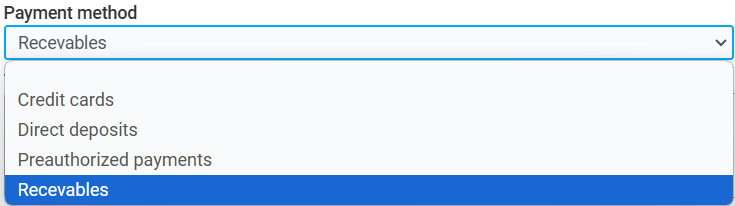
Other articles on the subject:
Keeping Notes on the Client's File
Configuring the Application for Administration Fees
Generate a Sales Report by Client
Posted
5 months
ago
by
Bianca da Silveira De Amorim
#2238
83 views
Edited
5 months
ago
