GEM-CAR FAQ
Activating the Pay Module
Warning! You must be an administrator (system role) to subscribe to the Website Module. See Modifying Users Role and Permissions for more information.
To activate the Payroll Module:
From the top-right menu, click on your username > Manage Your Account > Add-ons tab.
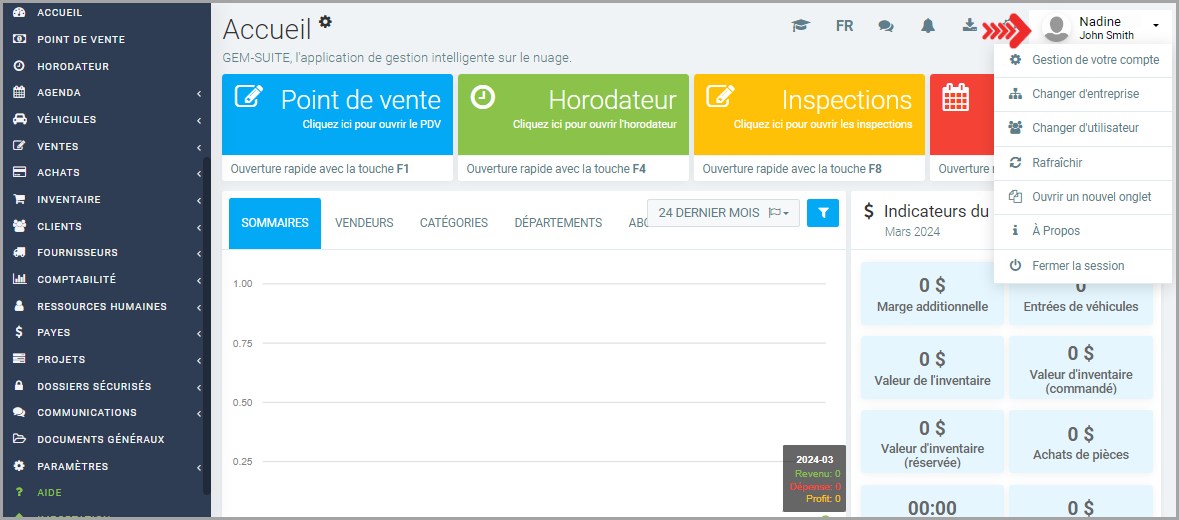
Select Activate the Payroll Module (monthly).
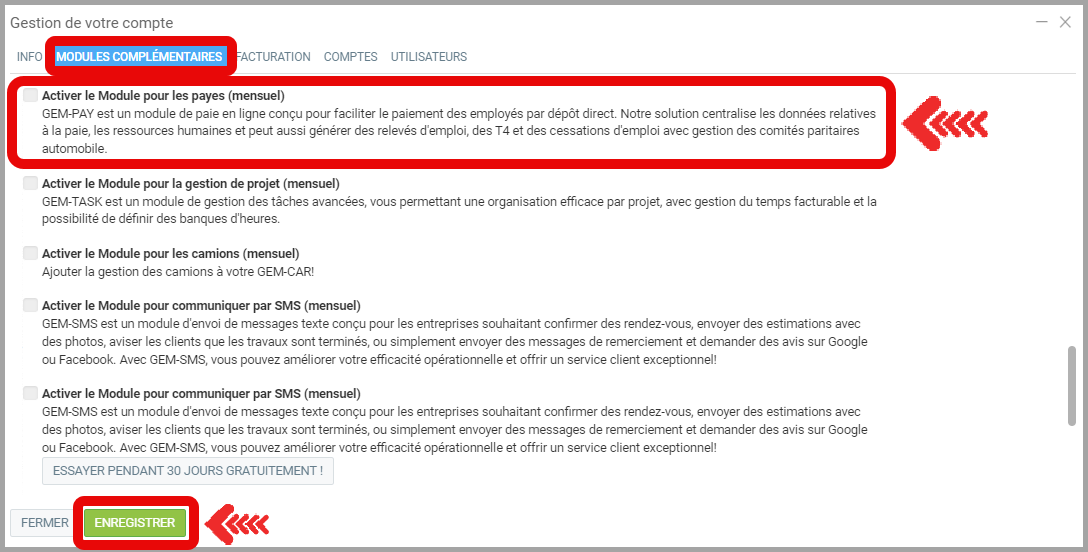
Learn more?
Configuration of Human Resources for Payroll
Creating Employee Categories
Payroll Configuration
Pay Employees
Posted
8 months
ago
by
Nadine Toutant
#1795
101 views
Edited
6 months
ago
