GEM-CAR FAQ
Select and/or Edit the Client's Profile
Select a Client
Edit the Client's Profile
From the Point of Sale, it is possible to modify the client's profile with a simple click on the Client edit text on the left of the screen.
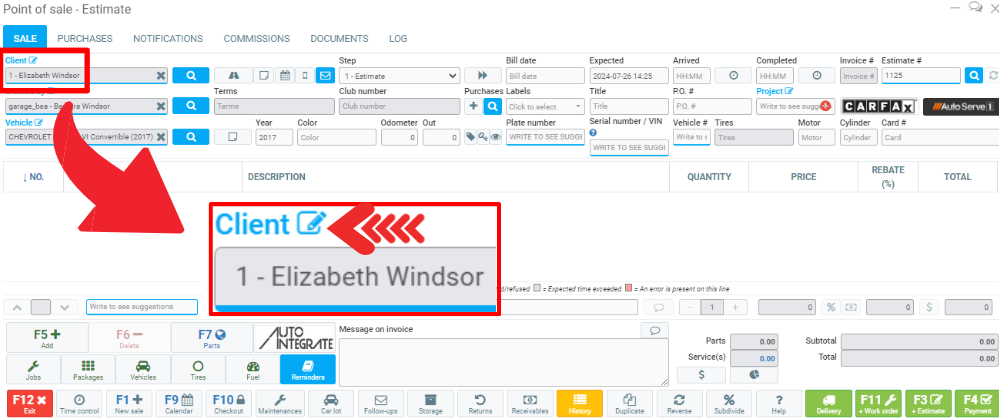
The clients window will open and from here you can modify every field.
Other articles on the subject:
Creating a New Client from the Point of Sale
Language of Communication with Clients
Adding a Group Discount to a Client's File
Keeping Notes on the Client's File
Posted
1 year
ago
by
Olivier Brunel
#38
385 views
Edited
1 year
ago
