GEM-CAR FAQ
Managing Access to Menu Modules for Each User
The menu that appears on the left of the screen varies from one user to another according to the roles/access granted to them.
See Assigning/Modifying a Role and/or Access for a Human Resource and Creating Access from the Account Management Module for more details.
This way of managing and defining specific access to each user explains why Barbara Windsor, who is the company administrator, will see this comprehensive menu appear.
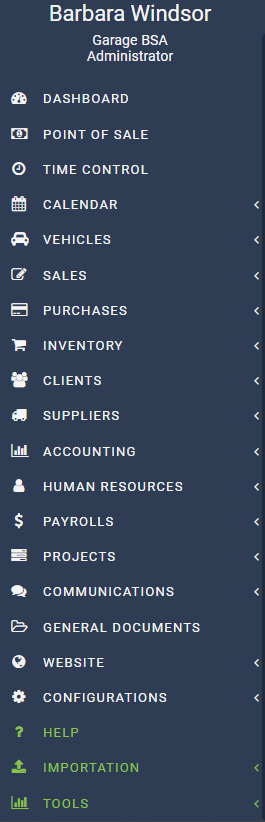
June, Technician #4 and Joan, who are respectively external accountant, technician and employee will see the following menus appear on their respective screens.
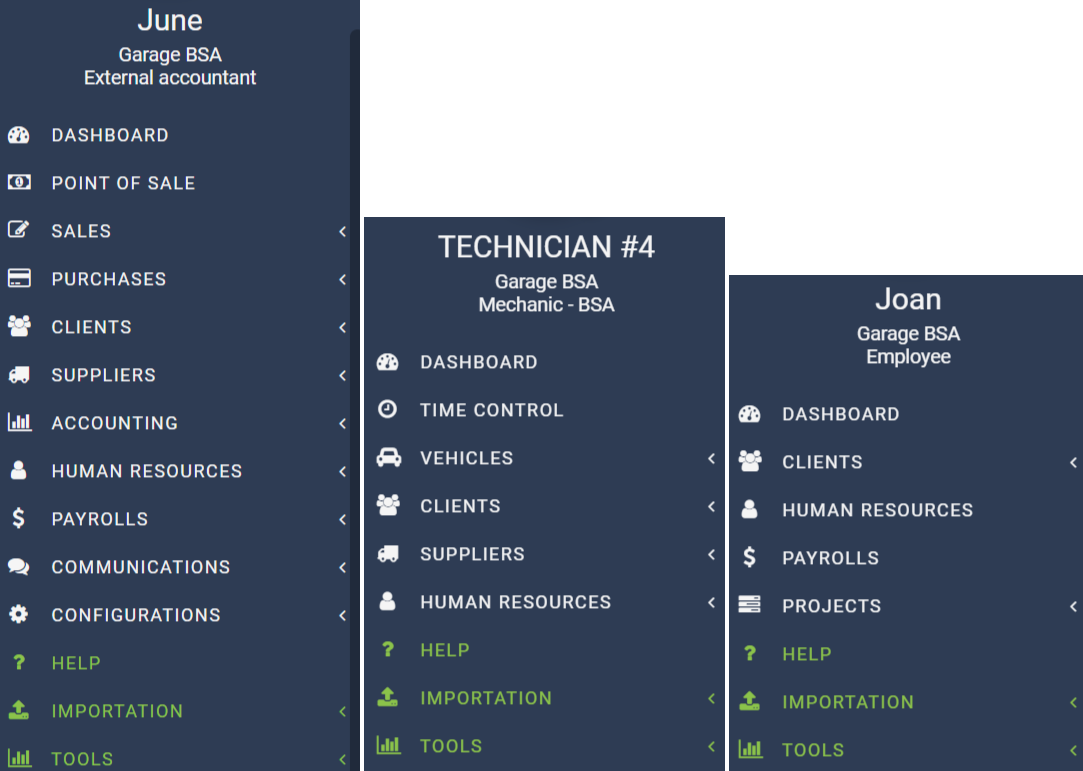
The menu displayed on the left of each user's screen shows only the modules they have access to.
Other articles on the subject:
Creation of an Access from the Human Resource File
Give One User Access to 2 Companies
Restrict a User to Use the Application in the Office IP
Posted
9 months
ago
by
Nadine Toutant
#1866
210 views
Edited
1 month
ago
