GEM-CAR FAQ
Estimate with Appointment: How to Calculate the Cost of the Bay x the Duration of the Estimate
In GEM-CAR, you can assign a value to each bay, depending on the type of service performed, for example.
To include this value, click on Calendar > Configurations> Bays.
The list shows all available bays. If necessary, you can create new ones by clicking +New.
Select a bay to open the information window.
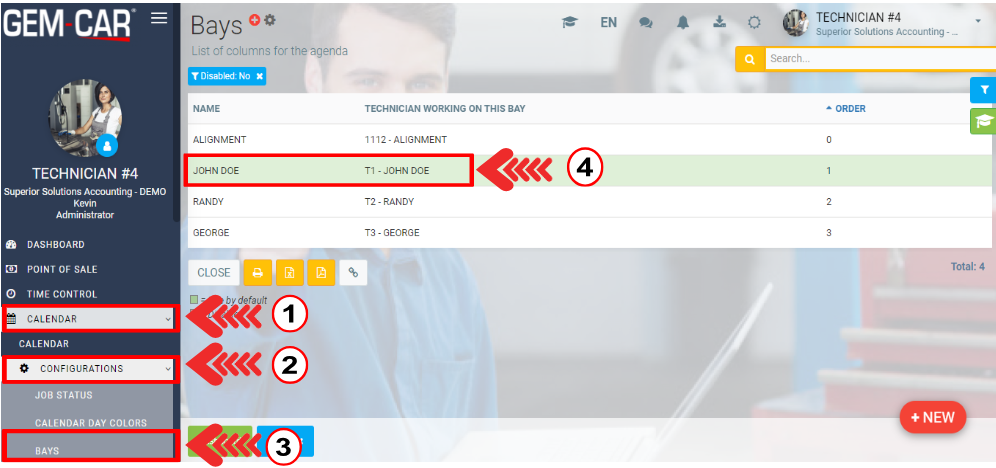
In the next window, in the Info tab, type the desired value in the Cost field.
Click on Save.
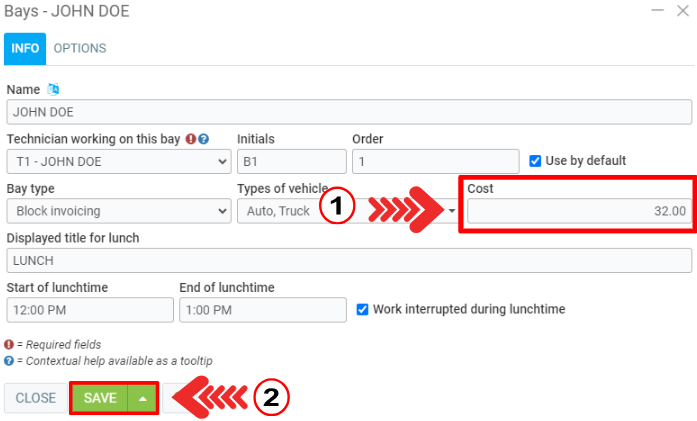
At the Point of sale, you can select the service and plan the time needed to complete it.
This information is shown in the green window that appears when you select the desired service.
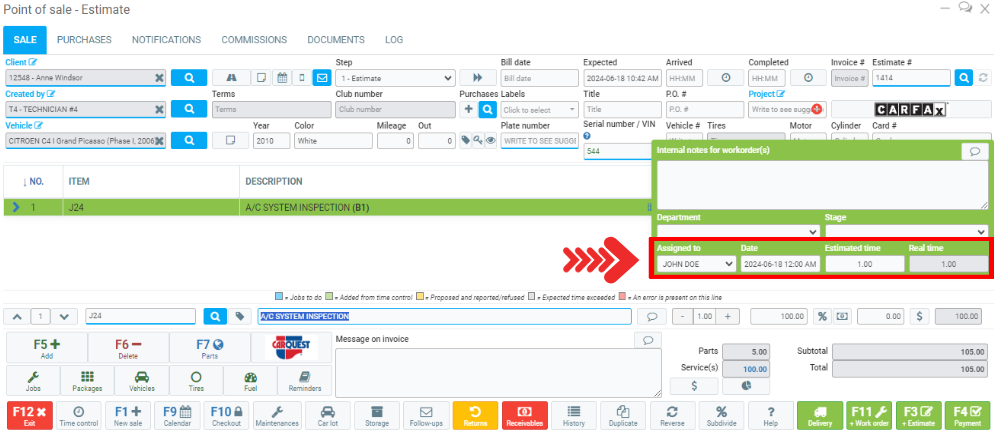
In the Calendar window, also accessible from the Point of Sale by pressing F9, you can see that the service is scheduled.
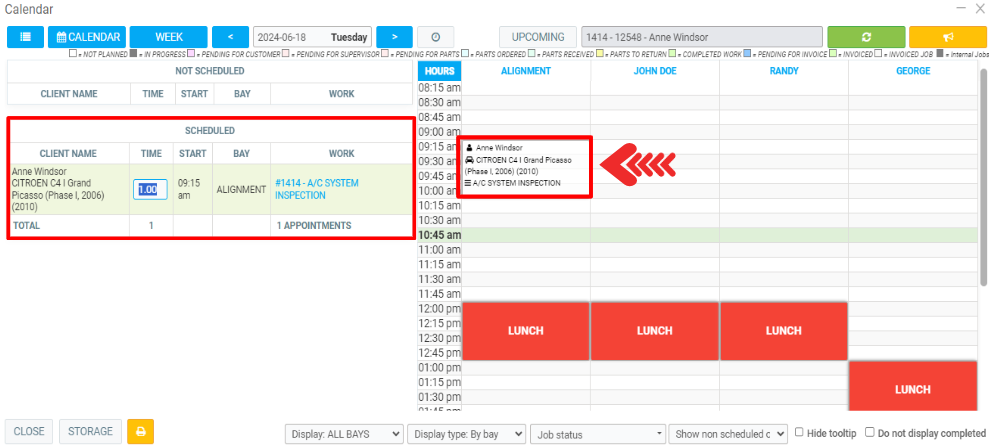
In order to obtain the most accurate estimate possible, the cost of a job during an estimate is calculated as follows:
- Planned time is copied into actual time.
- By multiplying the actual time by the bay/technician hourly rate, we obtain the cost.
Tip: The "Unassigned" bay/technician hourly rate should be set at the average wage with fringe benefits.
Note: however, the value of the bay x the duration of the estimate must be done manually.
Suggested cost = average salary + 30% profit or true salary with 30% (note: the salary can be estimated from the cost).
Other articles on the subject:
Retrieve an Estimate with the Estimate Number
Finding an Estimate Using the Recently Opened Tool
Create a PDF Document with Clients Estimate
How to Quickly Find an Estimate in the Calendar
Posted
8 months
ago
by
Bianca da Silveira De Amorim
#1787
102 views
Edited
6 months
ago
