GEM-CAR FAQ
Activating of the Digital Inspections Add-on
Note: In order to register to the Digital Inspections Add-On, you need to be an Administrator (System Role). See Modifying Users Role and Permissions for more information.
From the top right menu, click on your username > Managing Your Account.
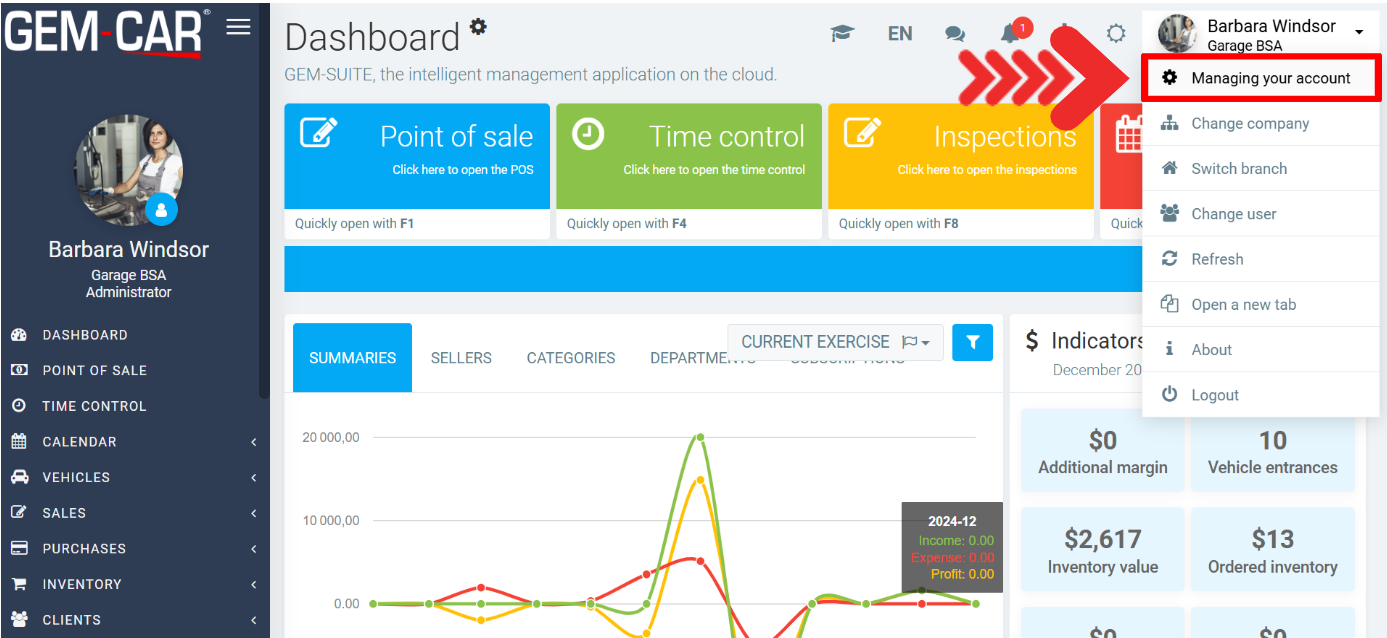
Click on the Add-Ons tab and select Activate Inspection Add-On (monthly).
Click on Save.
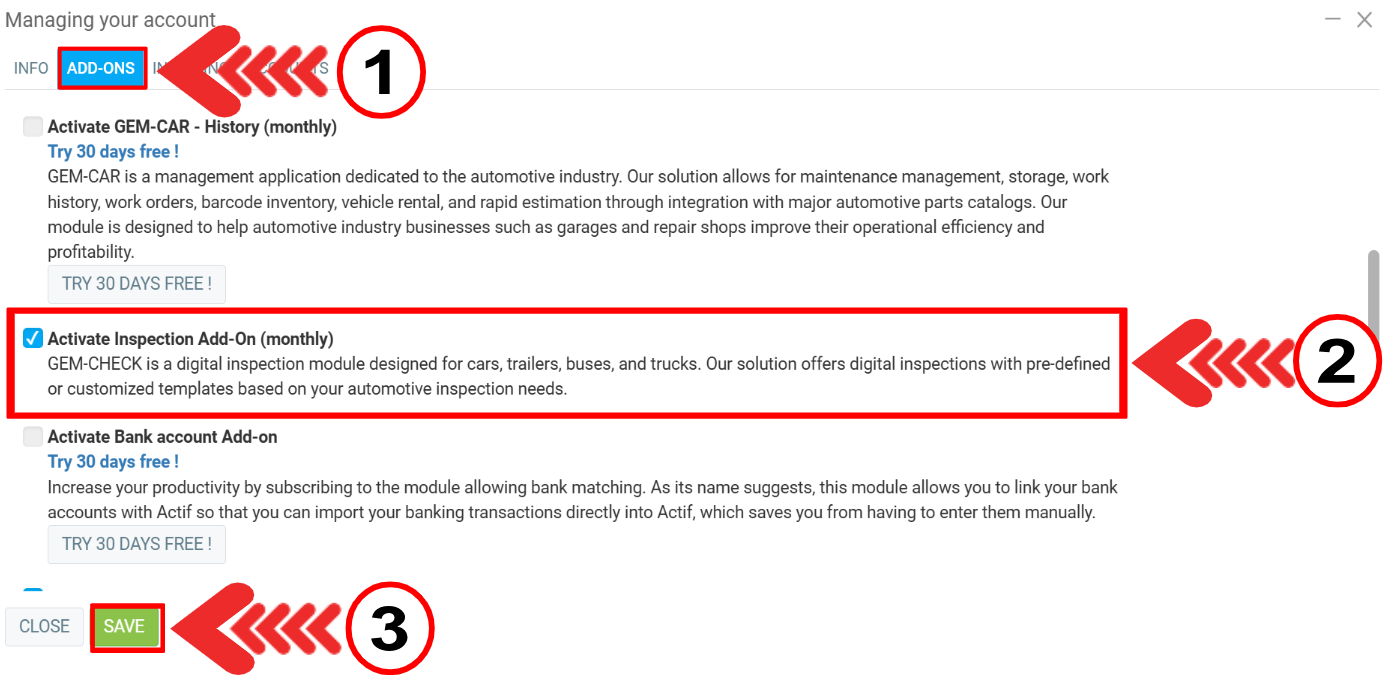
Confirm the selection by clicking Yes.
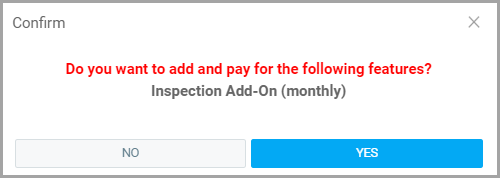
Enter the credit card information for monthly payment of the new subscription and click on Pay Now.
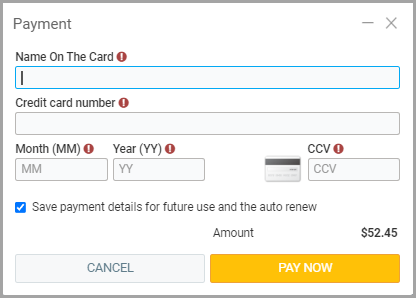
Other articles on the subject:
Starting/ Opening a Digital Inspection
Configurations Required to Use the Digital Inspections Module
Completing a Digital Inspection Form and Checklist
Assign Time to Complete the Task - Inspection
Link an Inspection to Another Service
Print or Send an Inspection Report Through Email or SMS
Posted
10 months
ago
by
Olivier Brunel
#760
181 views
Edited
1 month
ago
