GEM-CAR FAQ
Search for Vehicles by Plate Number
You can access Point of Sale in three ways:
- by pressing F1
- by pressing the blue Point of Sale button on the Dashboard
- or by accessing the second tab in the menu on the left.
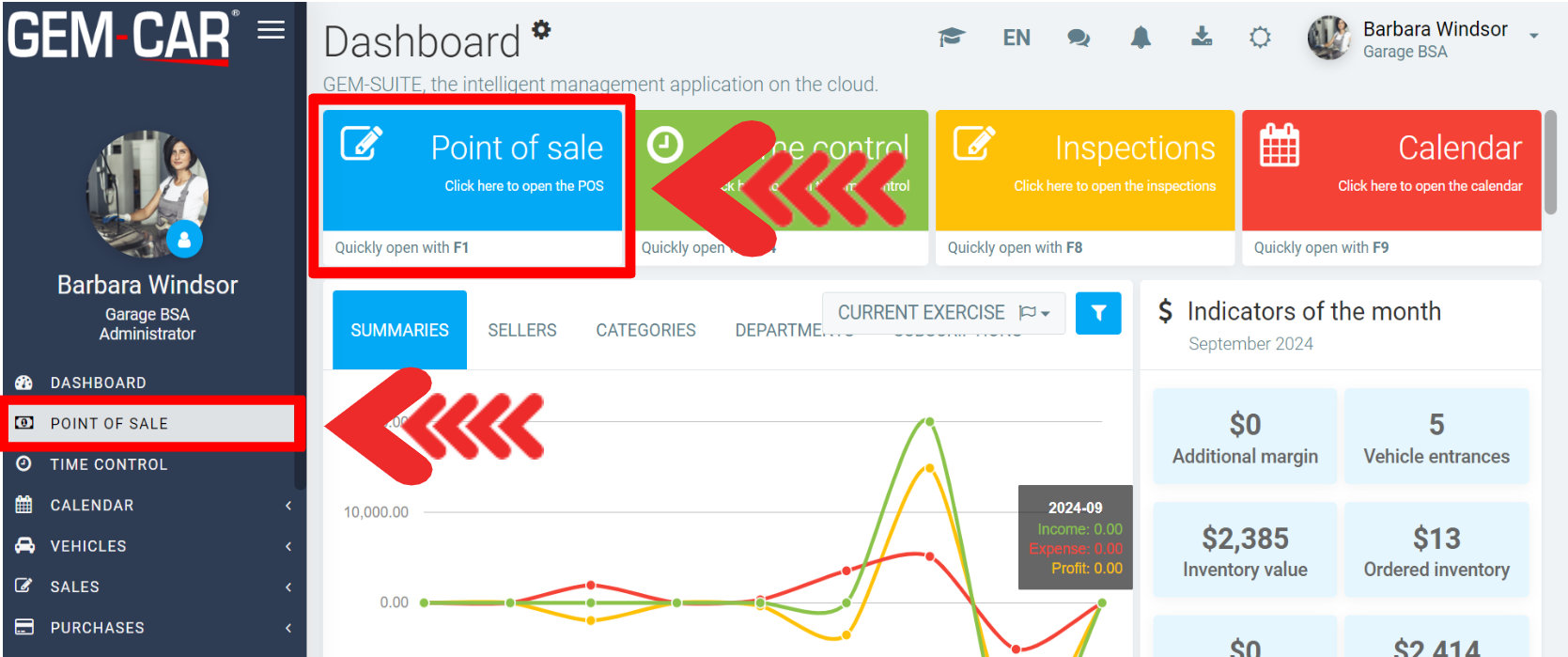
A Point of Sale page opens.
In the Plate Number, next to Serial Number/VIN, enter the registration number.
Then press Enter.
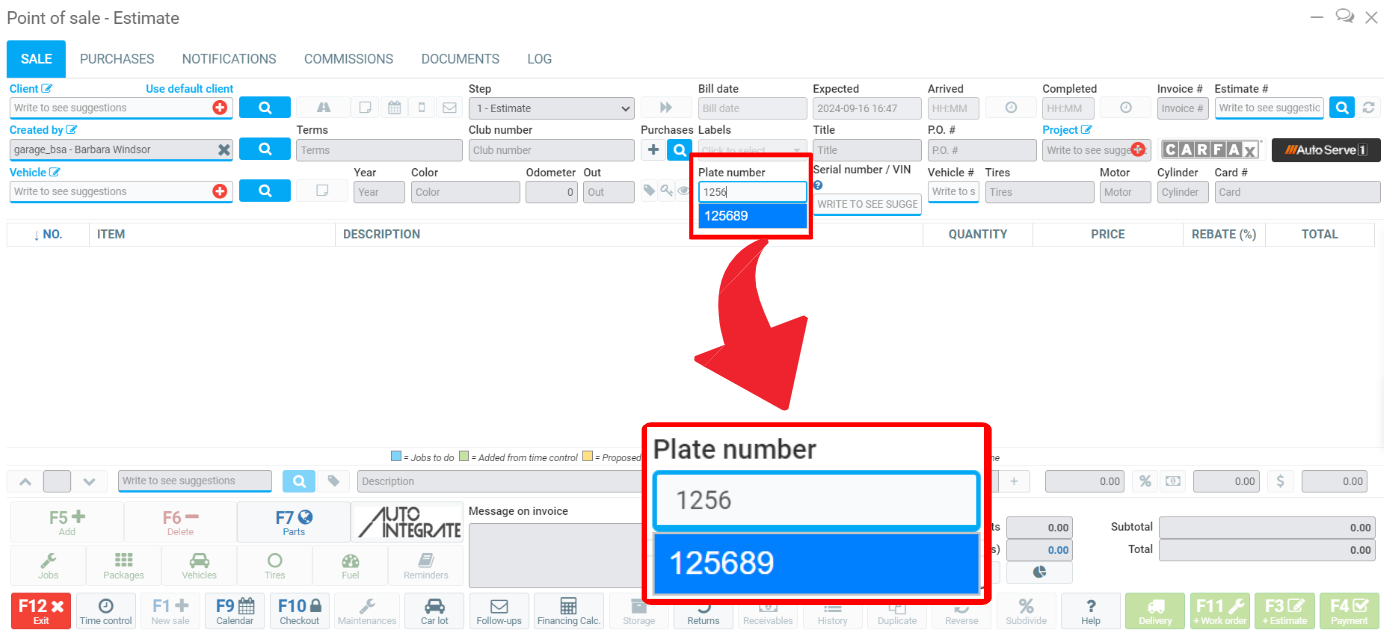
The remaining vehicle information appears in the Point of Sale, and you can continue creating the sale as usual.
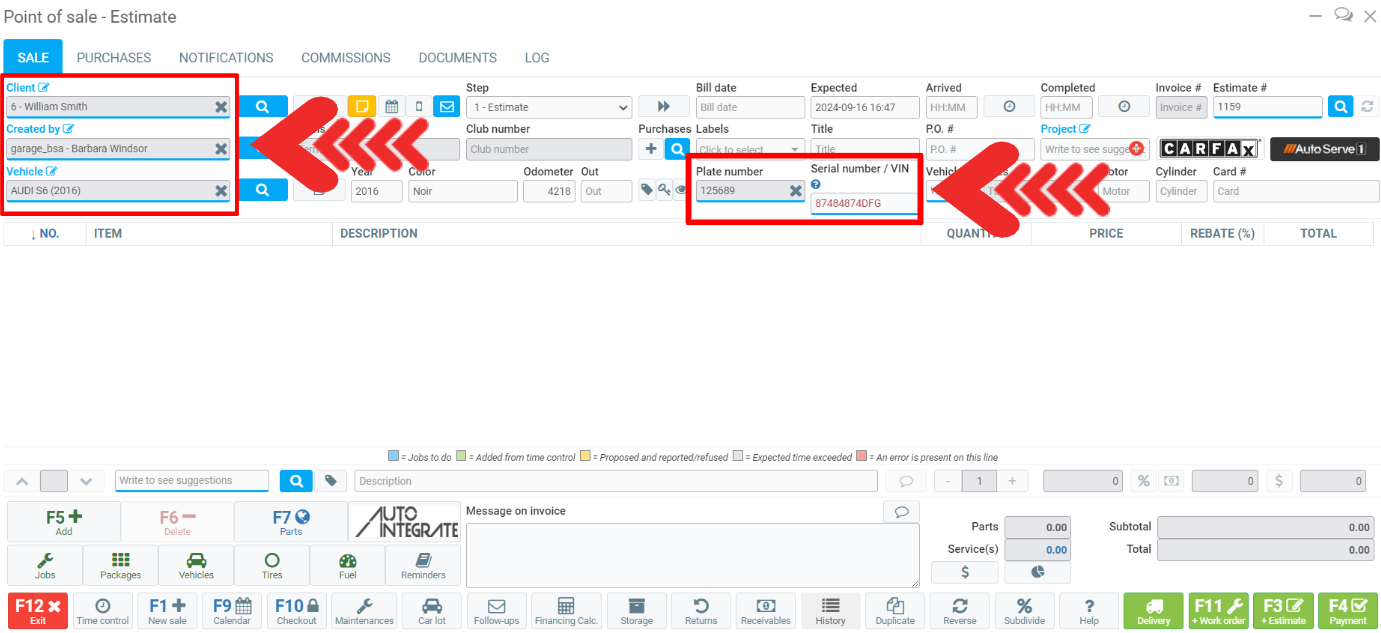
Other articles on the subject:
Select and/or Edit the Vehicle Informations
Transferring a Vehicle from One Customer to Another Customer
Maintenance of Vehicle Makes and Models
Deactivate or Delete the Link Between a Vehicle and the Current Owner
Posted
1 year
ago
by
Bianca da Silveira De Amorim
#2004
344 views
Edited
1 year
ago
