GEM-CAR FAQ
Display Hourly Rate on Invoices
To display the shop hourly rate on invoices in GEM-CAR, follow these steps:
On the left menu, click on Sales > Configurations > Configurations.
Scroll down and check the box "Show hourly rate on invoices".
Click on Save.
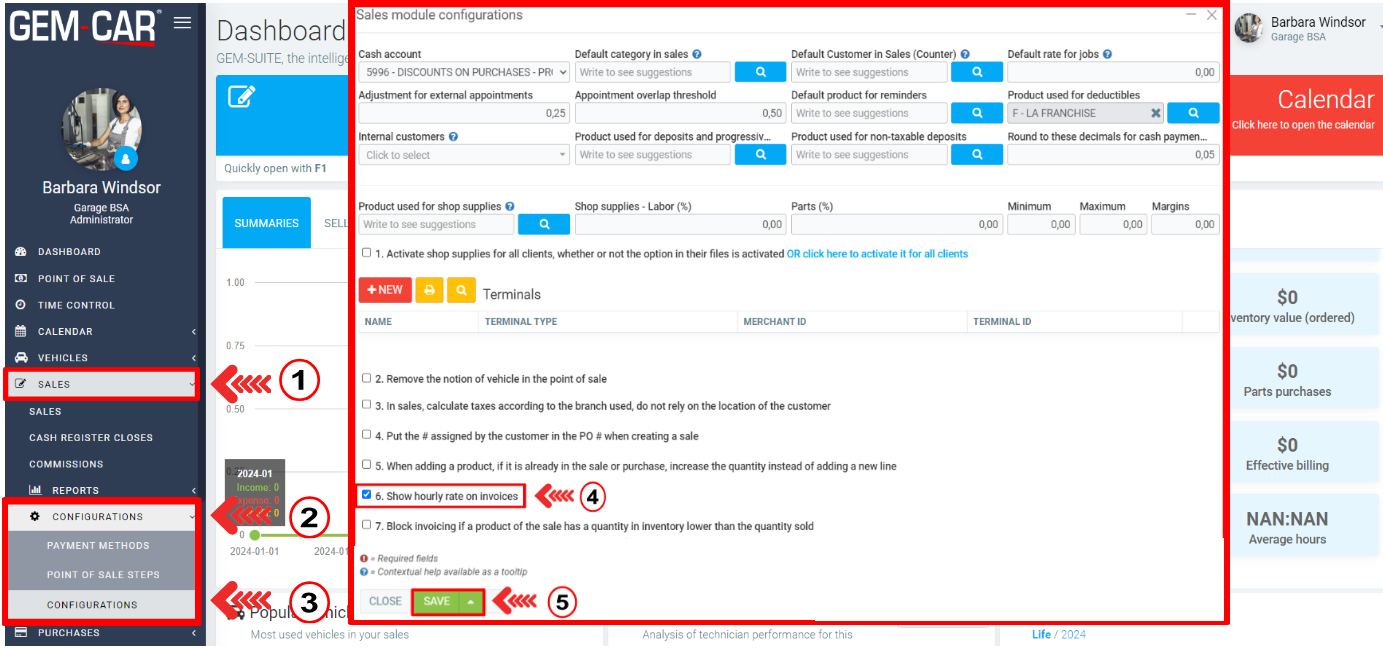
Other articles on the subject:
How to Change the Date of a Closed Invoice
Customizing an Invoice, Quote or Purchase Order
Processing and Sending Invoice Photos to Accounting
Customize Your Invoices, Estimates, etc., Adding Text
How Can I Create a Warranty Invoice without Affecting Sales Margin Reports
How to Generate an Invoice without Putting it in Receivable or Taking a Payment
Posted
9 months
ago
by
Olivier Brunel
#345
112 views
Edited
6 months
ago
