GEM-CAR FAQ
Generate a List of Clients and Their Vehicles
Managing customer information efficiently is crucial for any business that deals with vehicle maintenance, sales, or rentals.
One way to streamline operations is by generating a comprehensive list of clients and their corresponding vehicles.
This helps in tracking customer preferences, managing service records, and enhancing overall customer satisfaction.
To generate a list of clients and their vehicles, click on Vehicles > Vehicles. Scroll to the end of the list.
Next to the Close button, you will find three yellow buttons with the following options:
- Print the list
- Generate a PDF document
- Generate an Excel document
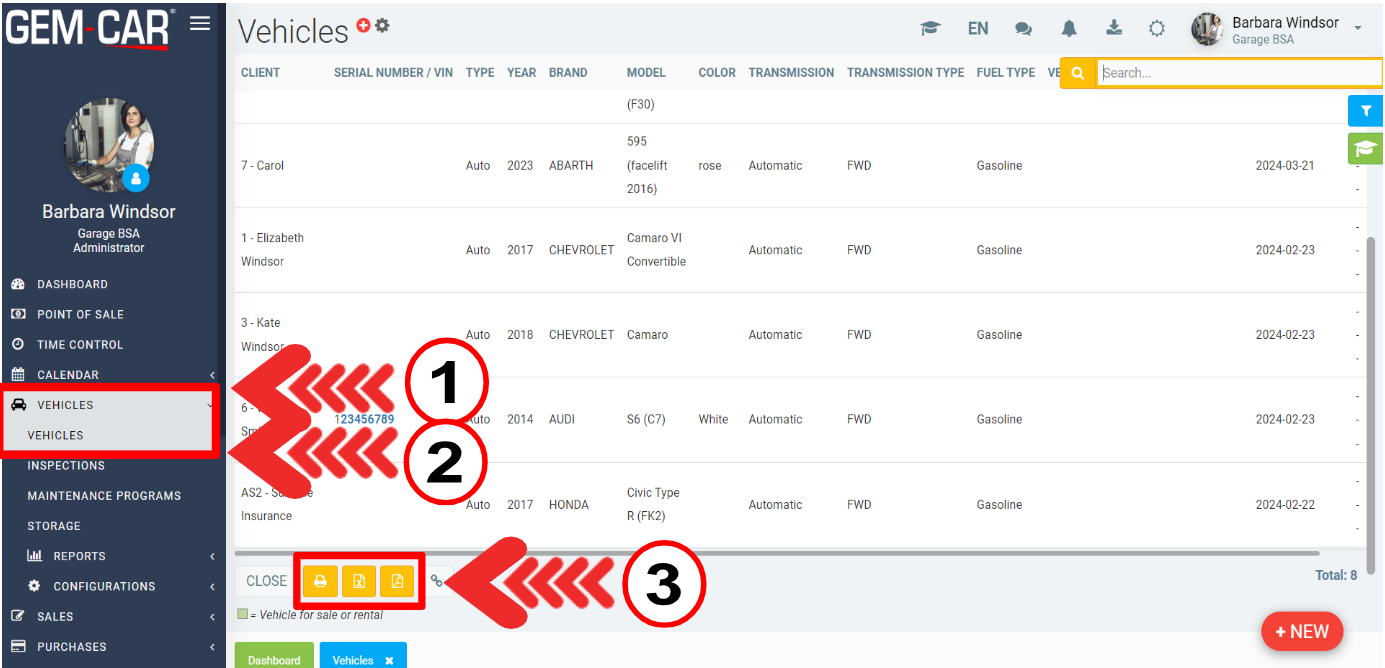
Once created, the list will show the following data:
- Client
- Serial number/VIN
- Type
- Year
- Brand
- Model
- Color
- Transmission
- Transmission type
- Fuel type
- Vehicle number
- Plate number
- Creation date
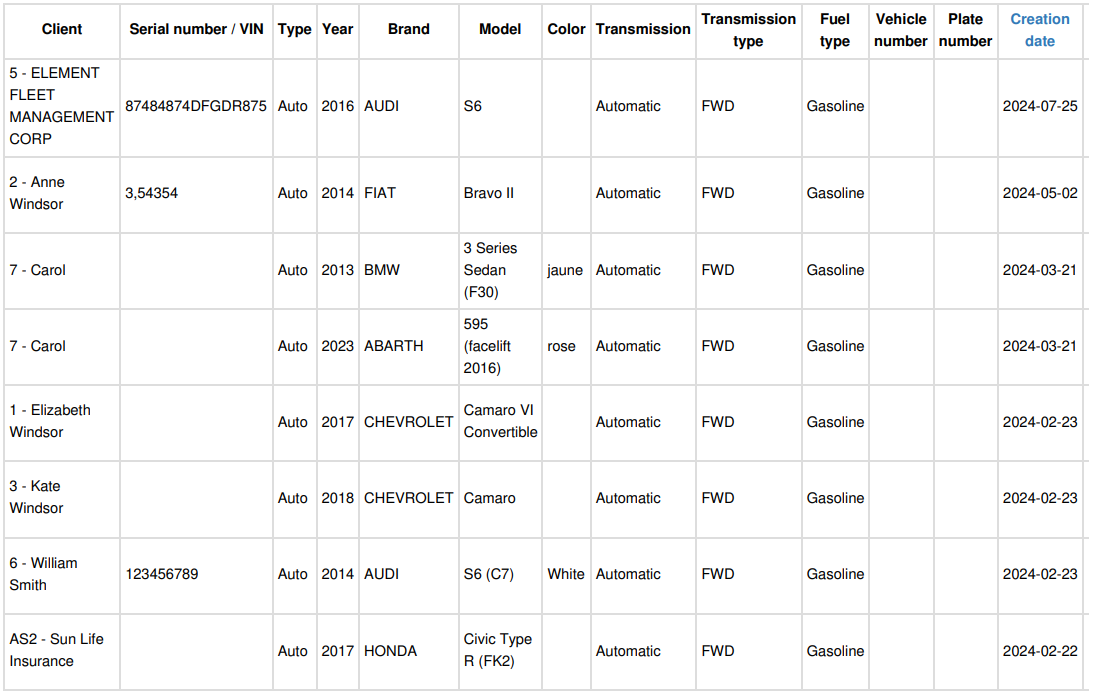
Other articles on the subject:
Select and/or Edit the Vehicle Informations
Maintenance of Vehicle Makes and Models
Deactivate or Delete the Link Between a Vehicle and the Current Owner
Transferring a Vehicle from One Customer to Another Customer
Posted
1 year
ago
by
Bianca da Silveira De Amorim
#1992
276 views
Edited
1 year
ago
