GEM-CAR FAQ
Cleanup Tool - Make Categories Without Products Inactive
When importing data, you can use the Cleanup Tool options to make work easier, optimize data and avoid errors.
To access the Cleanup Tool, click on the left menu under Tools > Cleanup Tool.
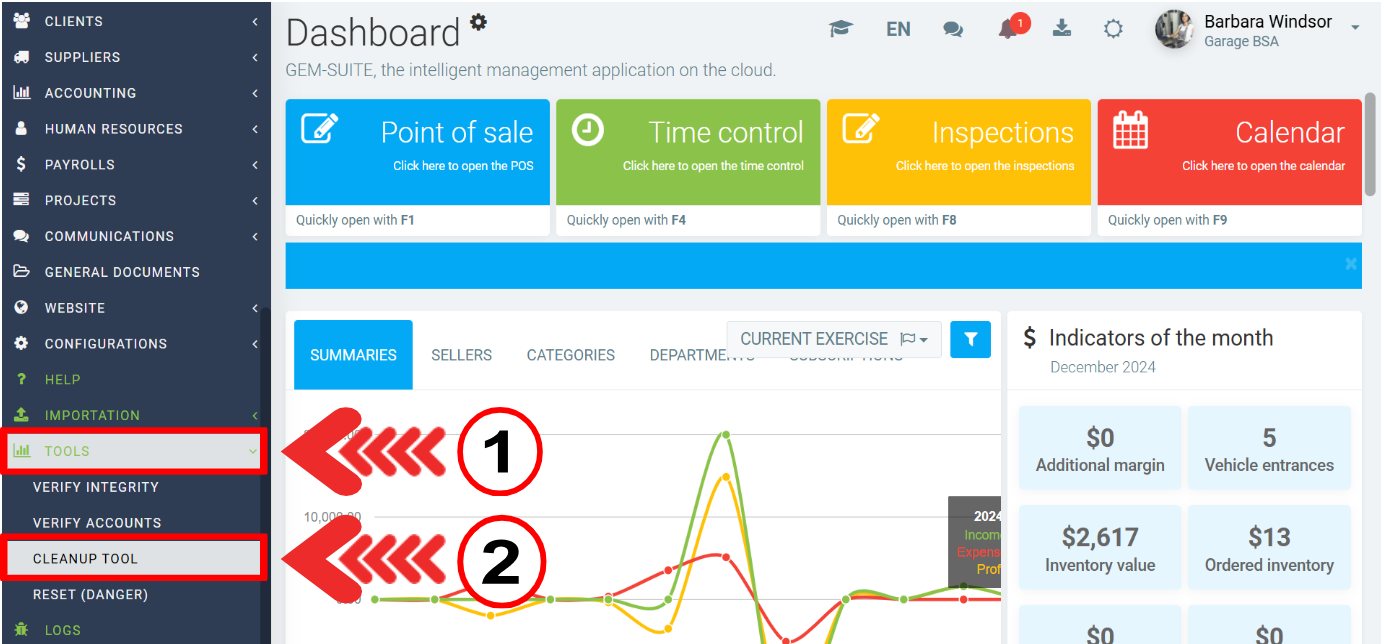
Selecting the Make Categories Without Products Inactive option organizes the catalog by automatically deactivating empty categories and displaying only relevant categories.
This improves your experience of using GEM-CAR, avoiding the frustrations associated with categories without products, and makes navigation easier.
The team using GEM-CAR gains in efficiency by focusing on active categories, speeding up inventory management and strategic decisions.
The standardization and clarity of the catalog reflect the actual state of stock, offering a more intuitive and coherent presentation.
Other Cleanup Tool options:
- Remove 0s in front of product codes
- Make products without inventory quantity inactive
- Disable “Bill to” in Client
- Delete unused locations
- Delete products that are inactive and not in inventory and packages
- Recalculate inventory quantities (Ex: merge duplicate lines)
- Clean up duplicate clients (put -1, -2, etc...)
- Reassign category configurations to estimate products (accounting accounts)
- Remove duplicated vehicles
- Put the “Show on invoice” and “Show on quote” boxes checked on all products
- Remove spaces in plate number fields (vehicles)
- Renumber clients in numerical order (starting with 100)
Posted
10 months
ago
by
Bianca da Silveira De Amorim
#2270
274 views
Edited
10 months
ago
