GEM-CAR FAQ
Data Import - Cleanup Tool
When you need to import your data into V15, in order to prepare it for GO-LIVE, information can sometimes be incorrect or duplicated, for example.
Correcting these problems is easy: GEM-CAR has a specific tool for such cases.
It's called the Cleanup Tool. To access it, click on the menu on the left under Tools > Cleanup Tool.
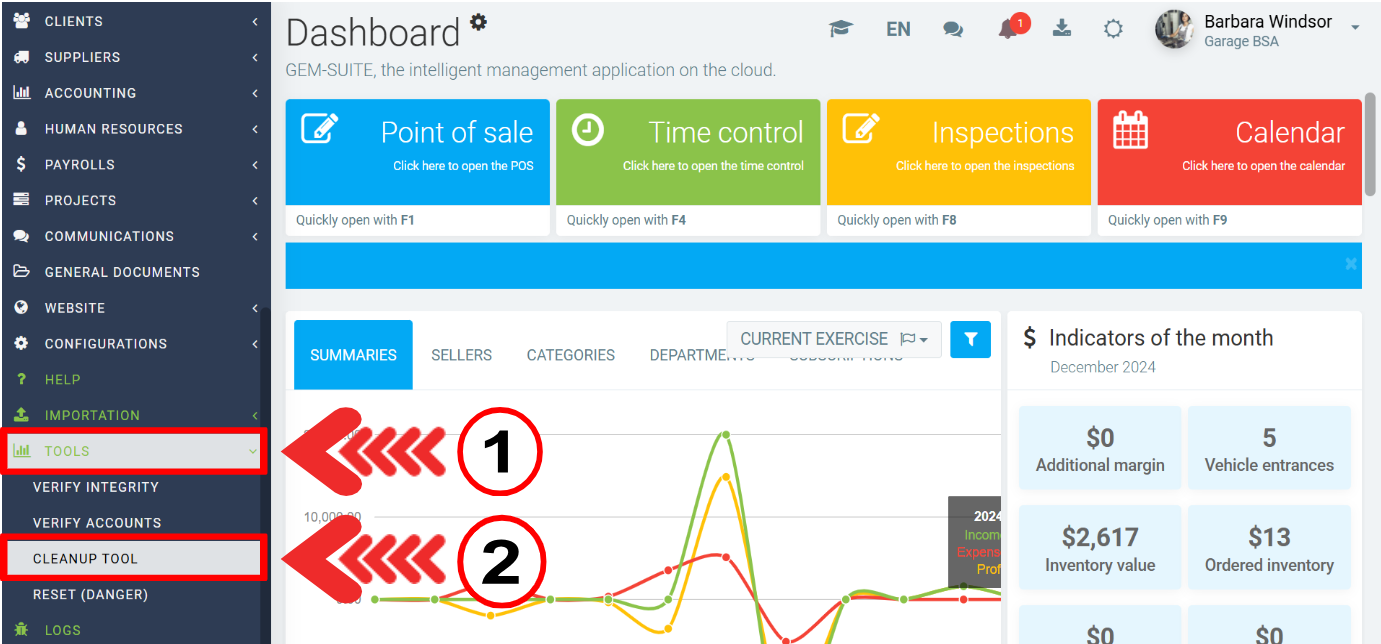
The next window presents various options. Let's take a look at each of them.
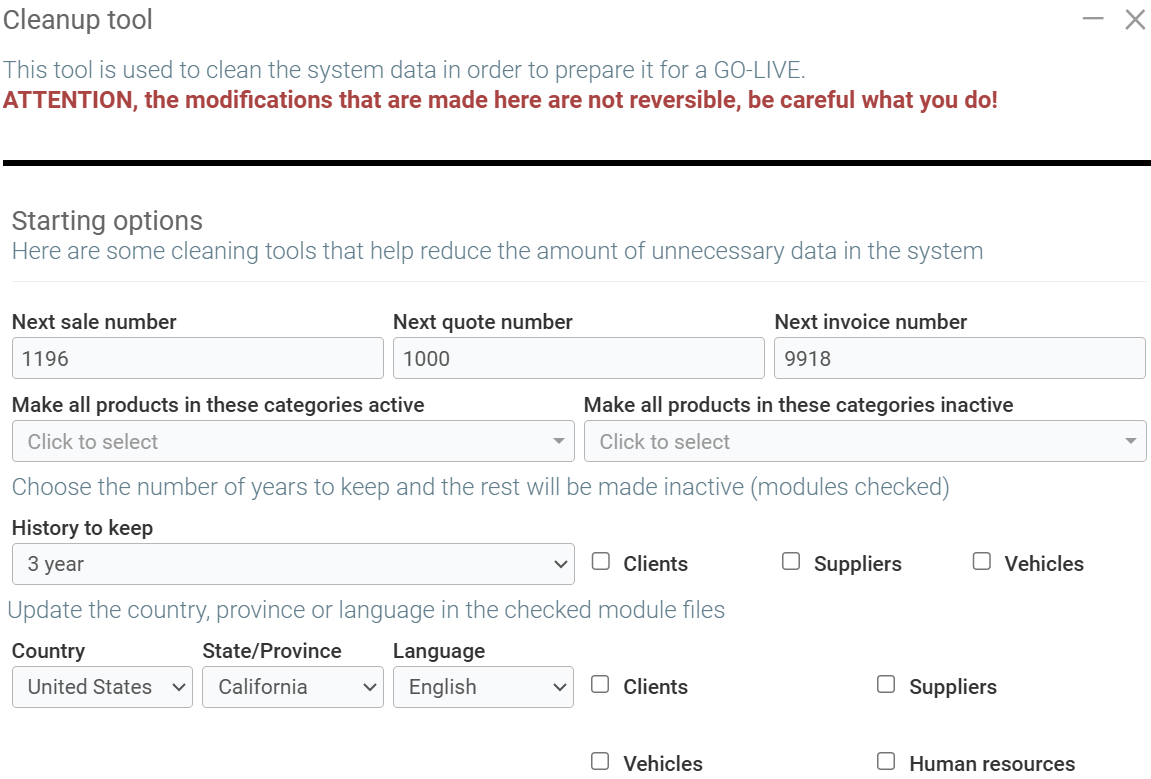
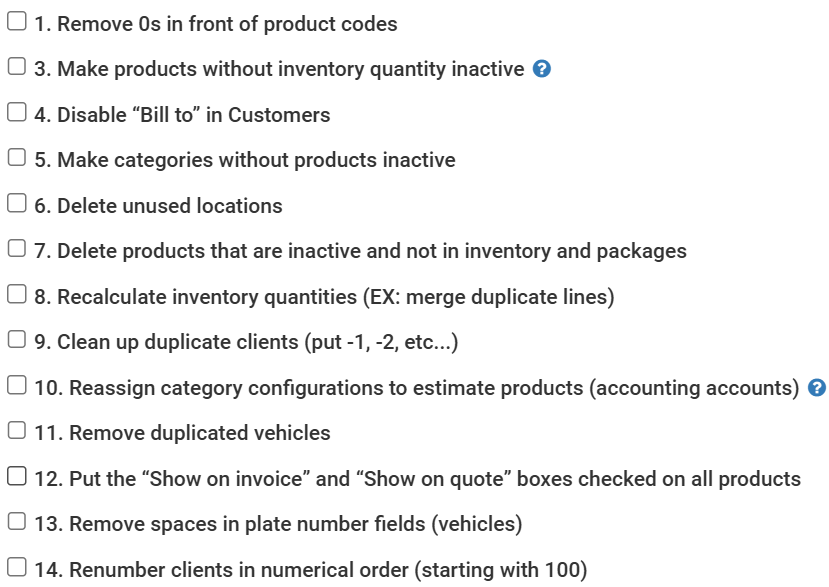
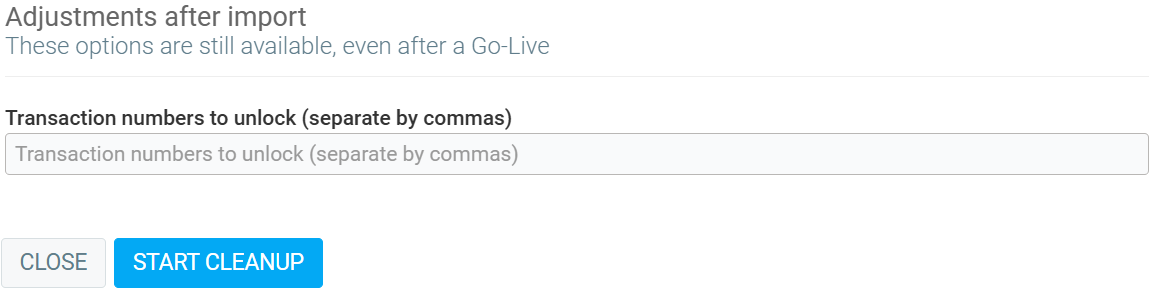
The first thing to pay attention to is the warning in red: ATTENTION, the modifications that are made here are not reversible, be careful what you do! So use this tool with care and check your data before selecting it.
In the first section, we have options that can optimize the amount of data and allow you to reduce the amount of unnecessary data in the system.
We have the following options:
- Next sale number
- Next quote number
- Next invoice number
- Make all products in these categories active
- Make all products in these categories inactive
In the Make all products in these categories active option, you can select all, none or only some of the categories you wish to make active. If you click on the window, the drop-down menu displays the options from which you can choose.
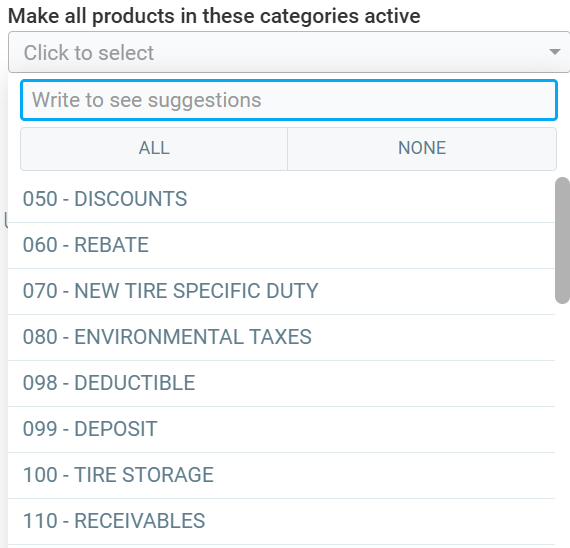
In the Make all products in these categories inactive option, you can choose to make products in all, one or none of the categories inactive. This reduces the amount of unnecessary data, especially if it's out of date or no longer relevant at the time. If you click on the window, the drop-down menu displays the options from which you can choose.
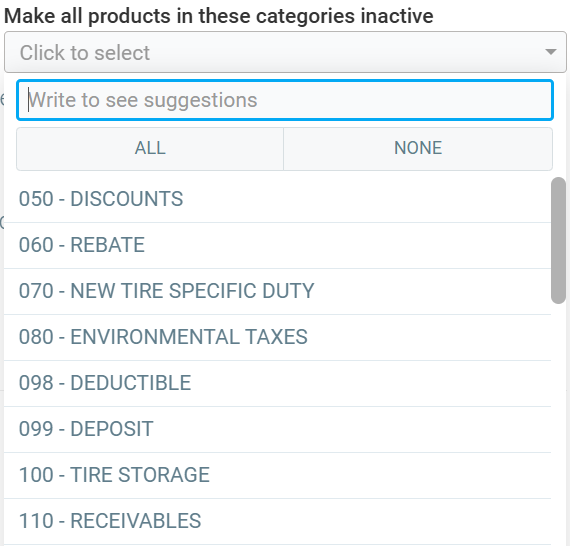
In the next section, we have the history and the following options:
- History to keep
- Check Customers, Suppliers or Vehicles
Choose the number of years to keep and the rest will be inactive (modules checked). The time options in the history to keep are as follows:
- 1 year
- 2 years
- 3 years
- 4 years
- 5 years
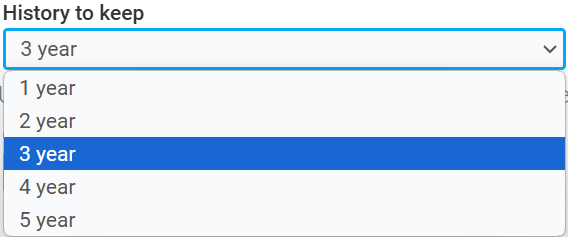
Finally, if the country, state/province or language has changed, you can make changes in the following categories:
- Clients
- Suppliers
- Vehicles
- Human Resources
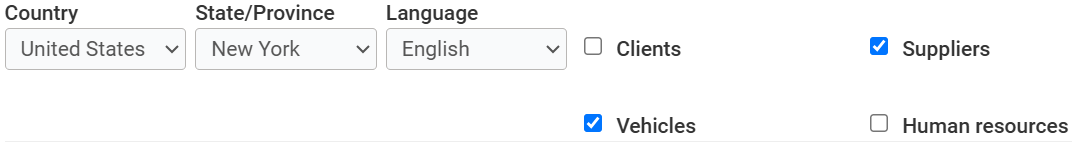
In the following section, we offer you several options that may perfectly suit your needs before GO-LIVE.
If you'd like to take a look at each of them, click on the option and a new page will open.
- Remove 0s in front of product codes
- Make products without inventory quantity inactive
- Disable “Bill to” in Client
- Make categories without products inactive
- Delete unused locations
- Delete products that are inactive and not in inventory and packages
- Recalculate inventory quantities (Ex: merge duplicate lines)
- Clean up duplicate clients (put -1, -2, etc...)
- Reassign category configurations to estimate products (accounting accounts)
- Remove duplicated vehicles
- Put the “Show on invoice” and “Show on quote” boxes checked on all products
- Remove spaces in plate number fields (vehicles)
- Renumber clients in numerical order (starting with 100)
Posted
4 months
ago
by
Bianca da Silveira De Amorim
#2274
86 views
Edited
4 months
ago
