GEM-CAR FAQ
Create a Sale - Sales Tab
The Sales tab is your dedicated space for creating, managing and tracking your sales transactions.
Whether you're starting a new sale or tracking current opportunities, this tab gives you access to all the information you need to optimize your sales process.
To access the sales list, click on Sales > Sales. If you wish to access a sale, click on it.
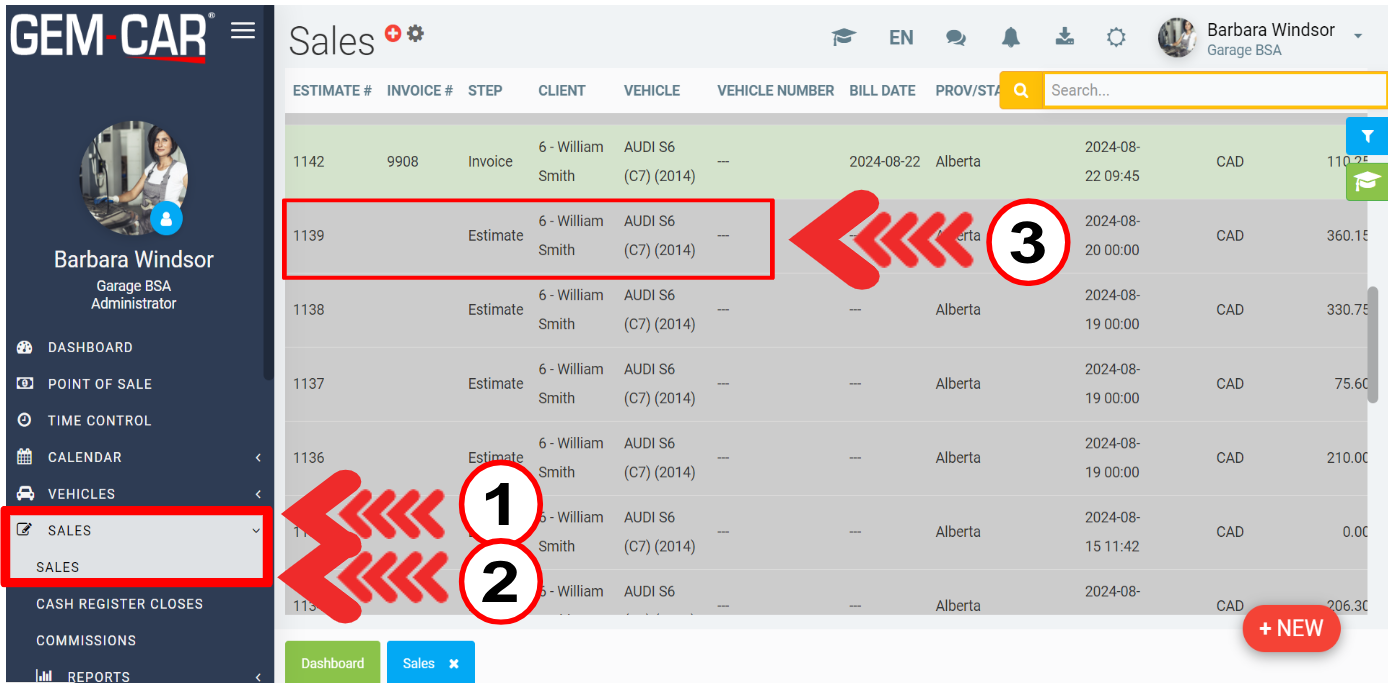
If you wish to access other options, look to the right of all sales and you will see the following options:
- View a summary of the sale
- Duplicate
- Delete
In the case of invoices, the Trash button, which allows you to delete the sale, is not available.
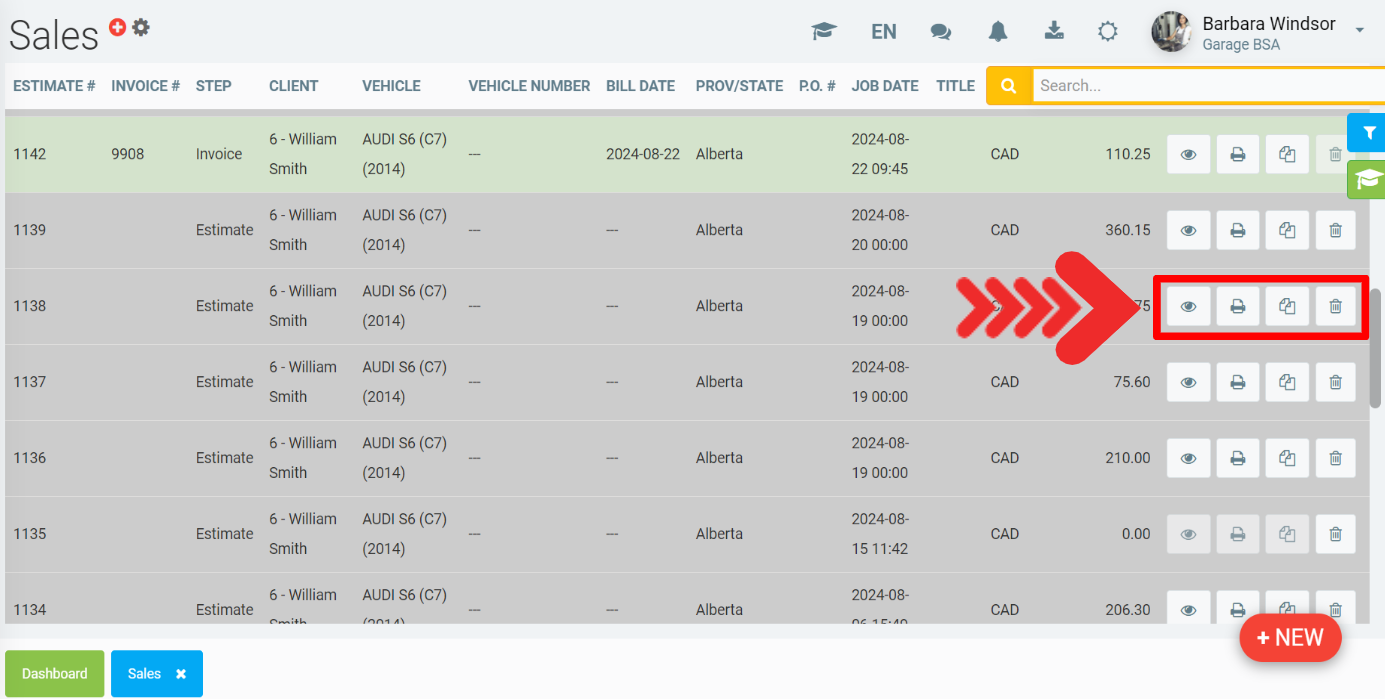
If you wish to create a new sale, click on the red +New button in the right corner of the page.
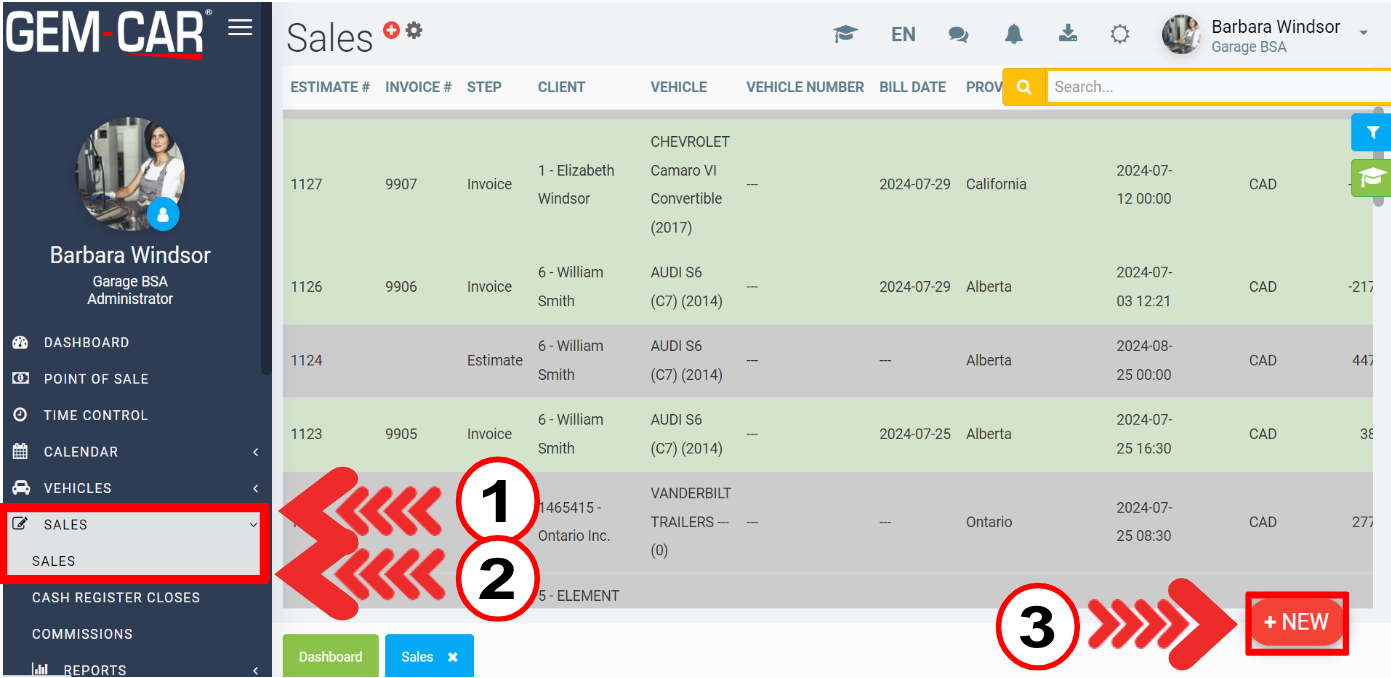
A Point of Sale page opens. You must enter the following information to start a sale:
If you wish to continue a sale that has not yet been finalized, look for the estimate in the top right-hand corner. For more information, see Find an estimate with the estimate number.
If this is a new sale, GEM-CAR offers the following options:
- Add a product or service
- Add a note
- Apply a margin on a part added to the Point of Sale
- Create a purchase in the Point of Sale
- Create a package
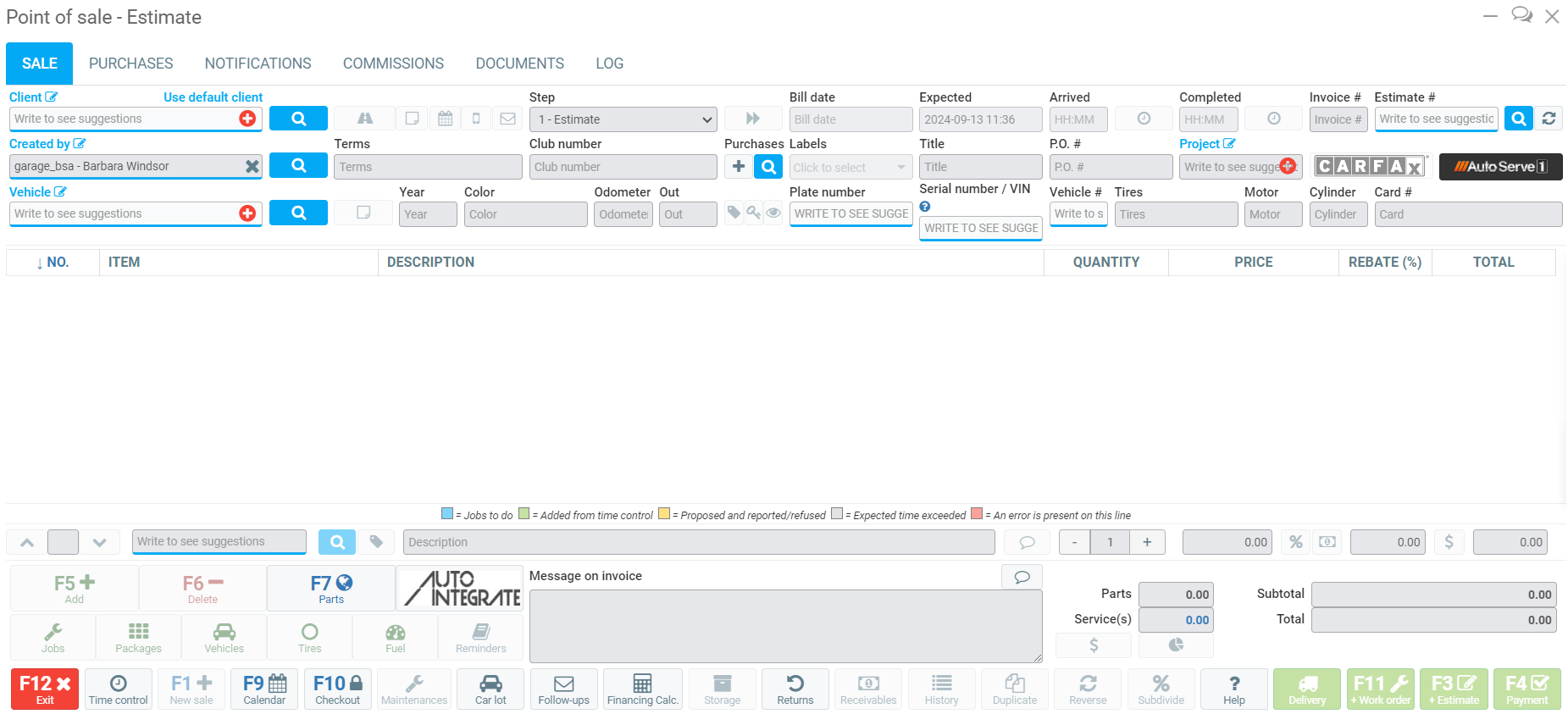
Other articles on the subject:
Modify the Tax for a Specific Sale
Change the Tax for a Single Product in a Sale
Reverse an Invoice - Sales Tab
Generate a Sales Report by Client
Posted
7 months
ago
by
Bianca da Silveira De Amorim
#1997
93 views
Edited
7 months
ago
